Save PDFs to Google Drive, Dropbox, and More
Whether you need to access a file on the go, create a PDF within Excel, or request an eSignature, Nitro Pro integrates with your favorite applications for a simple, uninterrupted workflow.
Connect to your preferred document repositories
Nitro’s integrations with Google Drive, Dropbox, OneDrive, and Box allow you to save, view, and open your PDFs in the cloud storage application you use most.
Create PDFs in any Microsoft Office application
Thanks to the Microsoft Office plugin, you can use Nitro Pro to create PDFs directly within any Word document, Excel spreadsheet, or PowerPoint presentation. You’ll have the option to control file size, convert links, make your document PDF/A compliant, or open your newly created PDF within Nitro Pro.
Request an electronic signature in Nitro Cloud
After preparing a document or form, use the new Nitro Cloud integration to send out your document for faster, easier eSignature collection. Once in Nitro Cloud, you can track the progress of your signature request through activity notifications and insights.
Be prepared around the clock
With the ability to access your documents from any web browser, Nitro Pro helps you be productive and prepared anytime, anywhere—whether you’re fielding a client’s question at their office, preparing for a presentation on your commute, or simply referencing a project while away from your primary computer.
Enhance collaboration with clients and colleagues
Simply prepare your document in Nitro Pro, then send via any integrated application—from Nitro Cloud to Google Drive—for seamless collaboration. By sending a web link to your file recipients, you can also eliminate the need for cumbersome email attachments and their corresponding security risks.







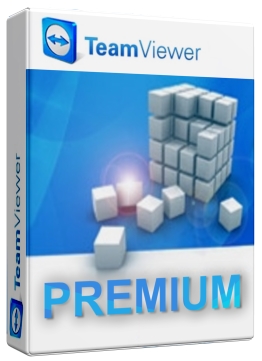
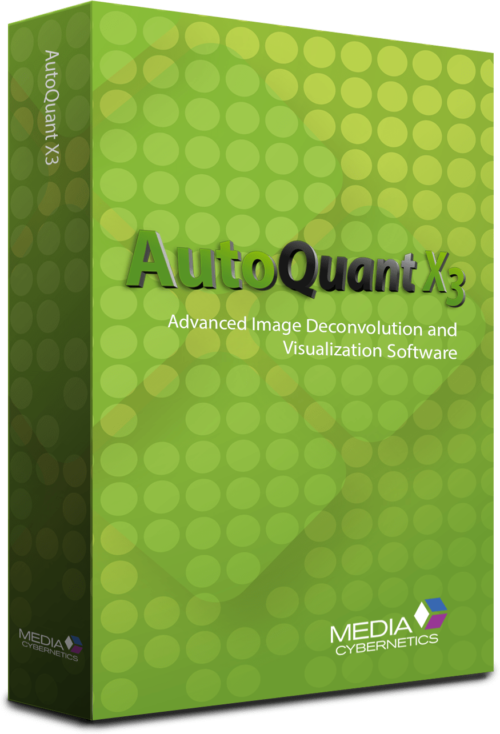
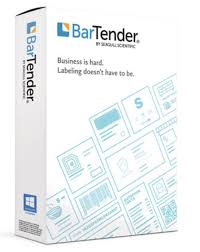

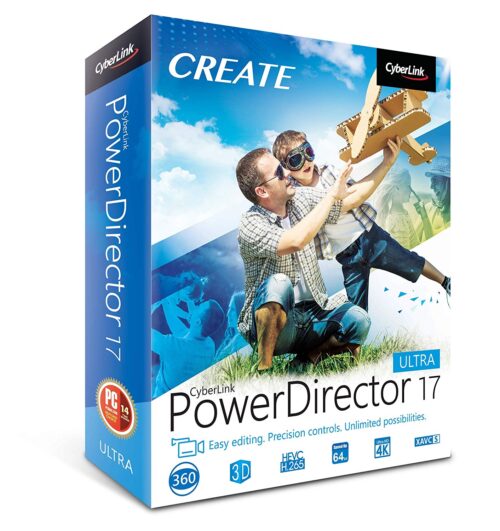
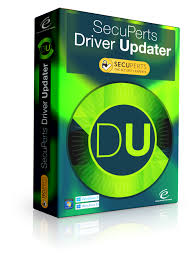
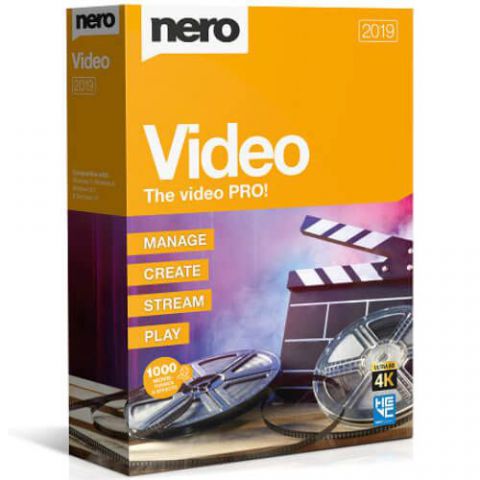
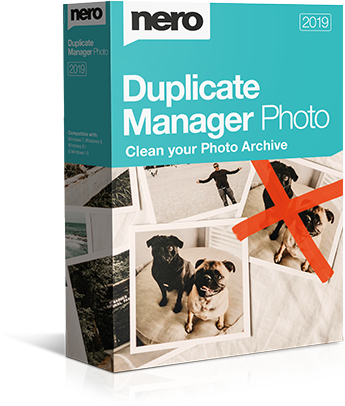

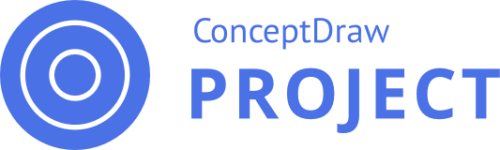
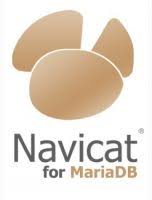





There are no reviews yet.