Streamline Your Paperwork
With Formstack Documents, you can upload, merge, and deliver smart documents in a snap
What is Formstack Documents?
Start from scratch or upload your own fillable PDF or Word document. Our app allows you to easily customize your document and merge it with data.
Build Your Document Online
Creating your smart document is as easy as creating a document in your favorite word processor. Read more about building your own document.
Upload a Fillable PDF
A fillable PDF allows users to type data directly into the PDF, then print – and we then save the data! Read more about Fillable PDFs.
Merge Documents
With Formstack Documents, you can modify the document after a merge happens and continue to edit the style and branding. Read more about merging documents.
Choose Your Delivery Method
You create it. We deliver it.
Once you’ve created your document, now it’s time to figure out where you’ll be sending it.
From emails to Google Drive to a third-party integration via Webhooks, Formstack Documents gives you the control to send your merged files wherever you want.
Merge Your Data
You have your smart document completed and now you need to marry it with the data you have. Formstack Documents allows you to choose how you want to bring your document and data together. Check out the options below.
Integrate & Automate
Using our API, 3rd party services can grab a list of documents in your account, the fields that are in each document, and then send data to each document via Webhook using a unique URL.
Upload Data
If you already have data in a spreadsheet, simply save that spreadsheet as a CSV and you can upload the data directly to Formstack Documents. We’ll merge each row as a separate document.
Manual Data Entry
Mainly used for internal document creation, we offer a basic web form that can be used to quickly generate a merged document and automatically send via one of our delivery options at any time.




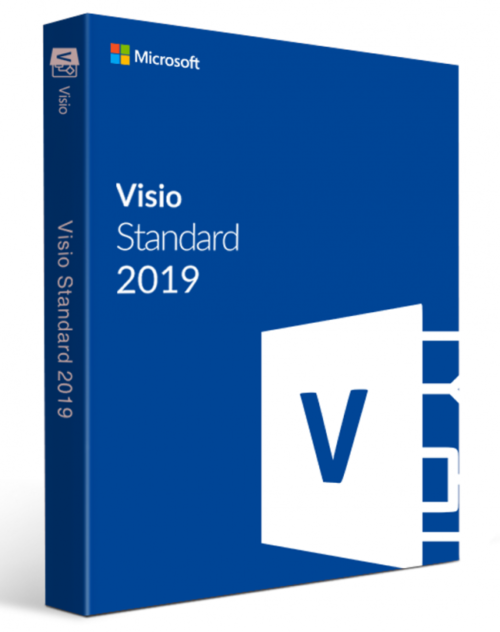

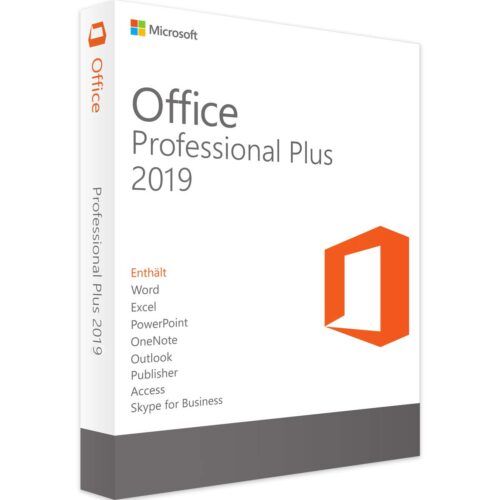

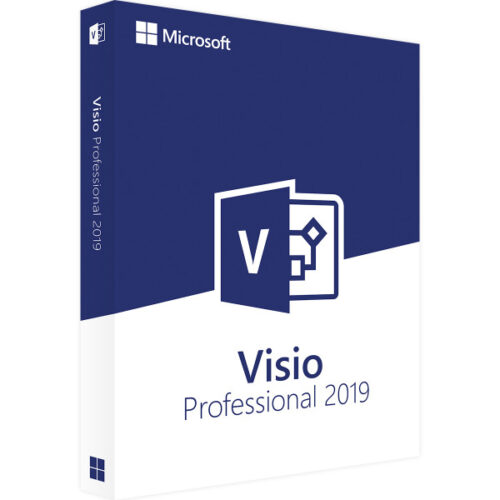
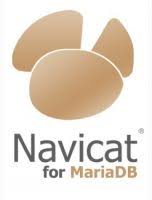
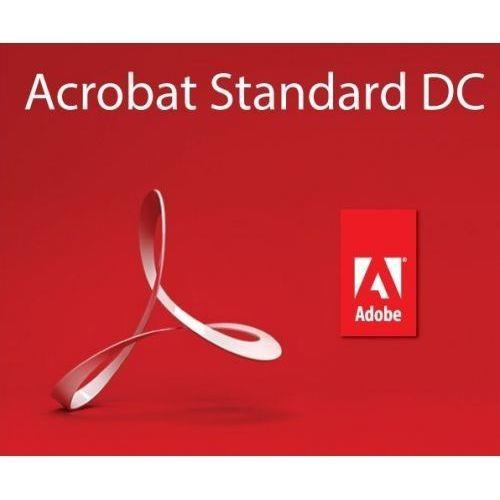

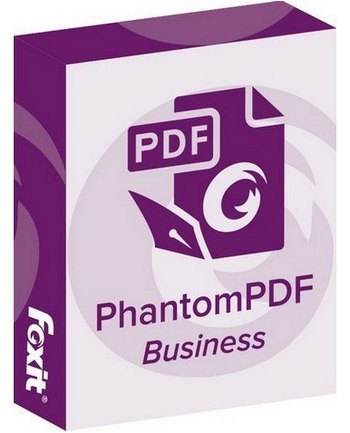
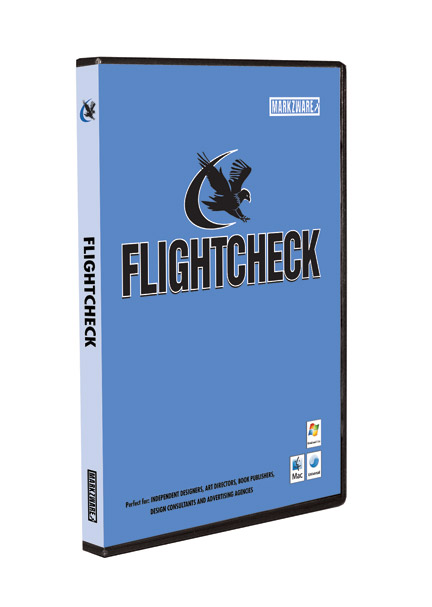
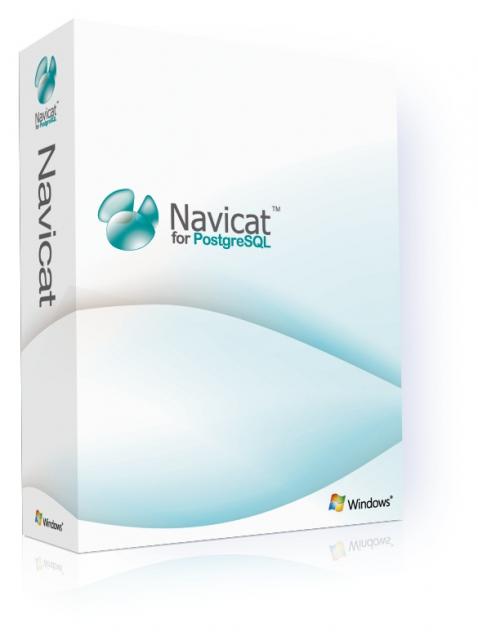
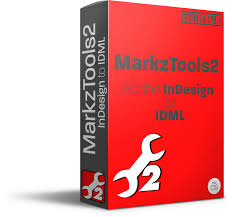





There are no reviews yet.