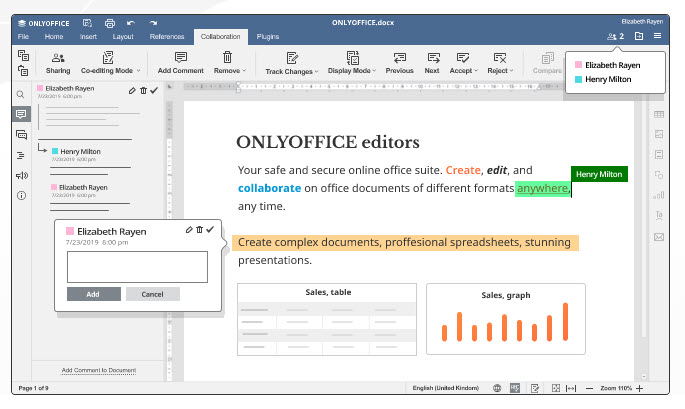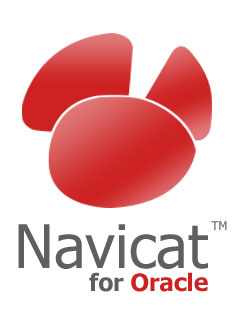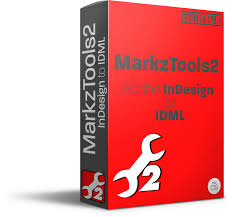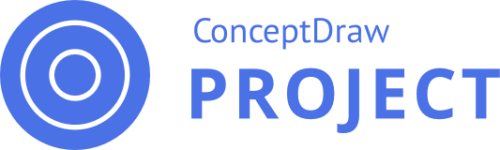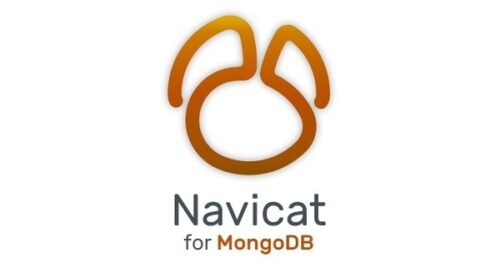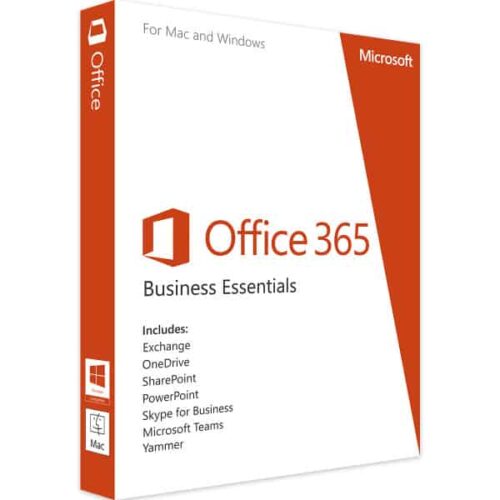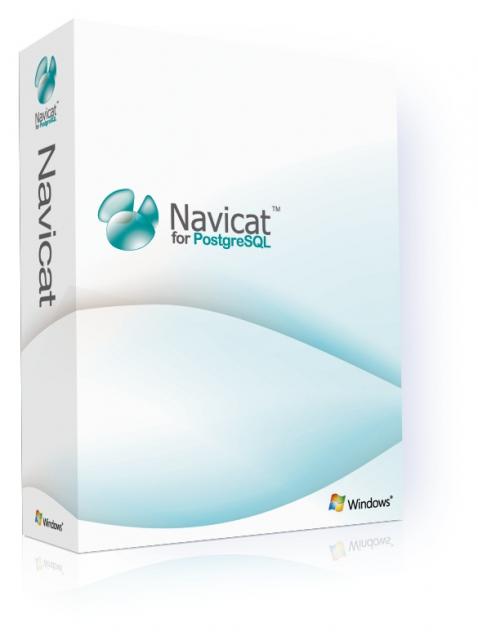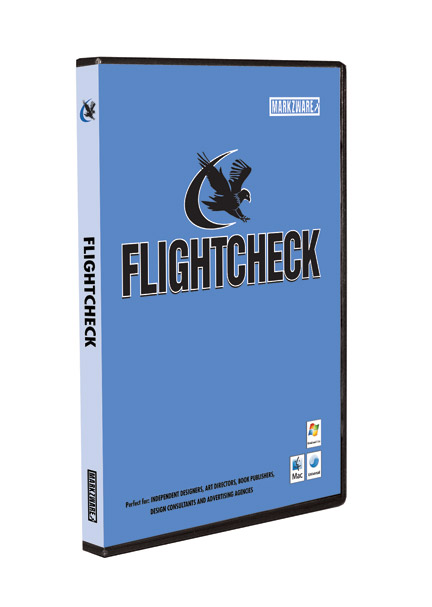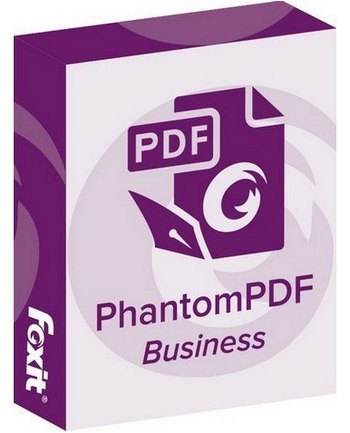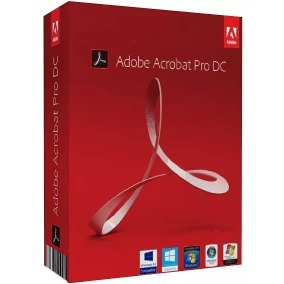OnlyOffice (formerly TeamLab), stylized as ONLYOFFICE, is a free software office suite developed by Ascensio System SIA, a company headquartered in Riga, Latvia. It features online document editors, platform for document management, corporate communication, mail and project management tools.
OnlyOffice is delivered either as SaaS or as an installation for deployment on a private network. Access to the system is provided through a private online portal.
Properties
The interface of OnlyOffice is divided into several modules: Documents, CRM, Projects, Mail, Community, Calendar and Talk.
The Documents module is a document management and sharing system for OnlyOffice files. The integrated audio and video player allows playing media from files stored in OnlyOffice.[3]
The Projects module is developed for managing project stages: planning, team management and task delegation, monitoring and reporting. This module also includes Gantt charts for illustrating the projects stages and dependencies between tasks.
The CRM module allows maintaining client databases, transactions and potential sales, tasks, client relationship history. This module also provides online billing and sales reports.
The Mail module combines a mail server for creating own-domain mailboxes and mail aggregator for centralized management of multiple mailboxes.
The Calendar module allows planning and monitoring of personal and corporate events, task deadlines in Projects and CRM, sending and receiving invitations to events.
The Community module offers corporate social network features: polls, corporate blog and forums, news, orders and announcements, and a messenger.
Technology
It is technologically based on three components: Document Server, Community Server and Mail Server.
The Document server maintains text document, spreadsheet and presentation editors and is written in JavaScript using HTML5 Canvas element.
The Community server hosts all functional modules of OnlyOffice. It is written in ASP.NET for Windows and in Mono for Linux and distributions.
The Mail server represents set of components that allows creating corporate mailbox using default or custom domain names. Mail Server is based on the iRedMail package which consists of Postfix, Dovecot, SpamAssassin, ClamAV, OpenDKIM, Fail2ban.
Online editors
OnlyOffice includes an online editing suite. It combines text, spreadsheet and presentation editors that include features similar to Microsoft desktop editors (Word, Excel and PowerPoint). Since version 5.0 of the editors the interface has been renewed with a tabbed toolbar. Editors allow co-editing, commenting and chatting in real time and provide such functions as Revision History and Mail Merge.
The beta version of OnlyOffice Online Editors predecessor, Teamlab Document Editor, was introduced at CeBIT 2012 in Hannover. The product was built using Canvas, a part of HTML5 that allows dynamic, scriptable rendering of 2D shapes and bitmap images.
The basic type of formats used in OnlyOffice document editors is OOXML (DOCX, XLSX, PPTX). Other types of supported formats (ODT, DOC, RTF, EPUB, MHT, HTML, HTM, ODS, XLS, CSV, ODP, PPT, DOTX, XLTX, POTX, OTT, OTS, OTP, and PDF-A) are processed with inner conversion to DOCX, XLSX or PPTX.
Functionality of the suite can be extended using plugins (side applications). Users can choose from the existing list of plugins or create their own applications using the provided API. There is a connector to integrate the online editing suite with ownCloud.
Desktop editors
OnlyOffice Desktop is an offline version of OnlyOffice editing suite. Desktop application supports collaborative editing features when connected to the portal, Nextcloud or ownCloud. Application is offered free of charge for both personal and commercial usage.
Desktop editors are cross-platform available for Windows 10, 8.1, 8, 7, Vista, and XP (x32 and x64), Debian, Ubuntu and other Linux distributions based on RPM, Mac OS 10.10 and newer. Besides platform-specific versions there is also a portable option. OnlyOffice Desktop Editors are available for installation as a snap package and AppImage.
Editors are compatible with MS Office (OOXML) and OpenDocument (ODF) formats and support DOC, DOCX, ODT, RTF, TXT, PDF, HTML, EPUB, XPS, DjVu, XLS, XLSX, ODS, CSV, PPT, PPTX, ODP, DOTX, XLTX, POTX, OTT, OTS, OTP, and PDF-A.
Similarly to the online editing suite, the basic toolset of OnlyOffice Desktop can be upgraded using side plugins.
Desktop editors are distributed under AGPL v3 license for personal and commercial usage.
OnlyOffice editors are also available as mobile application for iOS and Android. The application is called ONLYOFFICE Documents.
In early 2019, OnlyOffice announced the launch of a developer preview of end-to-end encryption of documents (files themselves, online editing and collaboration) that involves blockchain technology and is included in the functionality of the desktop suite.