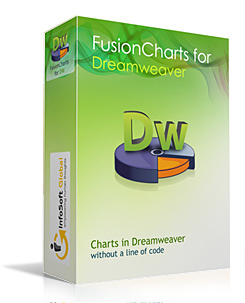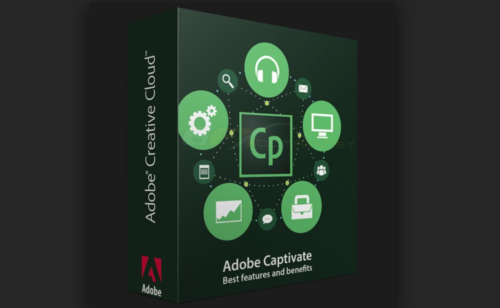DevExpress offers a wide range of UI controls for Windows Forms development, including the DevExpress WinForms suite. These controls are designed to help developers create modern and feature-rich desktop applications with ease. Here are some key features of the DevExpress WinForms suite:
DevExpress WinForms Key Features:
Grid Control: A powerful grid control with advanced data binding, editing, filtering, and grouping capabilities.
Chart Control: Allows developers to create stunning charts and graphs to visualize data.
Scheduler Control: Provides a scheduling and calendar solution for managing appointments and events.
Rich Text Editor: A feature-rich text editor control for creating and editing formatted text.
Navigation Controls: Includes various navigation controls such as tree views, navigation bars, and accordion controls.
Data Editors: A collection of data input controls such as text boxes, combo boxes, and date editors.
Ribbon Control: A modern ribbon control for creating ribbon-based user interfaces.
Layout Control: Helps developers create complex and responsive layouts for their applications.
Themes and Skinning: Offers a variety of themes and skins to customize the appearance of applications.
MVVM Support: Supports the MVVM (Model-View-ViewModel) design pattern for building maintainable and testable applications.
Touch Support: Provides touch-friendly controls for developing applications that work well on touch-enabled devices.
Localization: Supports localization and internationalization for creating applications in multiple languages.
DevExpress WinForms controls are known for their performance, ease of use, and extensive documentation and support. They are used by developers worldwide to create professional desktop applications for various industries.