InstantRecovery provides bootable system snapshots that allow the instant recovery of desktops and laptops – including data secured via unique patented Data Anchoring – in the time it takes to reboot.
InstantRecovery takes snapshots of full system images to instantly restore the entire working Windows environment.
In the event of a virus/Trojan attack, failed system patch or application update or any software-related event that renders the system corrupt or unbootable, InstantRecovery restores the system to its original operating condition instantly upon reboot.
Patented Data Anchoring and Recovery
InstantRecovery’s patented Data Anchoring technology sets it apart from other imaging solutions. One of the issues with recovery from images is that the data is only as good as the last image. With InstantRecovery users can recover their system and selected user data using Data Anchoring. Files and folders can be “anchored” so they are available to any image the system uses to reboot. This means user files are available up to the point of failure provided they have been identified as anchored files.
Multiple Snapshots and Differentials
InstantRecovery supports multiple snapshots enabling users to capture different system conditions. Each snapshot is bootable and will return the system to the specified system condition. InstantRecovery also supports differential snapshots where only the data that has changed is copied to the target snapshot. All snapshots support the Data Anchoring option.
Export/Import for Backup and Archiving
InstantRecovery snapshots can be exported to a file for backup or archiving purposes. If predefined container files have been created the user can specify the maximum size of the chunks of data to be exported to each container file. Reciprocally, the specified backup or archive files can be imported back to the system.
Flexible Scheduling
Snapshot updates can be scheduled to run at regular interval using the convenient Scheduling wizard. Multiple schedules can be set for specific times or on a daily or weekly basis. The default snapshot can be used to update multiple target snapshots.





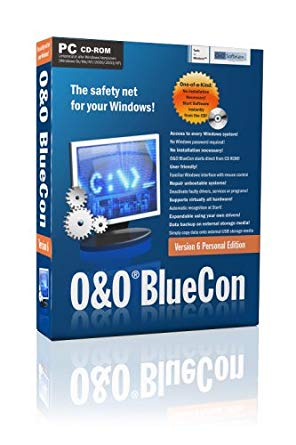


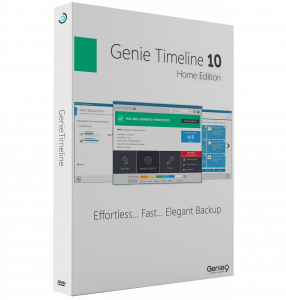
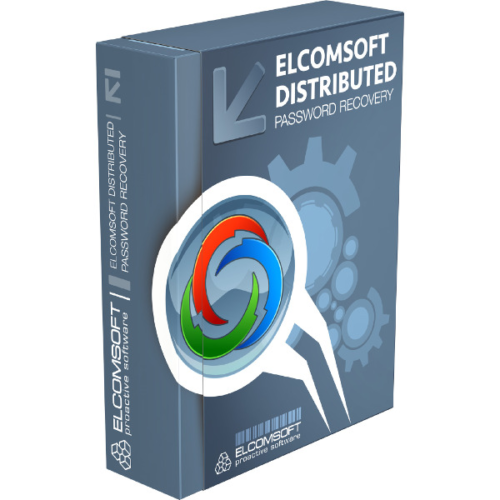
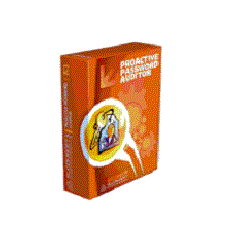
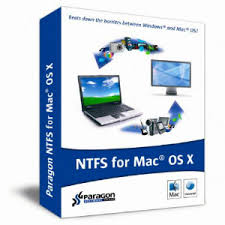


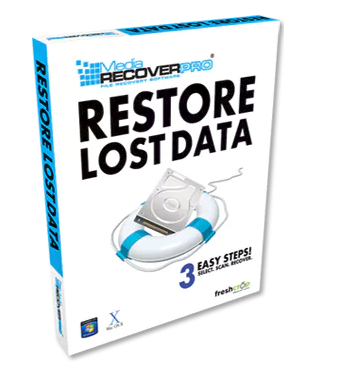





There are no reviews yet.