Flix brings order to the chaos of story development, so Creatives can focus on great storytelling, and Production can be confident projects run like clockwork.
INTRODUCING FLIX 6.1
Flix 6.1 brings a new fast and intuitive workflow between Flix and Avid Media Composer, enabling seamless round-tripping between Editorial and Story! Story is everything. Flix It.
DISCOVER THE ITERATIVE STORY DEVELOPMENT
Flix lives at the heart of your pre-production, making it easier for teams to collaborate together and iterate on ideas.
Meet our support team
With the best support team around (or so our customers keep telling us), we’re easy to contact and dedicated to delivering a quick response when you need a hand.
Avid Media Composer roundtrip
Collaboration between Story and Editorial departments just got a lot easier, with a new fast, intuitive and reliable workflow between Flix and Avid Media Composer. Round-tripping with Avid is a breeze, with one-click publishing from Flix to Media Composer, and the ability to reconform a sequence from editorial into Flix using a single AAF, seamlessly and accurately conveying all the changes and creative decisions made between the story and editorial departments.
Flix Project Migration Tool
Been using Flix 5 for your projects? There’s now a fast and easy way to move everything across to Flix 6. The new Project Migration Tool enables the migration of existing Flix 5 projects into Flix 6, restoring everything from your projects including version history, dialogue, and timing for all episodes and sequences, allowing you to pick up where you left off with the latest version of Flix.
Improved Export Preferences
Everything that gets exported out of Flix can now be named and organized in a consistent way. That means all users and departments know where files are and what they’re named. Clickable ‘chips’ allow you to use keywords to create the export paths, which can be set, and enforced, at the show and studio levels, to make sure everything is exported out of Flix coherently. And you have control over both Windows and MacOS paths.
And there’s more!
We’ve made a huge number of additional improvements to Flix across the board. These include the ability to filter highlighted panels, so you only view the panels that need attention. A new keyboard shortcut makes it quick and easy to save a sequence. The ‘Starred Shows’ feature pins your favorited shows to the top of your projects list. And there are improved server monitoring tools to make performance diagnostics faster.
Overhauled UI
We’ve completely rewritten the Flix interface from the ground up, replacing Flash with modern web technologies which will make Flix faster and more intuitive. It’s now a native desktop app, allowing for better access to OS features such as notifications, the file system, and even allows users to have multiple windows open concurrently to easily re-use assets across sequences.
Improved Photoshop automation
Flix now integrates better with Photoshop, which means you can do more and have better control when using this popular tool with Flix. Photoshop interactions are now provided through an Adobe CEP panel. Highlights include a complete overhaul of the Master Image workflow to make it even more efficient, a new ‘Open as Separate Files’ option, which allows users to make revisions to multiple panels at once, and a new ‘Open Current Image’ action allowing artists to open the panel currently selected in Flix, without leaving Photoshop.
User preferences
Flix 6.0 introduces User Preferences for the first time, allowing users to configure Flix exactly the way they like – without affecting others in the production. Set up Flix to be the way that’s the most intuitive and efficient for you once, and now it’ll always be that way.
Improved library searching
You can now easily find any board that was ever sent to Flix, filtering your search by sequence, artist and date range. Thanks to 6.0’s core re-architecture, it’s easier and faster for Flix to store and retrieve data, meaning you’ll never have to re-do work that was already done, or waste time finding an old board: the new library makes it quick and easy to find any asset in your project.
Core re-architecture and new API
In tandem with overhauling the front end, Flix’s backend has been completely re-architected. We’ve split Flix into two apps: Flix Server and Flix Client, making it easier to deploy for studios and individual users. A new database has been introduced to replace the previous file-based system, as well as a RESTful API which offers easier customization. In short, this means Flix will be more reliable and stable overall.
Improved annotation tools
The annotation tools have also been re-designed, giving users more control over the feedback they give, with the addition of brush thickness controls and a color palette.
Improved dialogue management
We’ve made improvements to Flix’s Dialogue management, with the introduction of Dialogue Revisions, text styling (bold, italics, underline) and subtitles visible in the player. Users will now always have access to previous versions of the dialogue: no more accidentally overwriting old dialogues from previous sequence revisions. In addition, a more intuitive Dialogue Workspace means it’s now much easier to enter dialogue based on handwritten notes, and styling and subtitles add more weight to the dialogue, giving artists a better visual cue while pitching their sequence.
Revamped exports
A new Export mechanism makes your handoffs to production easier and more efficient. Just select which panels to export and perform multiple exports at the same time, with pre-set naming conventions that can be customized for your production’s needs. This revamped Export system, along with the frontend rewrite, allows users to select whether the export should apply to selected panels or the whole edit, to run multiple exports in one go.
User management tools
New User Management control allows you to easily add, edit, and remove users, and assign them to projects, either standalone in Flix, or integrated with your existing OAUTH or AD/LDAP authentication.






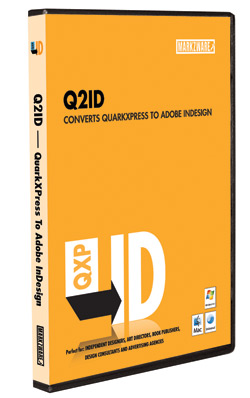
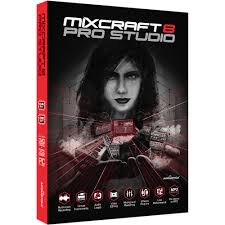

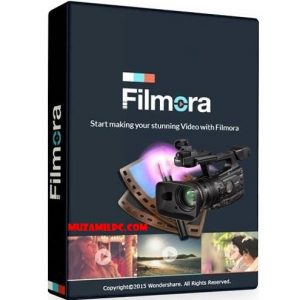
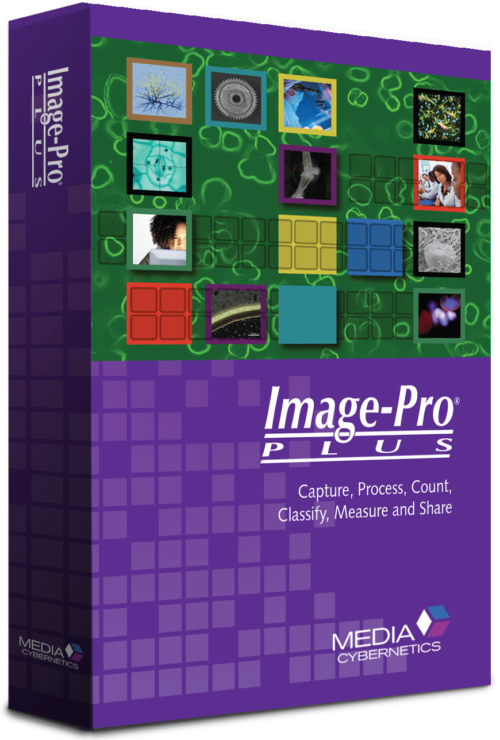
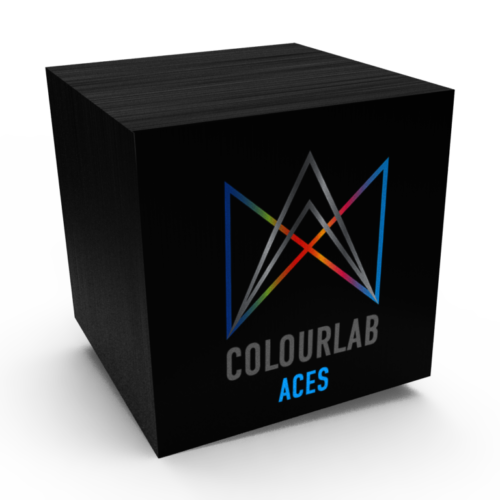
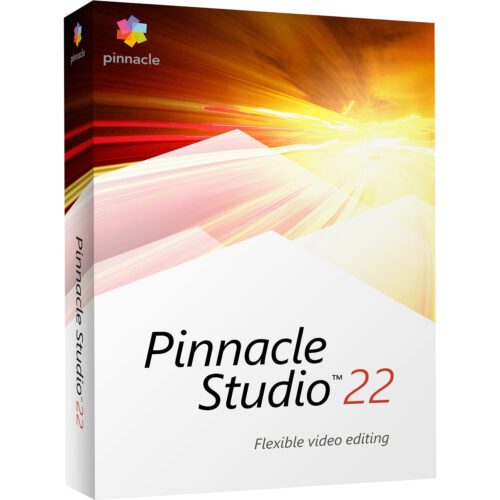

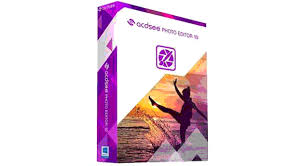






There are no reviews yet.