MarkzTools2 (InDesign to IDML)
We help Convert InDesign to IDML|
MarkzTools2 a stand-alone macOS file conversion application, can convert a newer version InDesign document to an IDML file that is readable by InDesign CS4 and newer. Like MarkzTools, MarkzTools2 can be used to open and modify documents of newer InDesign versions, such as CC 2019, CC 2018, CC 2017, CC 2015, CC2014, and CC in older versions of InDesign such as CS6.
InDesign to IDML Conversions
Markzware’s InDesign to IDML converter, MarkzTools2, converts items, including:
- anchored boxes
• blends
• color models
• fonts
• images
• layers
• linked text boxes - page positioning
• pantone colors
• runarounds
• styles
• tables
• text attributes
Conversions as Easy as 1, 2, 3
How to Open a newer InDesign file in an older version of InDesign
- To Open a newer InDesign file in an older version of InDesign you need to convert the file to IDML. Choose the “Convert InDesign Document…” menu item from the “File” menu in MarkzTools2.
- Navigate to and choose the InDesign document that you would like to convert to IDML and then click the “Open” button.
- You will see the processing dialog window while your InDesign document is being converted into an IDML document.
- Once completed you can navigate to the original document in a Finder window and see the newly created IDML file alongside.




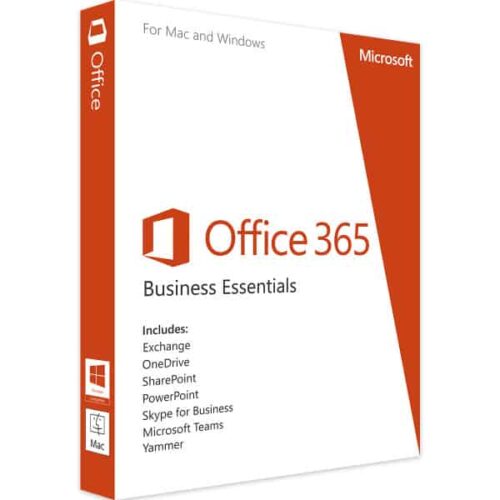

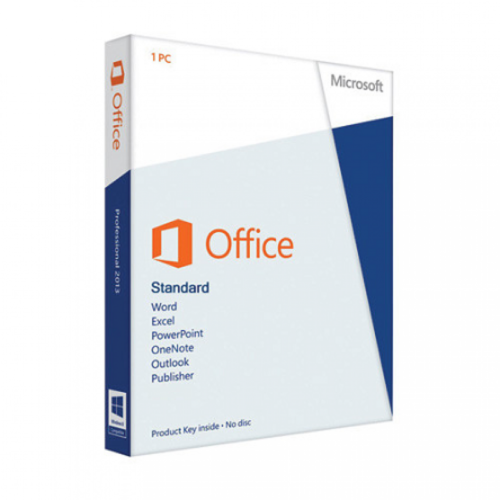
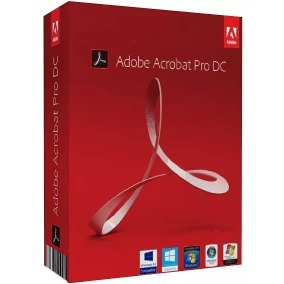

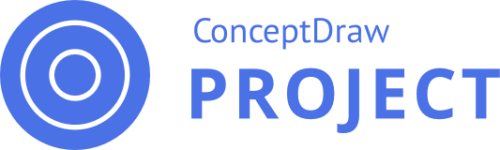
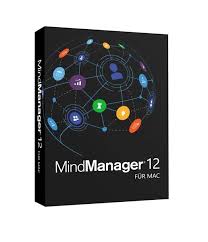
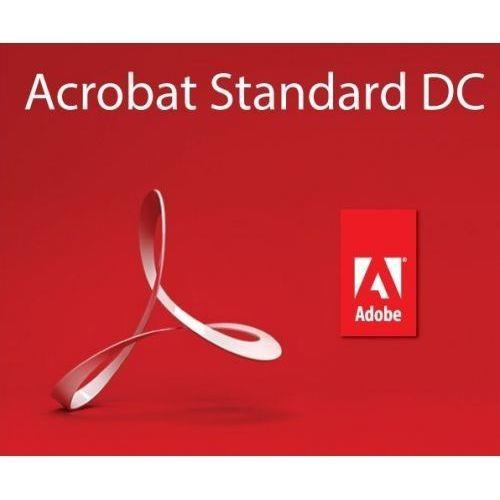


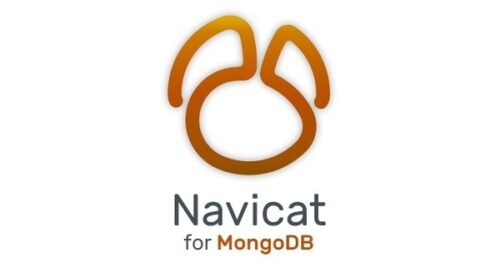







There are no reviews yet.