PingPlotter Professional is a network troubleshooting and diagnostic tool that helps network administrators and IT professionals to identify and resolve network connectivity issues. Key Features:
- Network Path Analysis: Offers network path analysis capabilities, enabling users to visualize and analyze the network path between devices.
- Packet Loss and Latency Analysis: Provides packet loss and latency analysis capabilities, helping users to identify network performance issues.
- DNS and Route Analysis: Includes DNS and route analysis capabilities, enabling users to troubleshoot DNS resolution and routing issues.
- Traceroute and Ping Capabilities: Offers traceroute and ping capabilities, allowing users to test network connectivity and measure response times.
Professional Features:
- Advanced Analytics: Provides advanced analytics capabilities, enabling users to analyze network performance data and identify trends and patterns.
- Customizable Alerts: Offers customizable alerts and notifications, allowing users to receive alerts when network performance issues occur.
- Multi-Protocol Support: Supports multiple protocols, including ICMP, TCP, and UDP, enabling users to test network connectivity using different protocols.
- Command-Line Interface: Includes a command-line interface, allowing users to automate network troubleshooting tasks.
Benefits:
- Improved Network Uptime: Helps to improve network uptime by quickly identifying and resolving network connectivity issues.
- Reduced Downtime: Reduces downtime by providing network administrators with the tools they need to troubleshoot and resolve issues quickly.
- Enhanced Troubleshooting: Enables users to troubleshoot network issues more efficiently, reducing the time and effort required to resolve problems
- Increased Productivity: Increases productivity by automating network troubleshooting tasks and providing customizable alerts and notifications



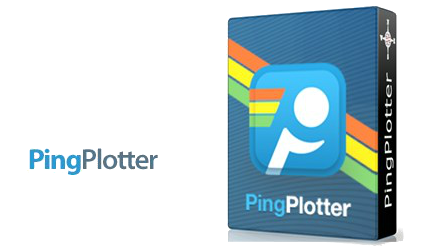






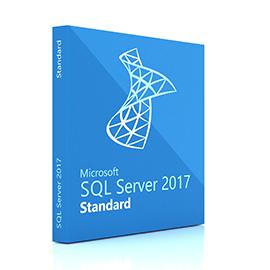




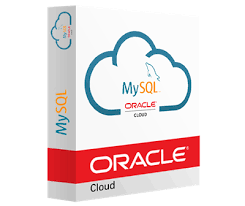





There are no reviews yet.