Secure and Password Protect PDF Files
Ensure PDF security with the ability to set user permissions, apply legally binding digital signatures, and redact sensitive information from your most confidential documents.
Redact sensitive data
Unlike simply obscuring or whiting out an item, redacting confidential content deletes any trace of that text or image—including all embedded metadata. Whether you want to redact specific employee, customer, or company data, the PDF redaction tool in Nitro Pro helps you find all instances of a word, phrase, or number and quickly remove an individual or every occurrence.
Assign certificate security and password protect PDF files
Control individual user permissions and add secure passwords to restrict document access and prevent unauthorized viewing, copying, editing, extracting, and printing of your PDF. For a higher level of protection, opt for certificate security, which encrypts your PDF and authorizes access based on each user’s digital ID.
Use Chain of Trust to validate digital signatures
Chain of Trust is an ordered list of certificates—including an SSL Certificate and Certificate Authority (CA) Certificates—that enables you to verify whether a sender is trustworthy and a digital signature is valid. The Chain of Trust feature in Nitro Pro automates this certification process for you, allowing you to allocate your time and energy toward other items on your to-do list.
Rest assured with advanced encryption
Nitro Pro ensures your PDFs are always protected with 256-bit Advanced Encryption Standard (AES) and updated Microsoft Rights Managed Services (RMS) 2.0 integration for all PDF and PPDF files.




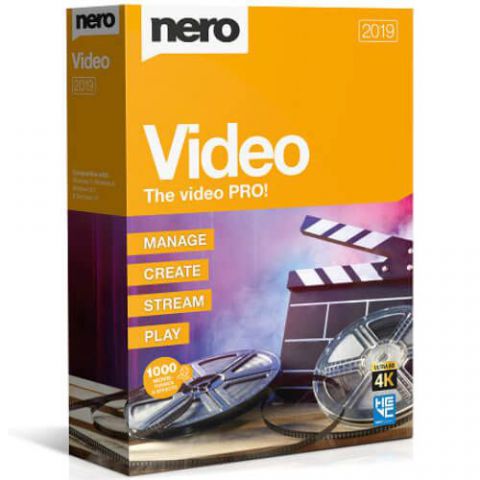
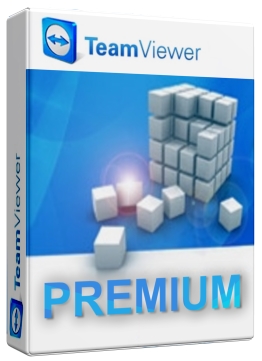

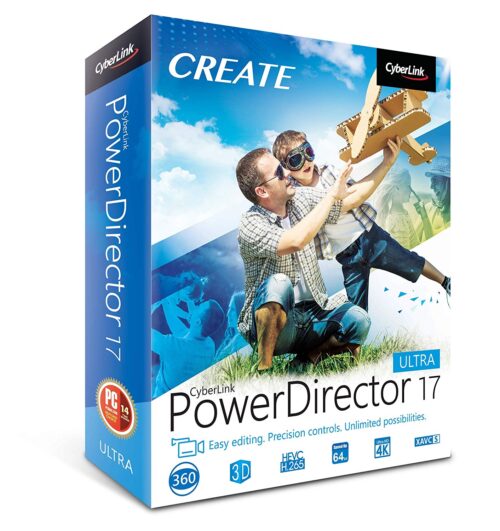



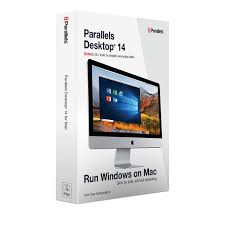


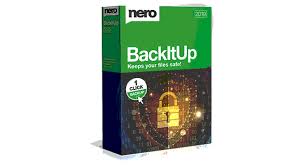
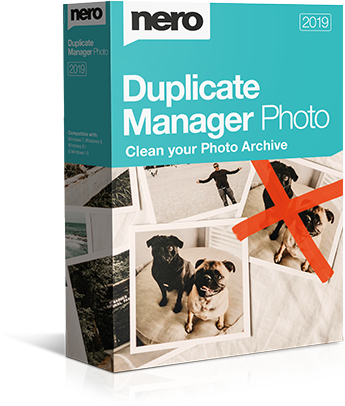





There are no reviews yet.