Bartender Pro 2019 is a comprehensive software solution designed for creating, managing, and printing barcodes and labels. It is widely used in industries such as manufacturing, logistics, healthcare, and retail to ensure accurate and efficient labeling processes. Key Features:
- Label Design: Create professional-quality labels with an intuitive design interface. Bartender Pro 2019 supports a wide range of label types, including barcodes, RFID tags, and more.
- Barcode Generation: Generate a variety of barcode types, including linear barcodes (e.g., Code 39, Code 128) and 2D barcodes (e.g., QR Code, Data Matrix). The software ensures compliance with industry standards.
- RFID Encoding: Encode RFID tags and labels with ease, supporting various RFID standards and ensuring compatibility with your RFID systems.
- Database Integration: Connect to multiple databases, including Microsoft Excel, SQL Server, and Oracle, to import data directly into your labels. This feature streamlines the labeling process and reduces errors.
- Template Management: Create and manage label templates to ensure consistency across your organization. Templates can be shared and reused, saving time and effort.
- Print Management: Manage and control your printing processes with advanced print management features. Bartender Pro 2019 supports batch printing, print job logging, and printer status monitoring.
- Automation: Automate your labeling processes with Bartender’s powerful automation tools. Use scripts and actions to trigger label printing based on specific events or conditions.
- Security Features: Protect your labeling system with user permissions and role-based access control. Ensure that only authorized personnel can create, edit, and print labels
- Compliance and Standards: Ensure compliance with industry standards and regulations, including GS1, FDA, and UDI. Bartender Pro 2019 helps you meet labeling requirements for various industries.
- Integration with Business Systems: Integrate Bartender Pro 2019 with your existing business systems, such as ERP, WMS, and MES, to streamline your labeling workflows.
- User-Friendly Interface: Features an intuitive and user-friendly interface that makes it easy to design, manage, and print labels, even for users with limited technical expertise.
- Support and Updates: Access technical support and receive regular updates to ensure that your software remains up-to-date with the latest features and improvements



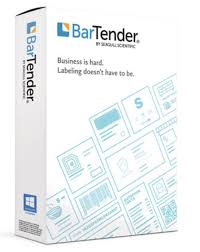

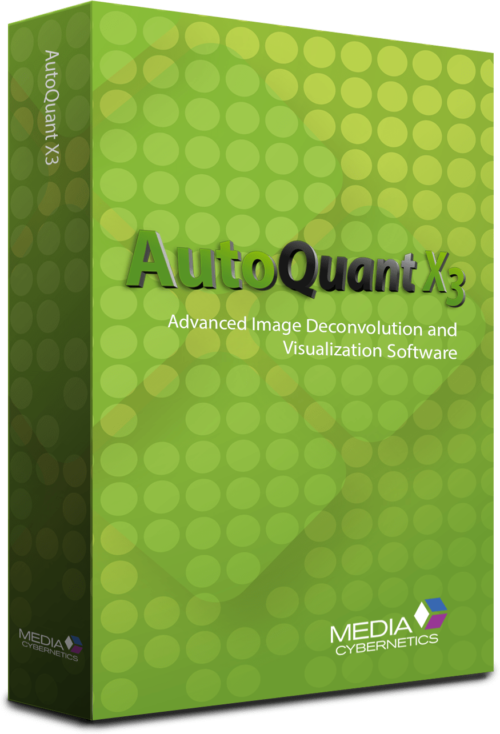
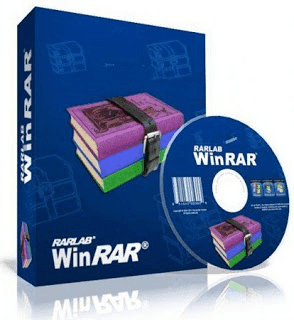
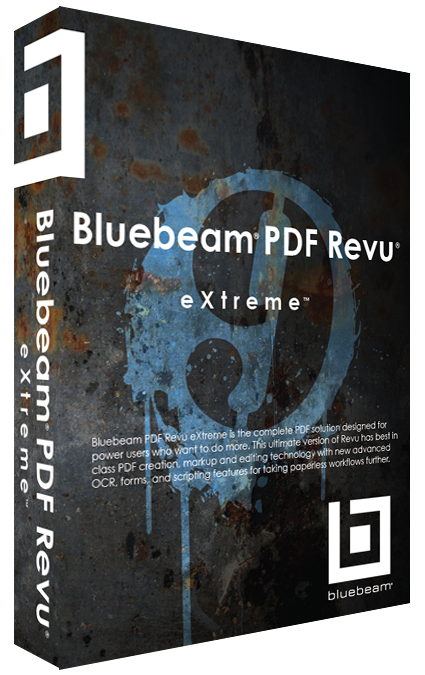


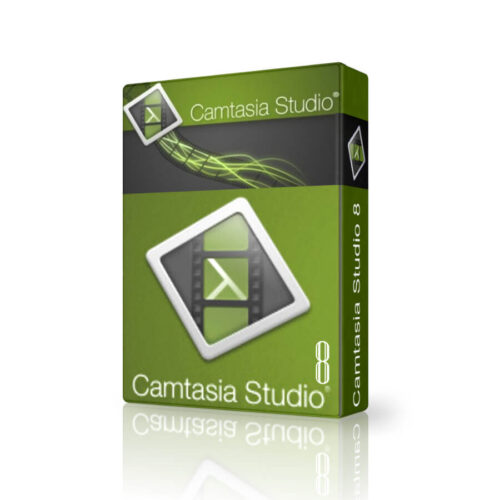


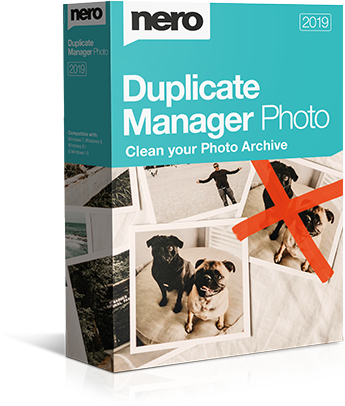







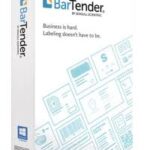
There are no reviews yet.