Stop Hunting for Test Data: Streamline File and Data Management
Today’s Agile DevOps teams need the ability to go faster. File-AID provides a cross-platform file and data management solution that enables developers and QA staff to quickly and conveniently access necessary data and files instead of hunting around for them. In turn, developers devote less time to data-related tasks and spend more time developing new functionality and managing production problems. Rightsizing your test data provides confidence to make code changes without unintended consequences.
File-AID gives developers the ability to:
- Effectively manage files and data across platforms
- Access all standard file types regardless of record length or format for application integration
- Compare data files or objects to simplify the test results validation process
- Reformat files by easily modifying an existing file format instead of starting from scratch
- Extract and load related subsets of data from multiple databases and files
- Ensure all test conditions are met by selecting the precise application test data you need
- Customize test data for a particular application and specific conditions
- Automate these activities using tools you already own, such as Jenkins
The Value of File-AID
- Focus more time on development
- Reduce time spent locating test data
- Reduce the cost of test execution runtimes
- Control IT costs related to application test data creation
- Enhance the productivity of your mainframe application development team
- Work seamlessly in COPE virtualized IMS development and testing environments
- Migrate to COBOL Version 5 and above more easily and experience the associated performance benefits
Key Features of File-AID
Precise Test Data Selection
File-AID enables developers to retrieve the right data to ensure all test conditions are met.
Test Data Customization
File-AID makes it simple to adjust test data for specific applications and conditions.
Test Data Optimization
File-AID is the backbone to Compuware’s Test Data Optimization solution, enabling developers to right-size their test data, select the right data to exercise test conditions and secure it to guard against breaches. This reduces the amount of data needed for testing while still maintaining the quality of the test data.
Cross-platform Functionality
Through File-AID and Topaz for Enterprise Data, developers can access all standard file types regardless of record length or format, and extract and load related subsets of data from multiple sources.
Compare Files
File-AID Compare through Topaz Workbench enables developers to compare files or objects to simplify the test results validation process.
File Reformatting
With File-AID, developers can easily modify existing file formats instead of starting from scratch.





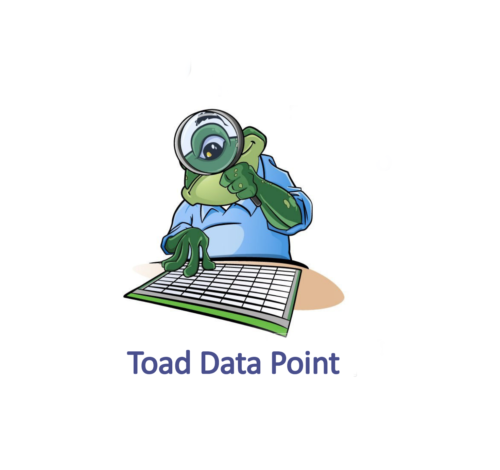















There are no reviews yet.