PHD Guiding is designed to be “Push Here Dummy” simple, yet provide powerful, intelligent auto-guiding of your telescope for both PCs and Macs. Connect your mount, your camera, select a star, and start guiding. That’s it!
Despite actually having a Ph.D., I’ve always had a tough time figuring out which way North is in the guide frame, whether an axis is mirrored (and if so, which one), how that’s affected by camera rotation, how many arcseconds per pixel I’m actually running at (especially since a “2x” barlow isn’t always 2x), etc. This is especially tough when standing out in a cold field late at night when all you really want to do is stay warm and collect good images of your DSO.
In PHD Guiding, all calibration is taken care of automatically. You do not need to tell it anything about the orientation of your camera, nor do you need to tell it anything about the image scale. The automatic calibration routine takes care of this for you. Odds are you won’t ever need to set a single parameter. Just select your star and hit “PHD Guide” and let the software take care of it.
Features
• Windows and OS X
• Simple, clean interface designed for ease of use.
• Arbitrary camera orientation, pixel size, scope focal length, etc. measured during automatic calibration process.
• Guides through ASCOM’s PulseGuide commands for lag-free, accurate commands on a wide range of mounts (Windows)
• Guides through ShoeString Astronomy’s GPUSB (Windows & OS X) and GPINT (Windows) ST-4 style adapters for lag-free, accurate commands on a wide range of mounts
• Guides through Pierro Astro’s USB Guiding interface to support a wide range of mounts
• Guides through Astro Gene’s GCUSB ST4 interface to support a wide range of mounts (Windows:ASCOM and OS X)
• Guides through mounts connected to Equinox 6 (OS X)
• Guides through camera’s onboard output port if present
• Stacking shorter subframes on the fly to extend effective exposure duration on short-exposure cameras
• Guiding in RA and Dec
• Intelligent automatic unidirectional and manual unidirectional Dec guiding modes
• Automatic sizing and stretching of guide image for display purposes.
• Image noise reduction with or without dark frames
• Real-time plotting of performance
• Freeware
• Supports the following cameras:
- ASCOM v5/6 compliant cameras (Windows)
- Atik 16 series, 3xx, 4xx, 4000, 11000 (Windows)
- CCD-Labs Q-Guider (Windows)
- DCAM compliant Firewire (OS X)
- Fishcamp Starfish (Windows and OS X)
- Meade DSI series: I-III, color and Pro (Windows and OS X)
- MagZero MZ-5 (Windows)
- Orion StarShoot DSCI (Windows)
- Orion Starshoot Autoguider (Windows)
- Orion Starshoot Planetary Imager and Autoguider (Windows)
- Opticstar PL-130 / PL-130C (Windows)
- SAC4-2 (Windows)
- SBIG (Windows and OS X, but see Help for details)
- Starlight Xpress SXF / SXVF / Lodestar (Windows and OS X)
- The Imaging Source (Windows and if Firewire, OS X)
- Webcams (short and long-exposure – parallel port, serial port or LXUSB, Windows).



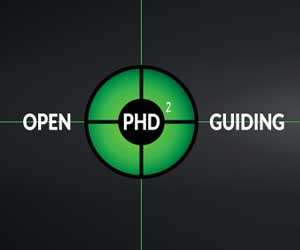
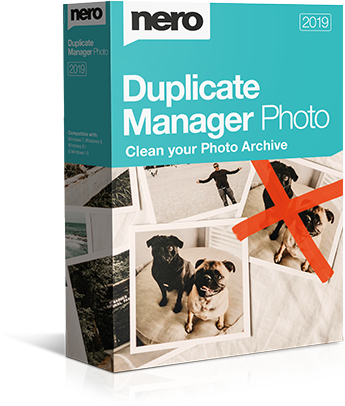

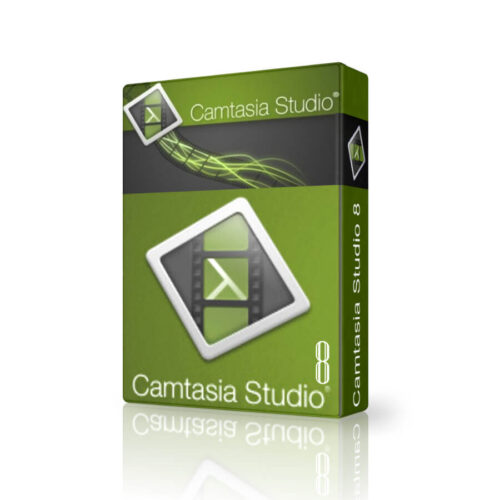
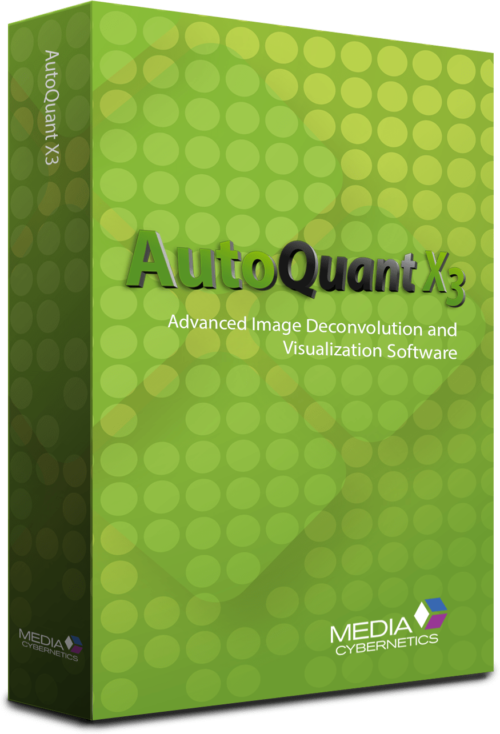
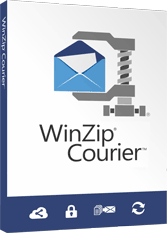



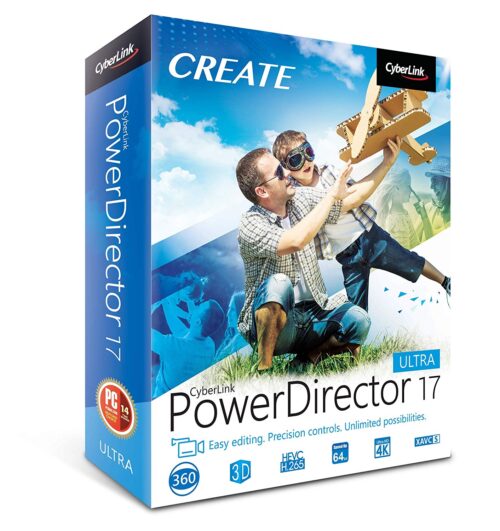

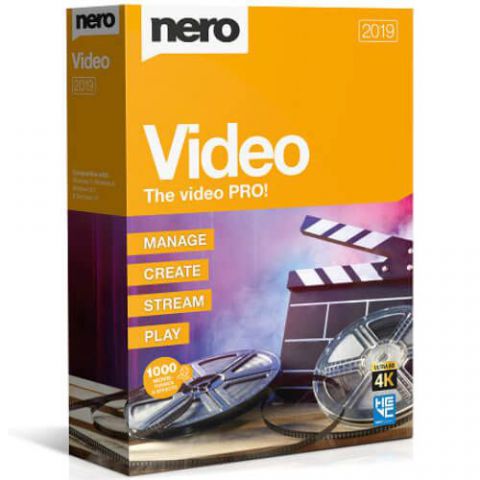
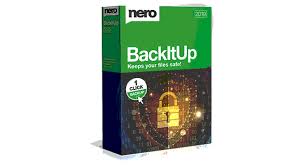





There are no reviews yet.