Creo Illustrate
Create 3D technical illustrations, animated sequences, and 2D drawings at scale, and with speed.
The Most Advanced Technical Illustration Tool
With Creo Illustrate you can create rich 3D technical illustrations, 2D drawings, and interactive animated sequences that accurately reflect current product configurations and support formats from hard copy to Augmented Reality. The software:
- Empowers illustrators to develop 3D content in as little as 15 minutes.
- Reduces the amount of text and increases parts identification accuracy.
- Automatically updates content as engineering and design changes.
- Sets the foundation for an augmented reality strategy.
Creo Illustrate in Action
Discover Creo Illustrate’s core capabilities, including its 3D animation, CAD file conversion, and isometric drawing features.
Creo Illustrate Animations Improve Task Comprehension
Sequences, animations, and exploded diagrams visually demonstrate service or assembly procedures
Creo Illustrate Delivers Task-Based Graphical Content
Discover how Creo Illustrate clearly conveys complex service information
Video: Create Isometric Drawings
Automatically transform 3D illustrations into isometric drawings that you can reuse across multiple publications
Creo Illustrate Capabilities
- CAD Data Reuse: Create 3D technical illustrations and animations derived from engineering CAD data.
- Associative CAD: Keep the illustrations updated as product design changes.
- Sequencing: Illustrate repair, assembly, and other procedures through static and dynamic illustrations.
- Content Reuse: Create an illustration once, and use it across multiple publications.
- Comprehension: Annotations allows for clearer communication through the use of call-outs, symbols, and other references to augment your 3D content.
- Parts Lists: Generate full parts lists for all of your products, and use those lists to define a product structure.
- Product Structure: Organize part-related content based on how those components fit within the product’s bill of materials.
- Reduce Translation Costs: By replacing text with illustrated step-by-step procedures, 3D animations, illustrated parts lists and other graphical representations.
- Augmented Reality Foundation: Seamless reuse of 3D illustrations and animations for AR.
Resources
Discover how other companies are using Creo Illustrate, the tool’s advanced capabilities, as well as insights from our experts.
Enhance Service with Improved Product Informationx
This white paper calls for an approach that ensures accurate, easy-to-understand product information is available at the point of service.
Creo Illustrate Datasheet
Take a deep dive into Creo Illustrate’s advanced tools, and understand how the solution will empower your illustrators.
5 Ways Field Service Can Use AR
Jeff Coon, Solution Management Director of Creo Illustrate, discusses the applications of AR in service.
Create Better Illustrations
This infographic outlines seven steps illustrators must take to create content that enhances end-user comprehension and technician productivity.
Creo Illustrate Brochure
Discover how accurate and readily available technical illustrations can improve productivity.
Report: Better Service from Better Information
Download this report from Tech-Clarity and learn how to reintegrate documentation into your service strategy.




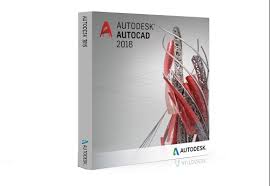
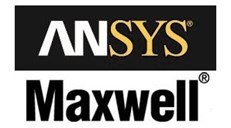

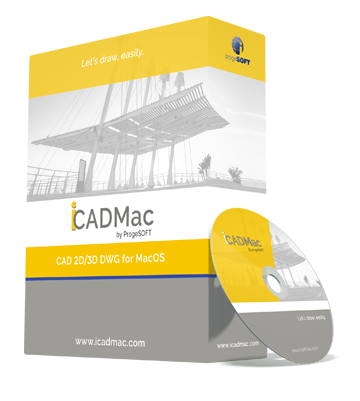

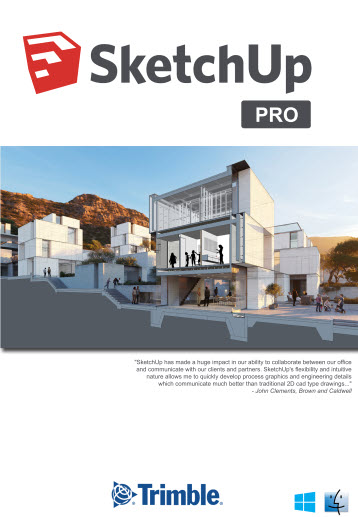





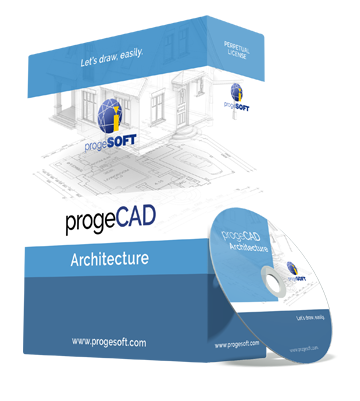





There are no reviews yet.