Creo Simulate
Simulate Real-World Stresses on Your Product
Your customers depend on your products to work how and for as long as they’re supposed to. Given this, nothing ruins your day or your budget quite as much as a spectacular prototype failure.
Creo Simulate is a structural, thermal and vibration analysis solution with a comprehensive set of finite elements analysis (FEA) capabilities that allow you to analyze and validate the performance of your 3D virtual prototypes before you make the first part.
Note that the software applies stresses to your digital prototype – not to you. We’ve designed Creo Simulate so any engineer can do basic simulation.
Start by modeling your design in Creo Parametric, click a single tab on the user interface, and then apply loads, materials, and boundary conditions to the design geometry in Creo Simulate. It’s easy. Even better, you can see the results quickly. If needed, adjust the model to produce higher quality designs faster.
This rich set of capabilities allows you to send a more developed product to the analysis department – and eliminate expensive changes while it’s still cost-efficient to do so. Creo Simulate is available as a standalone application or as an extension to Creo Parametric.
Creo Simulate’s capabilities include:
- Structural analysis
- Linear steady state thermal analysis
- Material libraries
- Meshing
- Optimization
- Post processing
When you need advanced capabilities we have them. Creo Advanced Simulation Extension, an extension to Creo Simulate, enables you to investigate the impact of non-linear stresses. With Creo Fatigue Advisor Extension you can measure the impact of repetitive loading and reloading on your design.






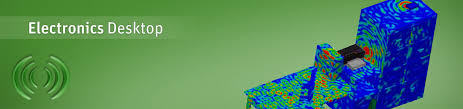



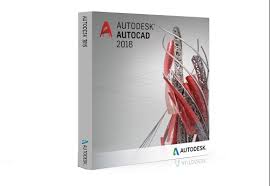
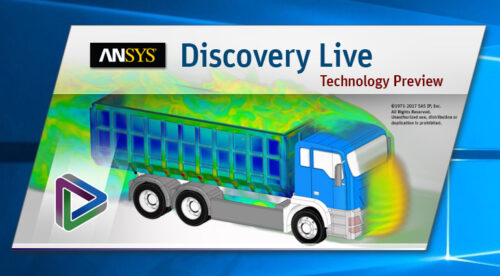
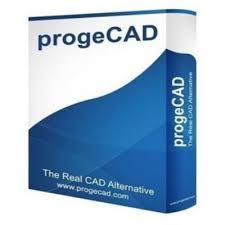
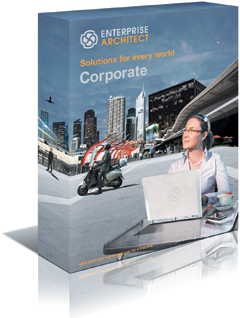
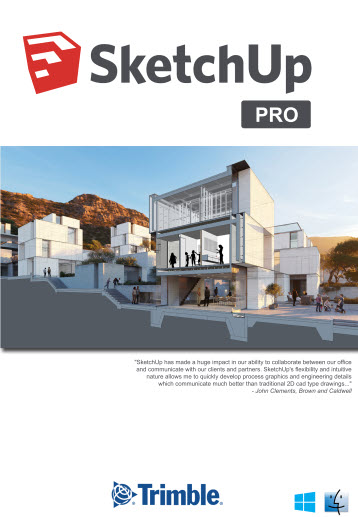






There are no reviews yet.