Aura Video to Audio
Convert between audio file formats. Extract sound tracks from videos and save in audio files such as MP3, WMA, AAC, OGG and WAV. Video to Audio Freeware.
With Aura Video to Audio, the free video to audio converter and free audio converter, you can convert WMV, MPG, VOB, DV, MOV, MP4, 3GP, FLV and RMVB videos to audio files such as MP3, WMA, AAC, OGG and WAV.
Aura Video to Audio can also convert audio files to MP3, WMA and others.
Key Features of Aura Video to Audio
- Extract sound tracks from videos
- Convert between audio files
- Remove the black sections of the video and DVD movie, and crop any area of the video as you like.
- Adjust brightness, contrast and saturation of the video; flip the video, rotate the video, etc.
- Take snapshots of the video when it plays, and save snapshots to PNG images.
- Fast converting speed to reduce converting time
- Set Custom Parameters
- Custom parameters such as audio bitrate, samplerate, number of channels and others
- Shut down computer when conversion finishes
Input Video Formats
- AVI
- WMV
- ASF
- DVR-MS
- MOV
- MP4
- 3GP
- 3G2
- M4V
- QT
- RM
- RMVB
- FLV
- MKV
- AVS
- M2TS
- MPEG
- M1V
- M2V
- MPV
- DAT
- Divx
- OGM
- VRO
- DV
- AMV
Input Audio Formats
- MP3
- WMA
- WAV
- MP2
- M4A
- OGG
- FLAC
Output Audio Formats
- MP3
- WMA
- AAC
- WAV
- OGG
MPEG-1/MPEG-2 to MP3, MP4 to MP3 Converter
MPEG-1 is designed to compress VHS-quality raw digital video and CD audio down to 1.5 Mbit/s. the best-known part of the MPEG-1 standard is the MP3 audio format it introduced. With Aura Video to Audio, you can extract the audio tracks in the MPEG-1 videos and convert them to MP3 audio files.
MPEG-2 is the core of most digital television and DVD formats. The MPEG-2 Audio section, defined in part 3 of the standard, enhances MPEG-1’s audio by allowing the coding of audio programs with more than two channels. With Aura Video to Audio converter software, it’s easy to convert MPEG-2 videos to MP3 audios.
The Video to Audio conversion program can also convert MP4 videos to MP3, WMA, AAC, OGG and WAV audio formats. So you may call it a MP4 to MP3 converter.
Video to MP3 Converter
Aura Video to Audio is able to convert AVI, WMV, FLV, AMV, MOV, ASF, RMVB, MPEG and many other videos to MP3 format, so that you can “listen” to movies instead of watching them in videos.
Before converting videos to MP3 files, users can set audio quality, volume normalization and MP3 volume. MP3 (MPEG-1 Audio Layer 3) is a digital audio encoding format for consumer audio storage. An MP3 file can be constructed at higher or lower bit rates, with higher or lower resulting quality.
Converting AVI to Audio
Aura Video to Audio is an AVI to Audio Converter. An AVI file may carry audio/visual data inside the chunks in virtually any compression scheme, including Full Frame (Uncompressed), Intel Real Time (Indeo), Cinepak, Motion JPEG, Editable MPEG, VDOWave, ClearVideo / RealVideo, QPEG, and MPEG-4 Video.
The AVI to Audio converter software extracts audios from the AVI videos, and then encodes the audios in the format of MP3, WMA, AAC or any of the supported audio file formats. Users can select a segment of the AVI video to be converted to audio file.
Converting WMV to AAC
Converting WMV videos to AAC audio files enables you to listen to soundtracks of WMV movies in your iPod, iPhone or any other devices that support AAC audio format.
Windows Media Video (WMV) is a compressed video file format for several proprietary codecs developed by Microsoft. The audio codec used in conjunction with Windows Media Video is typically some version of Windows Media Audio, or in rarer cases, the deprecated Sipro ACELP.net audio codec.
AAC’s best known use is as the default audio format of Apple’s iPhone, iPod, iTunes, and the format used for all iTunes Store audio.
Converting FLV to WMA, FLV to MP3
Aura Video to Audio inherits the YouTube downloader feature from Aura Video Converter. Besides downloading online videos (usually in FLV format) like YouTube videos, Google videos and MetaCafe videos, the Video to Audio converter software is also able to convert FLV videos, including downloaded YouTube FLV videos, to WMA, MP3, AAC, WAV and OGG audio formats.
If you want to convert FLV video files to WMA, or convert FLV video files to MP3, please choose WMA or MP3 as the output profile, and then hit the Convert button.




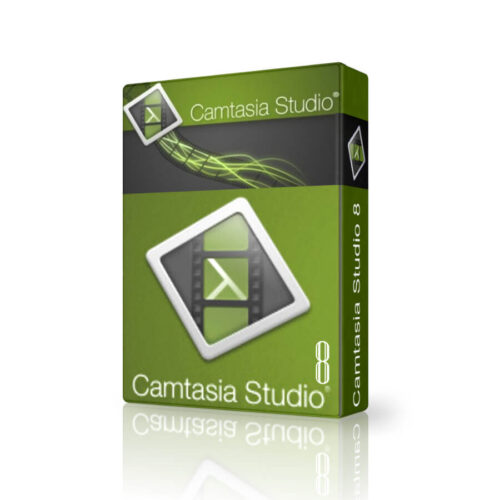
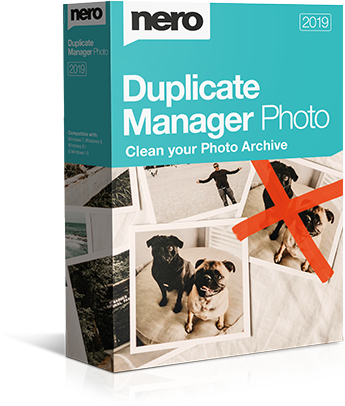
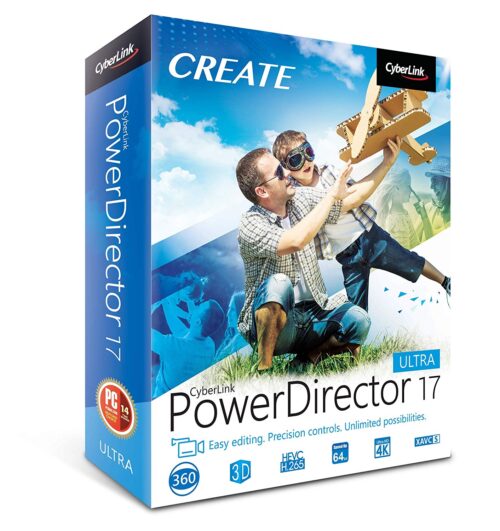



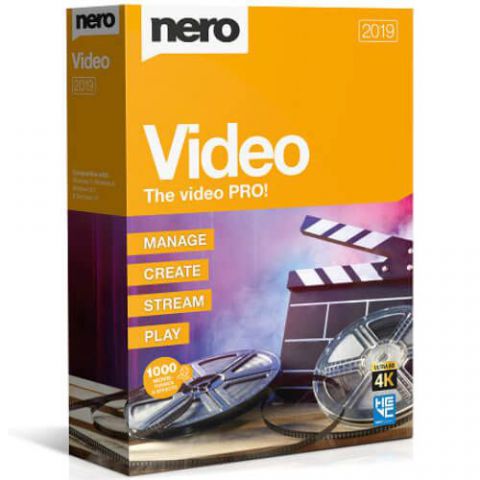
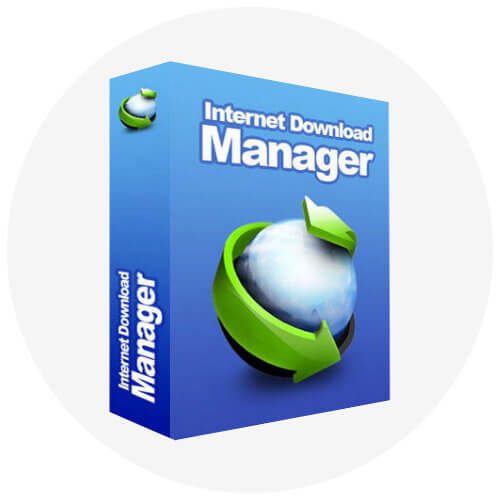

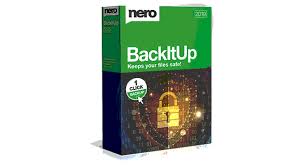







There are no reviews yet.