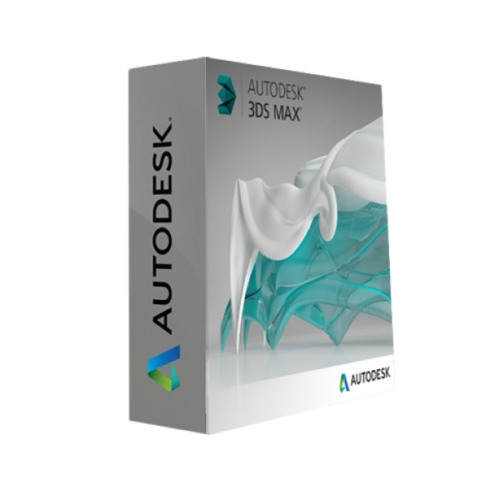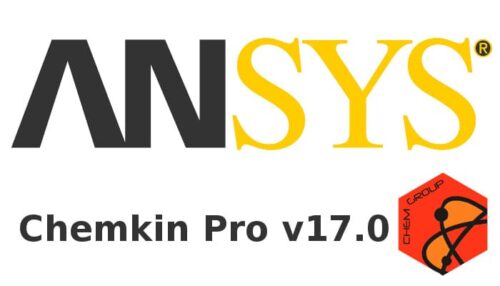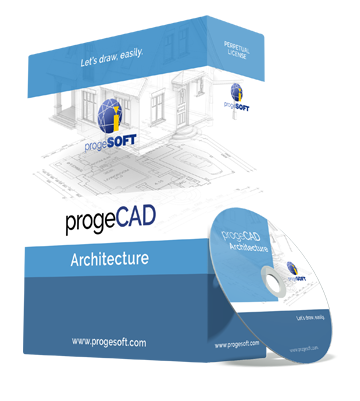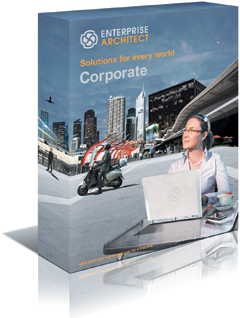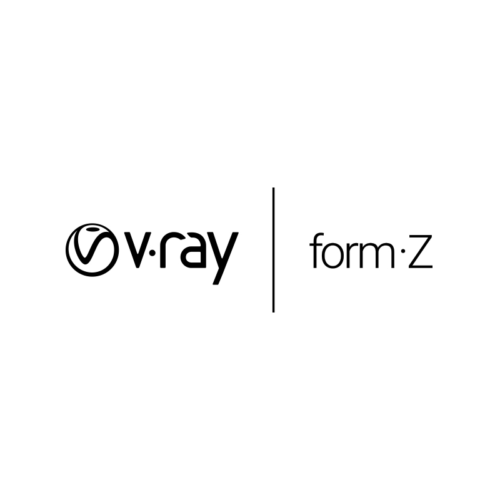Adobe Illustrator 2024 is the latest version of Adobe’s premier vector graphics editor, widely used by designers, illustrators, and artists for creating scalable graphics. Illustrator 2024 offers a comprehensive set of tools for creating logos, icons, drawings, typography, and complex illustrations with precision and control. Key Features:
- Vector Graphics: Create precise and scalable vector graphics that can be resized without losing quality. Use tools like the Pen, Pencil, and Shape tools to draw and design with accuracy.
- Advanced Typography: Access a wide range of fonts and typographic tools. Use features like variable fonts, OpenType support, and glyphs to create and style text with precision.
- Pathfinder and Shape Builder: Combine, subtract, and intersect shapes with the Pathfinder panel and Shape Builder tool. Create complex shapes and designs with ease.
- Gradient and Color Tools: Apply and edit gradients, patterns, and colors to your designs. Use the Gradient tool, Color Picker, and Swatches panel to achieve the desired look.
- Artboards: Work on multiple artboards within a single document. Organize and manage your designs efficiently, whether you’re creating a single logo or a multi-page document.
- Brushes and Effects: Use a variety of brushes, including calligraphic, scatter, and pattern brushes, to add artistic effects to your designs. Apply effects like drop shadows, glows, and distortions to enhance your artwork.
- Live Paint and Live Trace: Convert raster images to vector graphics with Live Trace. Use Live Paint to apply colors to your artwork intuitively.
- Symbols and Libraries: Create and use symbols to reuse artwork elements across your designs. Access Adobe Creative Cloud Libraries to store and share assets.
- 3D Effects: Add depth and dimension to your designs with 3D effects. Create extrusions, revolve objects, and apply 3D materials and lighting.
- Integration with Creative Cloud: Seamlessly integrate with other Adobe Creative Cloud applications like Photoshop, InDesign, and After Effects. Share your work and collaborate with others using cloud-based tools.
- Performance Enhancements: Experience faster rendering, smoother navigation, and improved stability with the latest performance enhancements.
New Features in Adobe Illustrator 2024:
- Enhanced 3D Tools: Improved 3D tools for creating and editing 3D objects with more control and precision.
- AI-Powered Features: New AI-powered tools for automating repetitive tasks and enhancing your design process, powered by Adobe Sensei.
- Improved Collaboration: Enhanced collaboration features for sharing and co-editing files with team members in real-time.
- Variable Fonts Enhancements: More options and controls for using variable fonts, allowing for greater flexibility in typography.
- Pattern Creation: New and improved tools for creating and editing patterns, making it easier to design complex and repeating patterns.
- Simplified User Interface: A more intuitive and customizable user interface to enhance productivity and ease of use