EaseUS Todo Backup Technician 12.0
Technically-advanced backup software that enables reliable, secure service for enterprises. Allows service providers to efficiently realize in-depth data protection for clients.
Complete Backup Solution Tailored for Enterprise-Class Service Providers
EaseUS is the world’s leading backup software vendor, delivering professional backup software to enterprises and service providers for more than 10 years. Our software can significantly reduce enterprise data backup costs with its technician license and intuitive UI.
Multiple Machine Control
Complete backup for a multi-platform server environment. It can perfectly meet different backup requirements through a combination of image and file backups with extensive scheduling customizations.
Flexible Use for Business
High-performance, low-cost backup solution improves your business’s profit-margin.
One technician license can be used on a multitude of PCs. Affordable license policy for business flexibility.
Highest Priority Technical Support
EaseUS provides first-class technical support for users via phone, email, and online live-chat to make sure any problem will be swiftly resolved.
No Data Loss
EaseUS Todo Backup Technician protects crucial business data across multiple systems. 100% safe: never risk losing data again.
ndustry-Leading Backup Solution
Cloud backup
Back up files/Outlook/Exchange/SQL to popular cloud storage services, such as OneDrive, Google Drive, and Dropbox. Free up disk space and increase accessibility
Full Data Protection
Complete solution to create backups of individual folders/files, partitions, or the entire Windows system. Can significantly reduce downtime of enterprise data in transfer or loss events.
Real-time monitor
Monitor the status of backup tasks in real-time. Also receive automatic notification and logs of completed backup tasks. Even monitor whether your on-premise backup appliance is online or not.
Centralized Management
Extremely reduce service providers workload with EaseUS Backup Center-a simple central management console, no matter in a data center or widely distributed.
Disaster Recovery/Clone Technician Toolkit
- Disk Clone
Clone hard drive data to another disk for disk upgrading. Clone HDD to SSD, MBR disk to GPT disk, or GPT disk to MBR disk.
- System Clone
Make an exact copy of the operating system and applications on a computer. Use it quickly set up multiple computers with the same system, or to simply safeguard a system in case of failure.
- Partition/Volume Clone
Clone select partitions or dynamic disk volumes to save time and storage space.
- System Recovery
Restore system from backup in minutes. Mitigate the impact and downtime of destructive events.
- P2V Recovery
Supports P2V copy, P2V recovery and P2V image file conversion (convert physical image to virtual image).
- Granular Recovery
Restore individual file items directly from your complete image backup, without having to restore the entire image. Restore only what you need, for greater efficiency.
Flexible Backup & Recovery Options
- Off-site backup
To better protect images, you may configure an off-site copy of backup tasks. Images will be automatically duplicated to FTP upon backup completion.
- Diverse Destination Media
Supports creating backups on tape devices, CD/DVD, hard drive (large capacity disks), iSCSI device, NAS, DAS, or network locations.
- PXE Recovery
Remotely boot one machine via network to back up or restore data on it. Especially useful for bare metal recovery.
- Hot backup
Perform backup jobs on data without interruption while the database is actively online and in operation.



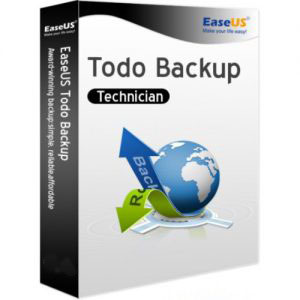

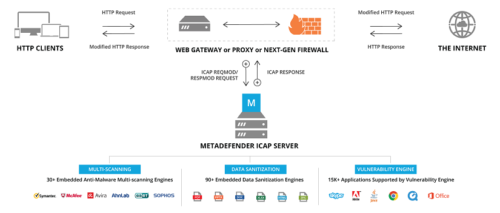

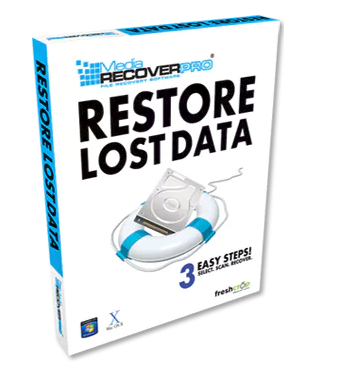
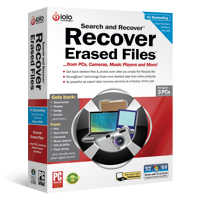

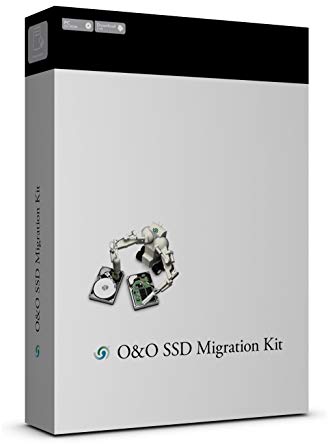



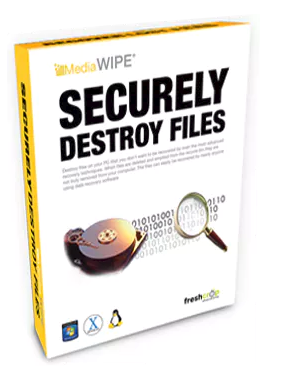






There are no reviews yet.