What is KeyShot?
KeyShot is a standalone real-time rendering application that makes the creation of 3D renderings and animations fast and easy, with support for the widest number of 3D file formats on both Mac and PC.
Feature by Feature
Rendering
Features available in all versions of KeyShot
Real-time Ray Tracing
Progressive global illumination with adaptive material sampling, dynamic lighting and focused caustics.
HDRI Lighting
Light your scenes quickly. Drag and drop a KeyShot HDRI environment into the scene and adjust as needed.
Physical Lighting
Add area, point or IES light sources by applying a light material to any piece of model geometry.
Spotlights
Completely adjustable with color, angle, falloff and diameter, plus the ability to add stencils for gobo lighting effects.
Accurate Materials
Scientific accurate materials that represent properties like IOR, dispersion and subsurface scattering.
Exclusive Content
KeyShot includes exclusive content like Axalta Paints, Mold-Tech Textures, Sørensen Leathers, and Poliigon Textures.
Material Templates
Patented technology to set up templates to automatically assign materials to the imported models on import to KeyShot.
Color Libraries
Enhance your materials by using industry standard color libraries like Pantone and RAL exclusively in KeyShot.
Toon Shading
Create non-photorealistic renderings suited for technical documentation, patent drawings and more.
Interactive Scene Tree
All parts, lights, cameras and animations in one place, with live search, filtering and grouping capabilities.
Interactive Labeling
Position labels on objects using their own material definition or adopted from the properties of the underlying material.
Dynamic Texture Mapping
Map textures across bump, color, specular, and opacity channels for the ultimate real-world appearance.
Procedural Textures
2D and 3D procedural textures from cloth, mesh and scratches to wood, gradient, camouflage and occlusion.
Image Styles
Create multiple image styles with tone mapping, curve, color adjustments, or layers. View in real-time or adjust after.
Cutaway
Expose the inner workings of your design with dynamic cutaways, set what to exclude, and add animation.
Scattering Media
Add particle scattering like smoke and fog with density texture and VDB support or use to create interesting materials.
Focused Caustics
Show how light is affected by your materials with real world caustics immediately visible with a flip of a switch.
Rounded Edges
Turn sharp edges on an imported model into beautiful, small rounded edges and fillets with simple slider.
Patterns
Create 100s or 1,000s of independent model instances without affecting file size, memory or speed.
Favorites
Make collections of your favorite materials, colors, environments and textures for use in other scenes.
Unlimited Resolution
Unlimited real-time and render output resolution with presets for common sizes and custom resolution creation.
Camera Control
Simulate real world camera behavior with different mode and controls applied in real-time to capture the perfect image.
Shift Lens
Use the shift lens to adjust your vertical edges or use a single click to adjust them automatically.
Importers
KeyShot has the widest support for the direct import of over 20 native and neutral 3D file types.
Plugins
A direct connection between 3D modeling software and KeyShot with many including LiveLinking.
LiveLinking
Through select KeyShot plugins, keep your geometry changes updated in KeyShot without losing any work.
Network Rendering
(Add-on) Use your computer network to render your projects in a fraction of the time.
KeyShot Cloud
Search and share KeyShot assets including materials, HDRIs and backplates, and download to KeyShot.





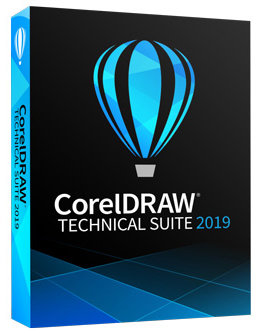

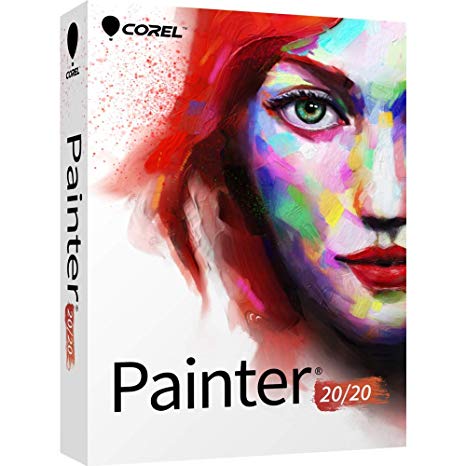

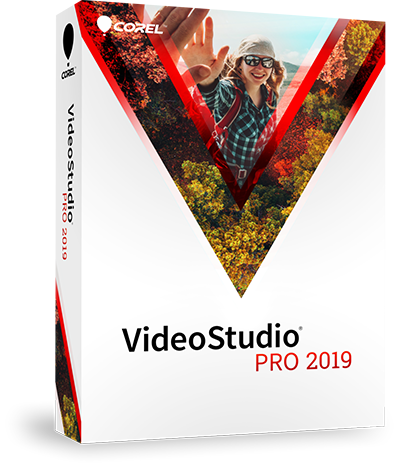


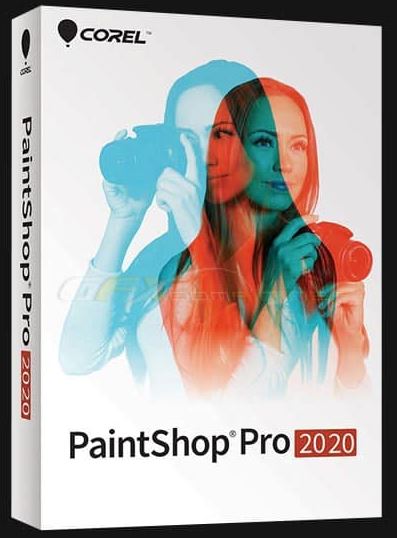








There are no reviews yet.