Features
The PDF to Excel SDK allows programmatic silent PDF to Excel conversions, giving you simple but incredibly powerful PDF conversion capabilities and workflow solutions.
PDF to Excel SDK features the following capabilities:
- Simple call to DLL function can convert any PDF to Excel, giving the file a specific name and location.
- Call the tool from script files with ease using the command line interface.
- Batch PDF conversion: convert multiple PDF files in a directory path with a single command.
- Subset conversion: convert a subset of the PDF file like a list of pages or a continuous range of pages including even or odd numbered pages.
- Scheduled conversion: automate recurring PDF file conversions.
- Template conversion: provides fine grained conversion of PDF data tables.
Architecture
The Investintech PDF to Excel Conversion SDK is available as a DLL or as a COM component.
The following system requirements are recommended:
Programming Environments
- Microsoft Visual C/C++/C#
- Borland Delphi
- VB.NET
- VB6
- J#
Hardware
- Pentium II 450 MHz or above
- 64 MB RAM (128 MB recommended)
- 100 MB free disk space
- VGA display card with 2 MB RAM (SVGA recommended)
System Requirements
The minimum computer system resources required to install and run the PDF to Excel Conversion SDK are:
- Microsoft Windows 98/Me/2000/XP/2003/Vista/7/10
- 64 MB of RAM
- 4 MB of available hard disk space
In order to use PDF to Excel Conversion SDK comfortably, it is recommended that your computer system meet the following requirements:
- Microsoft Windows 98/Me/2000/XP/2003/Vista/7/10



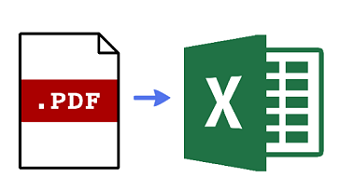
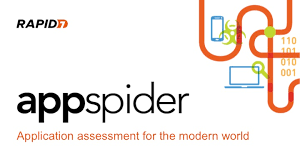






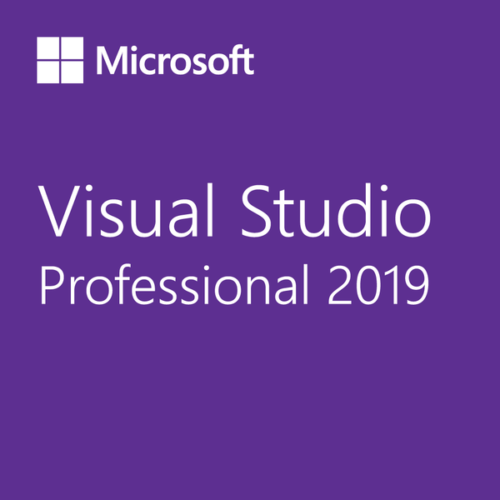

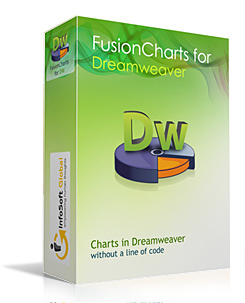
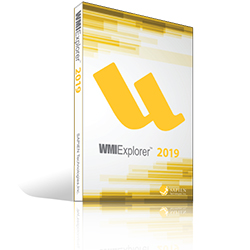






There are no reviews yet.