Aura DVD Ripper is the best application for ripping DVD and converting between video formats. It can brilliantly make videos for iPad, iPod, Zune and all kinds of media players and mobile phones from DVDs and videos of a wide range of formats. It supports convert videos or rip DVD movies for protable mobile phones. It even burns videos to standard DVD and Blu-ray disc.
With the DVD ripping software, ripping DVD movies to AVI, MP4, WMV, FLV or even Flash (SWF) is now an easy job that can be done instantly. The Aura DVD Ripper also functions as a total video converter and YouTube video downloader.
If you want to convert SWF video to any other video formats such as mp4 for iPod, iPone and etc, please check the full version of Flash Video Converter.
Besides, Aura DVD Ripper allows you to burn all popular video files to standard DVD, AVCHD disc and Blu-ray disc.
Another brilliant feature of Aura DVD Ripper is downloading YouTube videos and many other online videos like Nico, Google, MetaCafe, HowCast, Facebook, Liveleak, Veoh, Vevo, Vimeo, myvideo.de, MTV, etc.. The program will convert the downloaded video to specified format and save it on your computer ready for watching.
Aura DVD Ripper allows you to edit your favorite video, remove the black sections of the video and DVD movie, and crop any area of the video as you like. There is also setting for adjust brightness, contrast and saturation of the video; flip the video, rotate the video, etc. What’s more, the program allows you to easily take snapshots of the video when it plays, and save them to PNG images. With Aura DVD Ripper, you can have more fun to rip your DVD movie.
Key Features of Aura DVD Ripper
- Convert both DVD and DVD folder to videos
- Burn videos to standard DVD and Blu-ray disc
- Support 30+ input video formats
- Capture videos from DV
- Support iPod, iPhone, mobile phones and all media players
- Export videos to all types of popular video formats
- Download YouTube and other online videos in batch mode
- Extract sound tracks from DVD and videos and save in MP3 format
- Customizable output profiles
- Select DVD chapter, subtitle, language and even angle for conversion
- Specify start point and end point to select a section of video for conversion
- Support multi-thread encoding, up to 8 threads at maximum
- Preview DVD and videos with built-in media player
- Normalize volume for video conversion
- Enhanced audio/video encoding function
- Support silencing sound in videos
- Add subtitle to videos with custom position, size and font
- Manage source files and converted files with easy and clear navigation
- All output profiles are ready-to-use
- Plenty of customizable parameters for advanced users, video codec, video size, video bitrate, video frame rate, audio codec, audio bitrate, audio sample rate, audio channel, etc.
- Merge video clips into one single video file
- Auto-shutdown computer after completing conversion
- User-friendly interface with up to 18 languages
- Free and technical support for all users



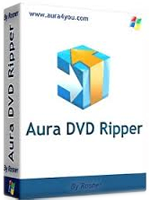
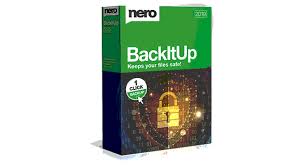

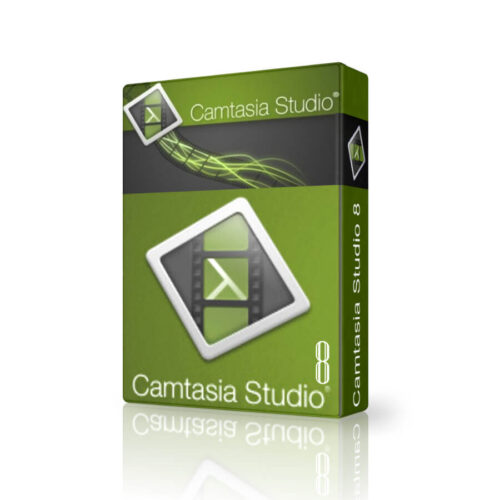

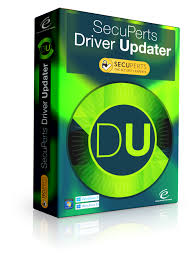


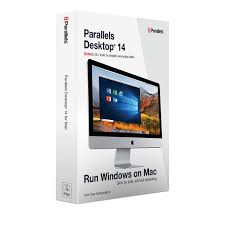

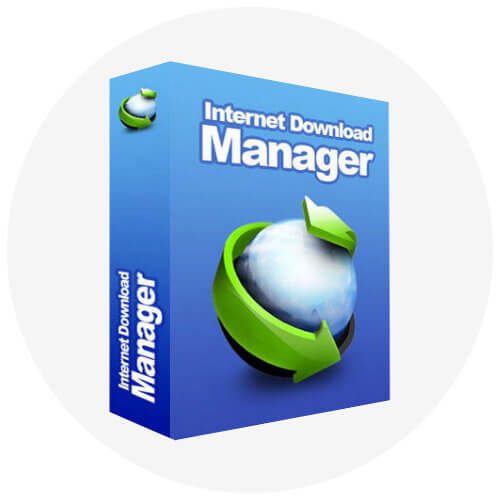






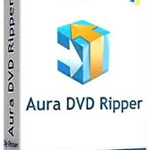
There are no reviews yet.