TCP-File™
TCP/IP Data Logging Software
TCP-File allows you to easily log TCP/IP data from any number of TCP/IP ports directly to disk files. See below for a list of typical applications for TCP-File.
- Supports an unlimited number of TCP/IP connections.
- Each TCP/IP connection can log data to its own file or to the same file as any or all other connections.
- Supports both client and server TCP/IP connections.
- Supports multiple client connections simultaneously when configured as a TCP/IP server.
Easily Log TCP/IP Data
Just select the IP Address and port number and specify the name of a disk file. Then activate TCP-File! It’s that easy! If you need to log data from multiple TCP/IP ports, simply open another TCP-File connection window. TCP-File uses a multi-document user interface allowing you to log data from as many TCP/IP ports as you like.
Typical Applications for TCP-File
- Logging data from RS232 or RS485 devices connected to a TCP/IP network through Serial Terminal Servers or through TCP-Com.
A typical application for TCP-File is to log data from one or more Terminal Servers to disk file(s). A Terminal Server is a device that allows RS232 or RS485 serial devices to be connected directly to an ethernet network. Terminal Servers typically have an ethernet connector and one or more RS232 or RS485 ports and they typically use the TCP/IP network protocol by sending the data that is transmitted through the RS232 or RS485 serial port to a TCP/IP port. Each Terminal Server would have its own IP address and all serial data would be sent through a specific TCP/IP port number. As an example, suppose that you have one or more RS232 serial devices (scale, bar code scanner, PLC, telephone PBX system, etc.) located near an ethernet network connection and you wanted to log the output data from each device to a disk file on another computer in the network. In this case you could purchase a Terminal Server (approx. $200 for one com port) and connect each serial device to it and then connect the Terminal Server to your network. You could then run TCP-File on any other PC in the network and configure it to connect to the Terminal Server and log the data transmitted by the serial device directly to a disk file.
Note: TAL Technologies TCP-Com software effectively turns a PC into a multi port RS232 Terminal Server therefore TCP-File can also be used in conjunction with TCP-Com.
- Capturing and logging alarm or status messages from PLCs or other networked devices.
Suppose that you have a number of Programmable Logic Controllers (PLCs) connected through a TCP/IP network monitoring or controlling some process and the PLCs are capable of transmitting status or alarm conditions out a TCP/IP port.
If you needed a simple program that is capable of logging those status or alarm messages to a disk file, TCP-File would be the perfect tool for the job.



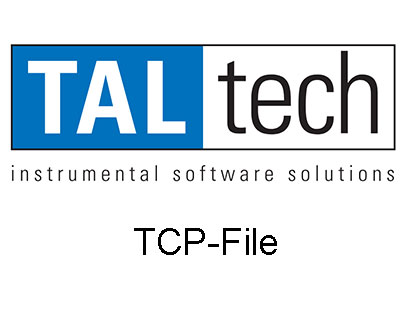
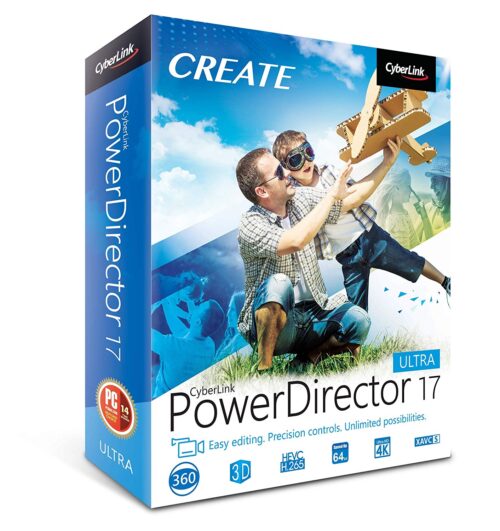
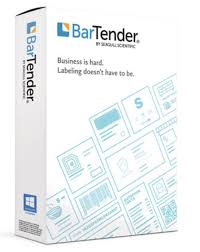

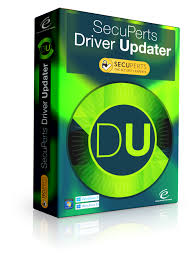
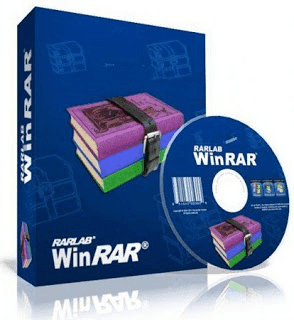
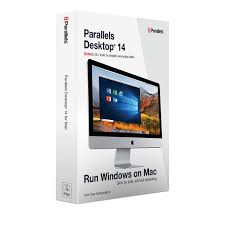





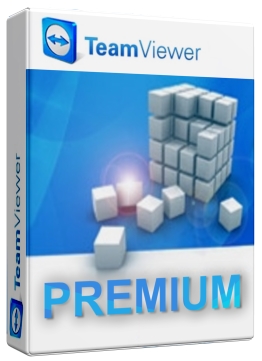





There are no reviews yet.