ABBYY FineReader Pro for Mac
Convert scans and PDFs with unmatched accuracy.
Easily transform paper documents, PDFs and digital photos of text into editable and searchable files. No more manual retyping or reformatting. Instead you can search, share, archive, and copy information from documents for reuse and quotation — saving you time, effort and hassles.
Features
CUTTING-EDGE OCR TECHNOLOGY
The Most Accurate Text Recognition and Layout Retention Available for macOS
Precise text recognition and layout retention are critical for maximum productivity. And FineReader Pro’s accuracy is currently the highest in the industry: up to 99.8%, according to ABBYY’s internal testing. This means it delivers editable digital copies of documents that precisely match your originals’ text and layouts – ready for immediate re-use, updating and sharing without the need for manual retyping or correction
Exact Reconstruction of Document Structure and Formatting
ABBYY’s innovative Adaptive Document Recognition Technology® (ADRT®) precisely re-creates the structure and formatting of multi-page documents. This includes text size and font styles, tables and diagrams, columns, headers, footers, footnotes, tables of contents, page numbers and more. The result: Your converted documents look exactly like the originals, have native formatting attributes and are easy to change and update!
World’s Most Multilingual OCR for Mac
FineReader Pro recognizes text in more than 180 languages — including European and Asian languages, and Hebrew and Arabic. Plus, it does so in any combination of languages.
INTUITIVE TO USE – JUST LIKE YOUR MAC
Easy Interface Raises Productivity
FineReader’s ease of use means you’ll be working productively right from the get-go! A highly intuitive interface guides you through the entire process of scanning and converting documents. And predefined Quick Tasks mean you’ll get jobs done with just a few mouse clicks —no time spent on familiarizing yourself with the software. Even better, FineReader identifies document characteristics (e.g. layout, languages, etc.) automatically – giving you the option of adjusting settings manually if needed. Plus, FineReader is Section 508 compliant – ensuring accessibility.
Saves Documents to Virtually Any Format
Easily save text recognition results in the format of your choice: as text documents (DOCX, ODT, RTF), spreadsheets (XSLX), searchable, editable and other PDF and PDF/A documents, PPTX presentations, HTML, or e-book (EPUB®, FB2) formats. You can also send results directly from FineReader to applications including Apple Pages, Apple Numbers, Microsoft® Word, Excel® and many others.
EASY PDF CONVERSION
Create searchable PDFs ready for archiving
With a few mouse clicks you can turn paper documents into searchable compressed PDF files for archiving. Information in such archives can be easily retrieved at any time you need it by using keyword search, while document compression reduces the amount of disk space used. You can also save files to a PDF/A format for long-term archiving.
Other essential PDF conversion features
FineReader Pro enables you to add document properties; it can also create tagged PDFs optimized for portable and screen reader devices, and creates PDF outlines for fast navigation across a document.
EASY PHOTO CONVERSION
Automatic Correction of Digital Photos of Documents
FineReader takes you beyond the limitations of traditional scanning by enabling you to use your digital camera or smartphone as a scanner! Just take a snapshot of any document you’d like to OCR. FineReader applies sophisticated image pre-processing tools to correct image distortions for best text recognition, then recognizes and converts the document into the format of your choice.
Edit Images with Image Editor
You can also correct photos of documents manually in FineReader to achieve even better recognition results. Image Editor enables you to correct brightness and contrast, straighten curved text lines, correct trapezium distortions, reduce ISO noise and remove motion blur, split dual pages, crop images, and more.
DIGITIZE AND SHARE IMPORTANT DOCUMENTS
FineReader makes it fast and easy to digitize and make multiple copies of documents — plus, it offers image processing functions that improve the visual quality of original documents. So if you have a paper document with content you’d like to share, you can just scan and print as many copies as you need while removing “noise” and other defects. Or create a PDF that you can send as an email attachment, or upload it to the cloud.
CREATE E-BOOKS FOR READING ON-THE-GO!
Convert books and printed documents into fully formatted electronic files optimized for reading on portable devices in the popular FB2 and EPUB formats.
PROFESSIONAL TOOLS
Advanced OCR for Complex Tasks
FineReader Pro provides a variety of advanced features that enable full control over the OCR process and its output. These include managing document pages, size/quality ratio control, document export and layout retention, editing complex tables (including the ability to manage text languages, text orientation and pictures within table cells) and more. All of which can be fine-tuned according to your needs.
Process Batches of Documents and Automate Conversion Tasks
Achieve new levels of productivity and enjoy greater flexibility when converting documents with support for Automator actions and AppleScript commands. With just a few easy steps you’ll be able to:
- Create task apps that enable drag and drop conversion of images and PDF files. Simply drag a file on to a task app icon and it will instantly be converted into the format you have specified – without you having to first launch the main FineReader application.
- Specify a folder for automatic conversion – all incoming files or batches of documents will then be processed as soon as they arrive at the specified folder.
- Schedule OCR processes to automatically run at designated dates and times.
Make Document Content Accessible for Text-To-Speech Utilities
With FineReader, all you have to do is convert paper documents or PDFs into a supported electronic format and they will automatically be accessible via text-to-speech utilities.



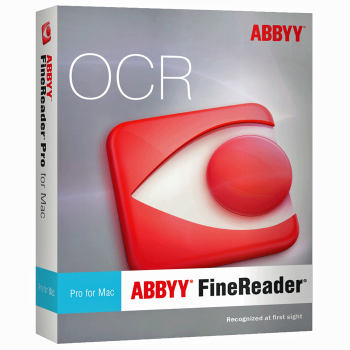

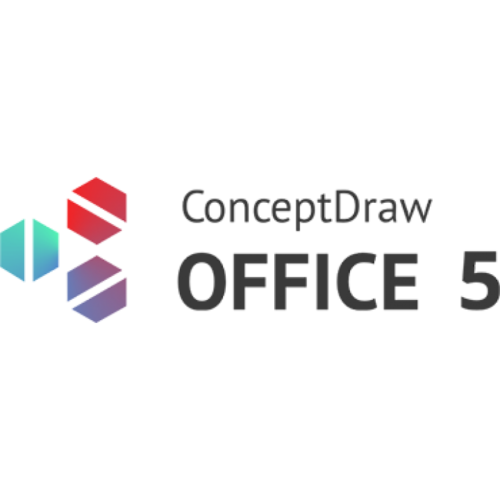
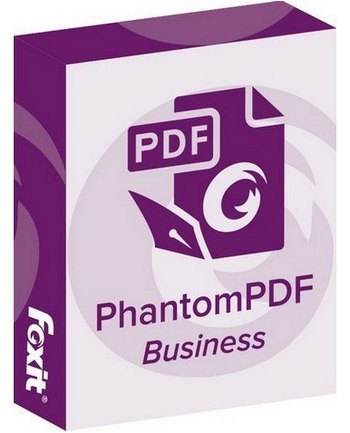

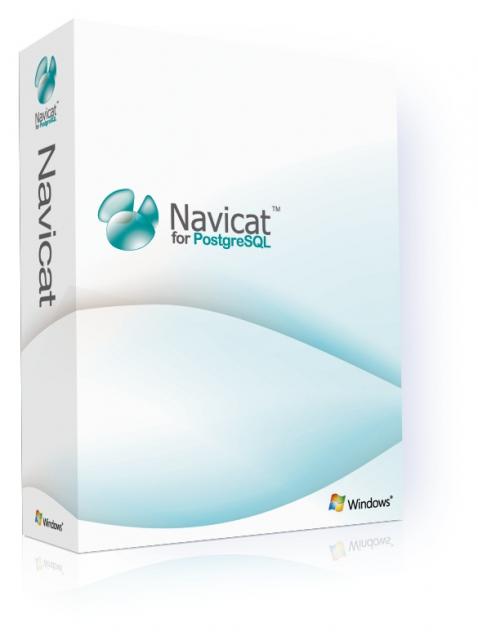
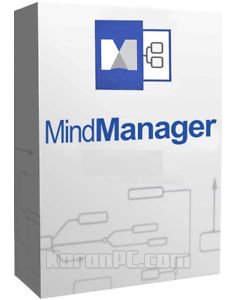
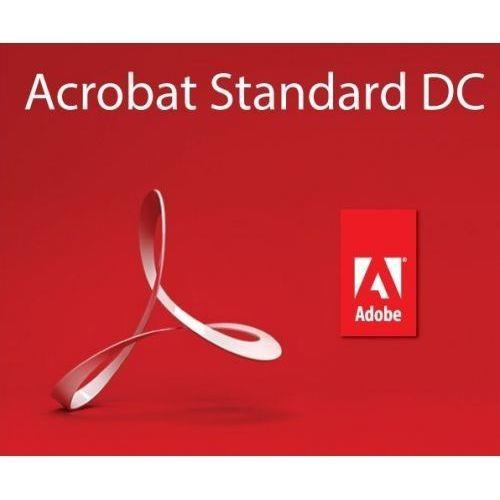
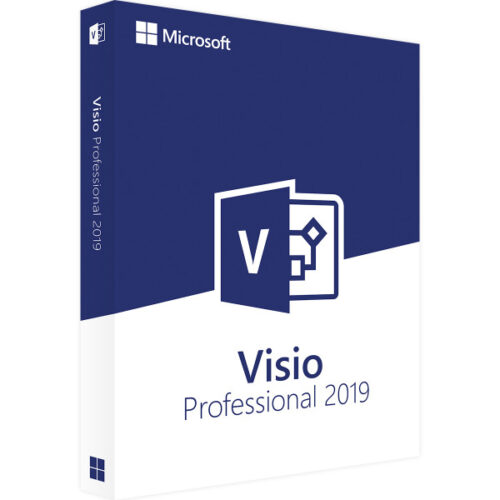
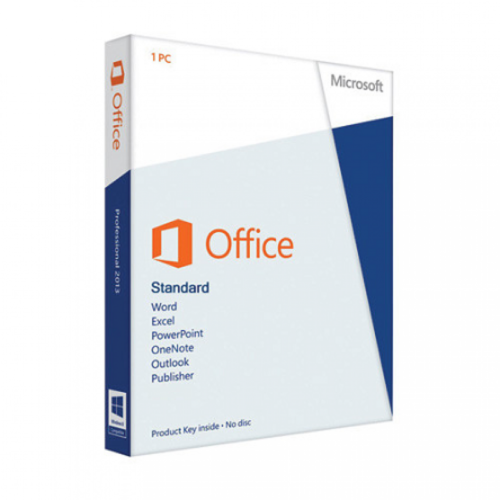
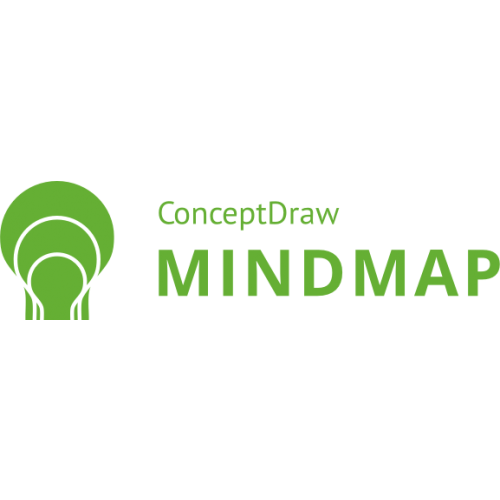
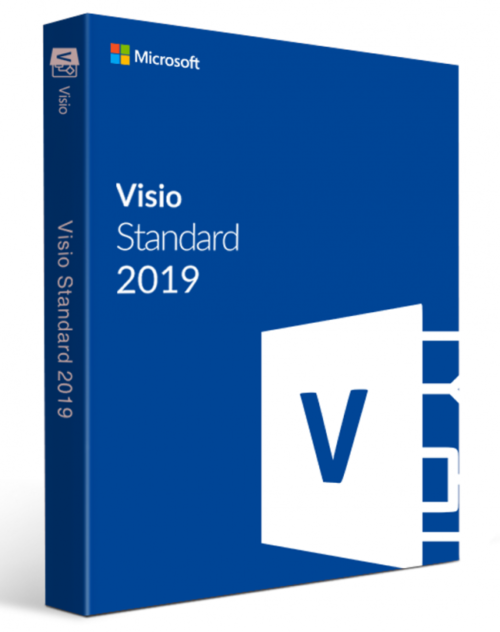


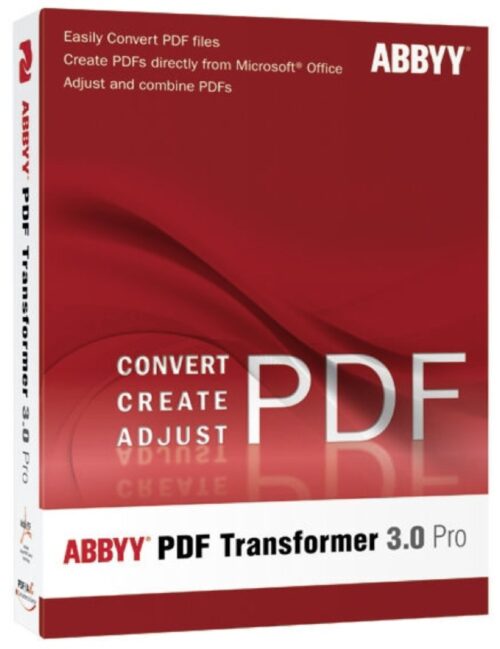
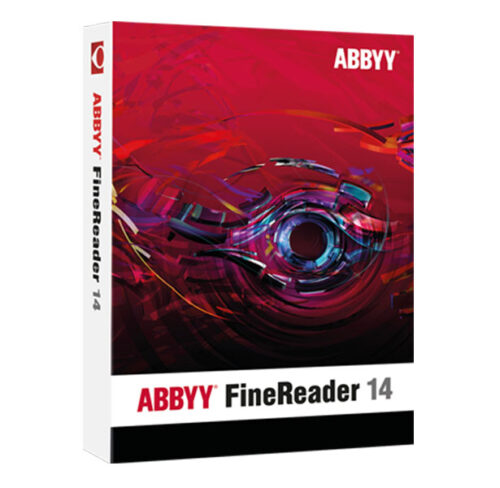






There are no reviews yet.