Do even more with your videos. Convert videos at high speed and quality, burn and rip DVDS, watch handy previews, and more.
Why Upgrade
ACDSee Video Converter Pro 5 includes support for more devices, the ability to convert multiple videos to different video formats all in a single session, a convenient YouTube uploader with Facebook and Twitter sharing built right in, skins, and DVD burning and ripping.
Supported Input Formats
• 3g2, 3gp, 4xm, asf, avi, avs, cpk, dif, dv, dxa, f4v, flic, flv, h261, h263, h264, m1v, m2ts, m2v, m4v, mjpg, mjpeg, mkv, mov, mp4, mpg, mpeg, mts, mtv, mve, mxf, nsv, nut, nuv, ogg, pva, r3d, rm, rmvb, roq, rpl, seq, smk, str, swf, thp, ts, vqa, vid, vob, vro, wc3, webm, wmv, y4m, yuv
Supported Output Formats
• 3gp, asf, avi, dv, flv, m4v, mkv, mov, mp3, mp4, mpeg1, ogg, ts, vob, wma, wmv
Multiple Videos,
Multiple Formats
Add a group of videos to your list and choose a different output format for each. Press the Start button to begin batch converting all the videos on your list. You can even set the program to close after the batch conversion is done, or pause and restart at your convenience.
Full Customizable
Output Presets
Fine-tune your output options and store them as user-defined presets by choosing and customizing frame size, video bitrate, audio bitrate, and more. Your output preferences will be properly configured for your device, every time.
Burn/Rip DVDs
Burn any set of videos, complete with ISO image file, to DVD for playback on NTSC and PAL systems. Enjoy watching your videos on a DVD player, or send the discs to your friends and family for easy sharing. Backup your videos, or convert and transfer them for playback on mobile devices and other media players.
Fill Your Screen
The smart video aspect ratio clipping feature makes full use of your device’s screen. When the input video aspect ratio does not match the output profile screen aspect ratio, ACDSee Video Converter will automatically trim the edges of the input video to ensure it takes advantage of your full screen.



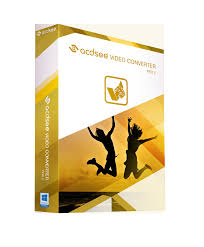
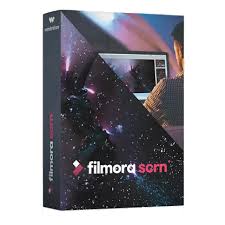
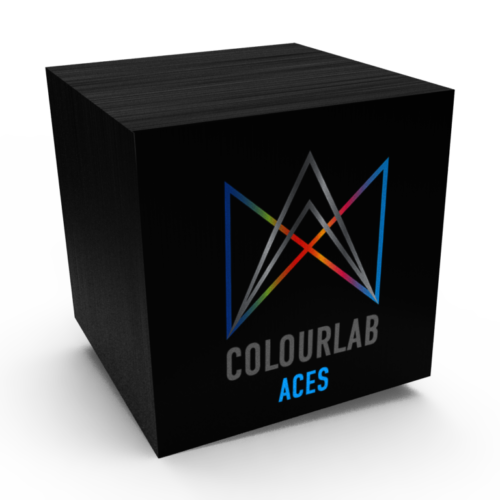

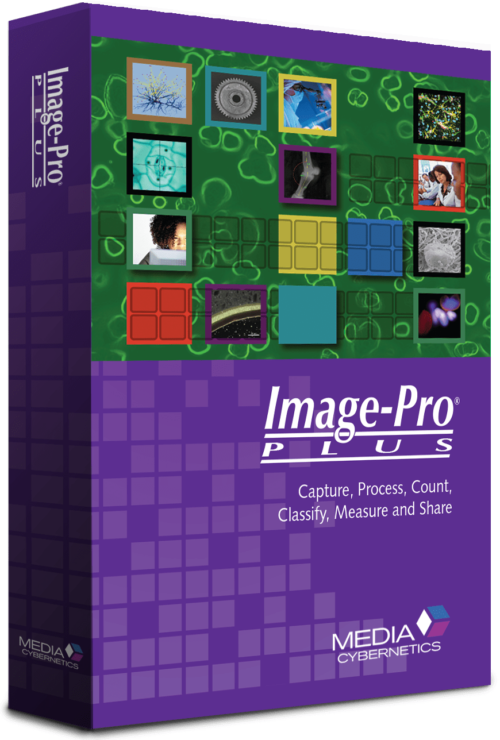
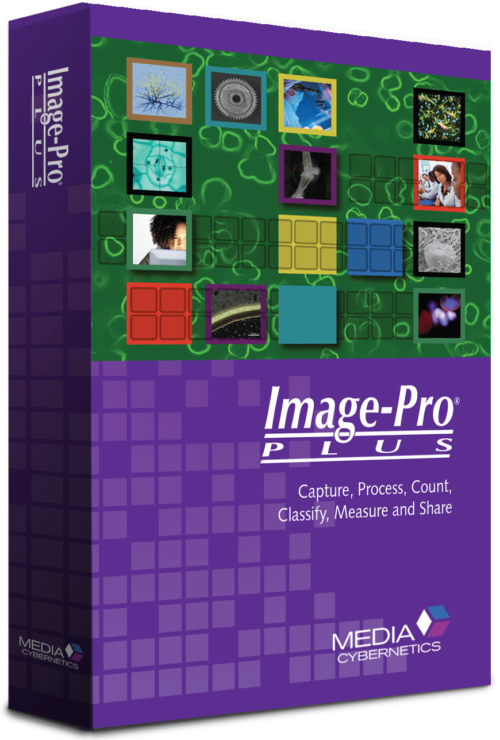
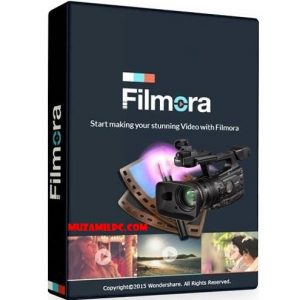

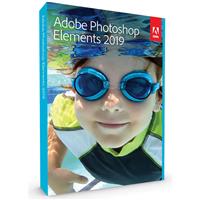


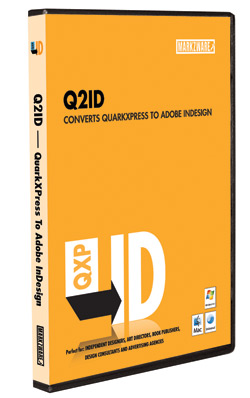






There are no reviews yet.