Populate PDF forms with
data from spreadsheets,
databases or text files
Easily create, secure and email personalized
PDF documents such as tax forms, statements,
invoices, letters, coupons, certificates and etc.
What is AutoMailMerge?
AutoMailMerge™ is a plug-in for Adobe® Acrobat® software for performing PDF mail merge – filling PDF forms with data. Mail merge is a computer term describing the production of multiple documents from a single template form and a data file. This technique is used to create personalized letters, documents, bills, statements, mailing labels from a database of names and addresses. Using mail merge, all you have to do is create one PDF form that contains the information that is the same in each version. Then add some fillable form fields for filling in. The software will populate form fields and generate output PDF documents.
Features Summary
- Create multiple PDF documents from a single PDF form
- Create a single compound PDF document
- Use MS Excel, MS Access, ODBC, CSV, Tab-delimited text files and more
- Advanced data selection capabilities
- Optionally make output PDF forms non-editable
- Put images on the PDF form based on data records
- Put Code 39, Code 128 and other barcodes on the PDF forms
- Add custom watermarks
- Name output files using text from data records
- Optionally print output documents
- Optionally email output documents
- Secure output PDF files with passwords
- Advanced customization with Acrobat JavaScript
- Save and load processing settings into configuration files or PDF form itself
- Supports Adobe Acrobat batch processing (Action Wizard)
- Import/export form fields between PDF documents
- Search and replace form field names
- Rename multiple form fields at once



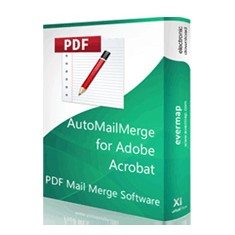



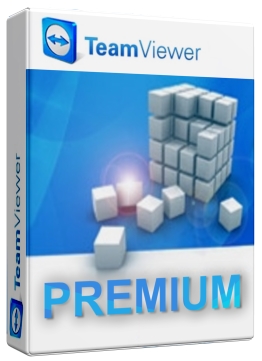


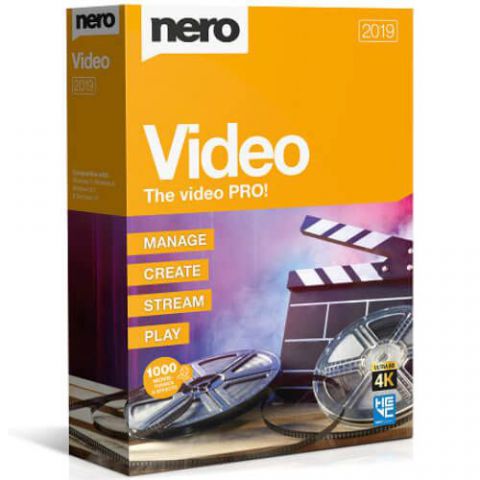


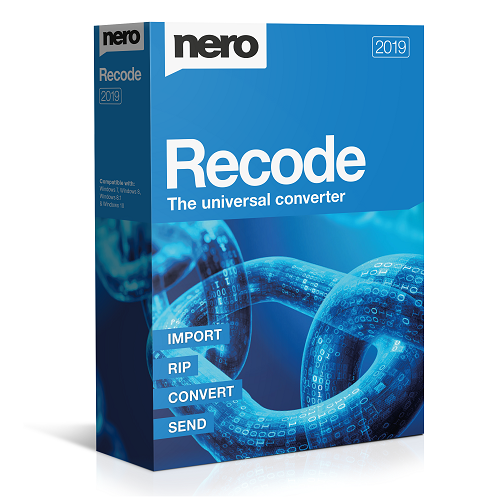

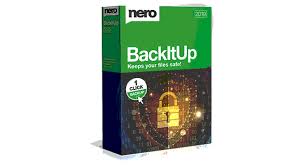





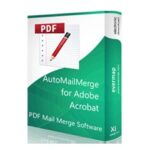
There are no reviews yet.