Running low on space? Take out the digital trash
When disk space gets tight, don’t start deleting your precious files. Avast Cleanup Pro for Mac scans your hard disk for hidden junk files, finds duplicates you never knew about, and keeps your Mac running smooth.
Thousands of junk files. Gone in just a click
In the hidden depths of your hard disk, macOS and your apps create thousands of temporary files and cache data they need to work — and then forget to delete. This is where Avast Cleanup Pro for Mac jumps in. We deep-scan your Mac and delete what’s no longer needed.
What we clean:
- Crash reports and junk files:
MacOS and 3rd party applications automatically create temporary files, which aren’t critical but waste lot of drive space. They include leftover data from applications you may have uninstalled ages ago or programs like Xcode or Safari.
- Browser caches:
Safari®, Chrome®, and Firefox® browsers store non-critical temporary files and cookies in a cache folder. Deleting this cache not only frees up drive space, but can help protect your privacy.
- Log files:
Applications create logs to record normal operation or how they crashed. In most cases you won’t need them, so why keep them?
- Trash:
Trashing files doesn’t delete them. Get rid of the forgotten files in your macOS recycle bin.
- Downloads:
Remember that one photo of yourself in highschool with the bad haircut you downloaded from someone else’s Facebook 4 years back? Yeah, it’s still there…
- External Drives Junk:
System files that macOS adds to external files formatted for other operating systems. These files can be safely deleted to free up space.
Declutter your photo library
Scan your entire photo gallery to find and clean:
- Similar photos
We find all the photos that look exactly (or nearly) the same, pick out the one we think looks best, and make getting rid of the rest easy.
- Bad photos
We’ll find any photos in your gallery that are under (or over) exposed and blurry, so you can delete them all in a fraction of the time it would take to look for them manually.
Fight the clone wars and win every time
Working with lots of documents, photos, videos or downloads? Then you know all about hard-to-find duplicate files scattered across your disk. Bring order to your Mac: find all your duplicate files and delete the ones you don’t need.
Makes cleaning a no-brainer
No need for a chore day: Get regular alerts when there’s clutter to clean on your Mac — and remove it with just a simple click.
System requirements
We’re not demanding. All you need is a Mac running macOS 10.10 (Yosemite) or later with at least 68 MB of disk space.
An Internet connection is also required for automatic updates.



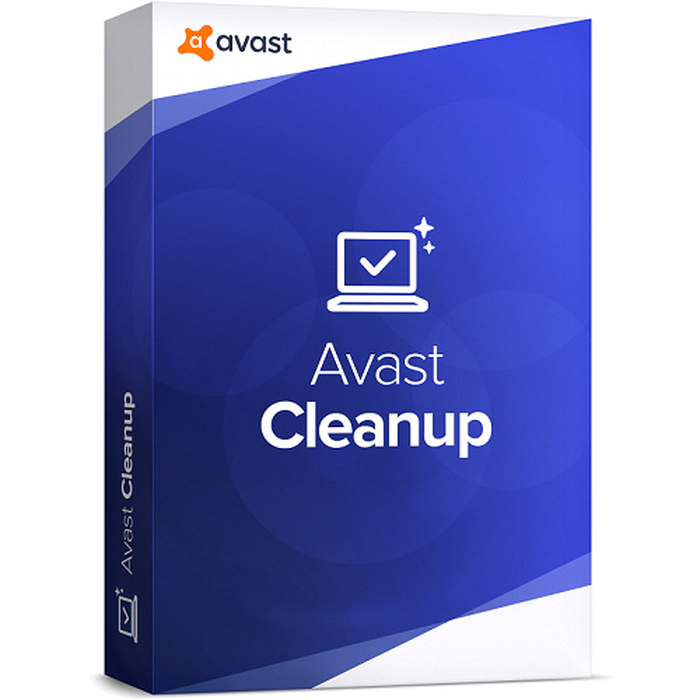
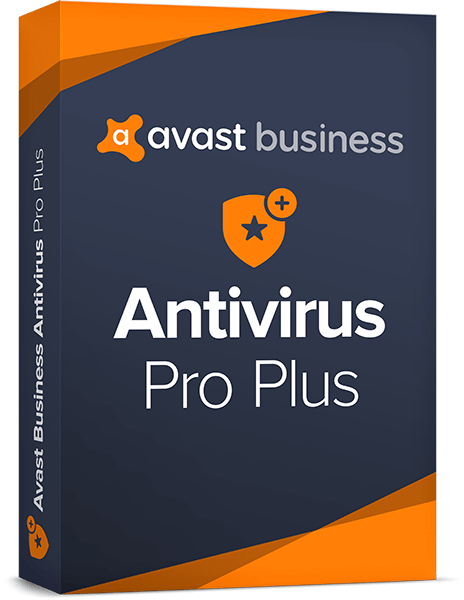
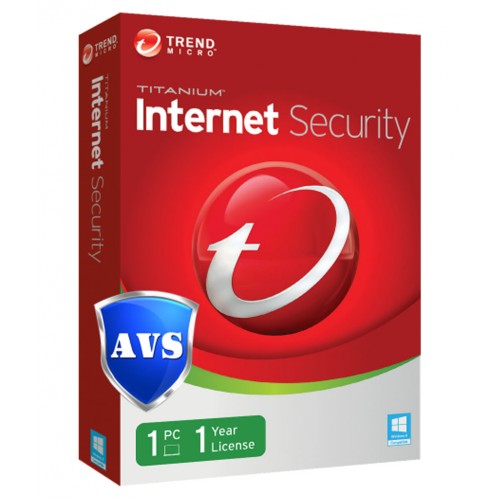


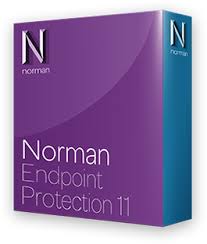


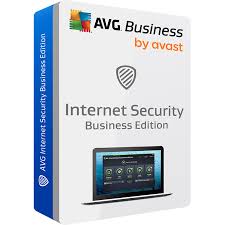
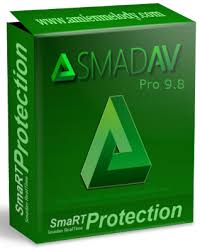

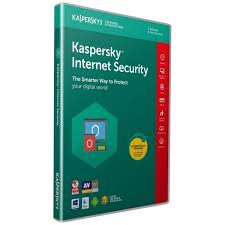
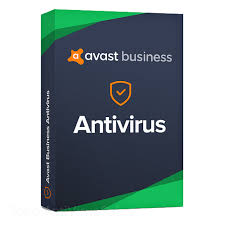
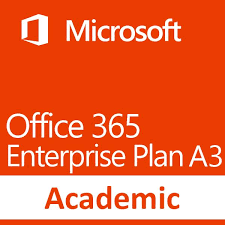

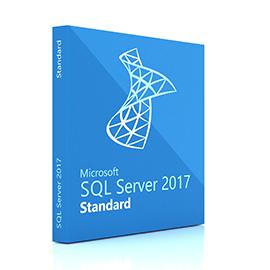






There are no reviews yet.