WHY USE SAPPHIRE PLUGINS?
Sapphire plug-ins let you create stunning organic looks unmatched by any host native effect tools. Key features include over 270 effects and 3000+ presets, a powerful Effect and Transition Builder, and integrated tracking and masking with the Academy Award-winning Mocha. Sapphire’s superior image quality, control, and render speed offers massive time-savings — allowing creatives to focus on what matters most, delivering an impact that keeps audiences coming back.
WHAT’S NEW IN SAPPHIRE 2019.5
NEW EFFECTS. IMPROVED FUNCTIONALITY. FASTER SPEEDS.
- New Sapphire effect! ParallaxStrips
- New Sapphire transitions! DissolvePixelSort, Dissolve DigitalDamage, ParallaxStripsTransition
- Video inside of Sapphire Effect and Transition Builder, Preset Browser, and Flare Designer
- New look and feel for Sapphire Effect and Transition Builder, Preset Browser, and Flare Designer
- Retina/High DPI monitor resolution support for Sapphire Effect and Transition Builder, Preset Browser, and Flare Designer
- Broadcast monitor output support Sapphire Effect and Transition Builder and Flare Designer
- OFX support for Autodesk Flame
Sapphire 2019 is the latest major upgrade for the legendary suite of VFX plug-ins. Key features include a totally revamped and enhanced LensFlare and Flare Designer, new effects like PixelSort and ParallaxStrips, new transitions like WhipLash and DigitalDamageDissolve, video working inside of the Builder, FlareDesigner, and Preset Browser, as well as revamped user interface, new Mocha Essentials workspace with new spline tools like magnetic edge-snapping, and it’s optimized for maximum CPU and GPU performance.
A NEW WAY TO DISTORT WITH PARALLAX STRIPS
Brand new for Sapphire 2019.5 effect: S_ParallaxStrips takes any image and divides it into strips separated apart in z space. The floating strips can seamlessly strip apart or form a complete image. Angle, size, speed, z-depth, and many more parameters can be adjusted for original and interesting looks.



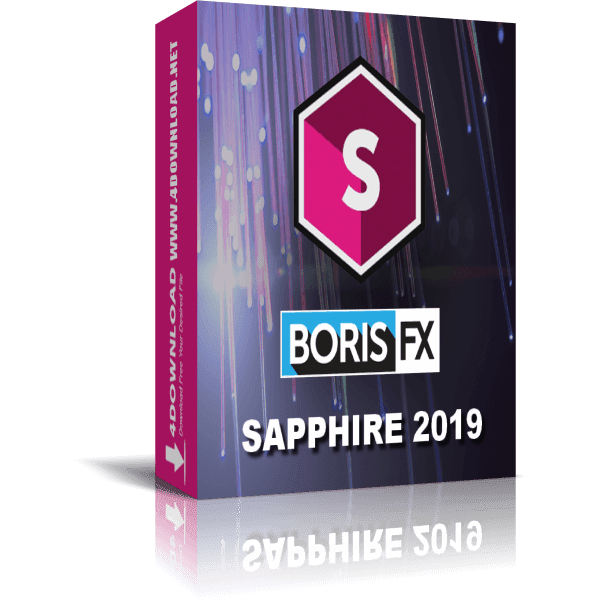




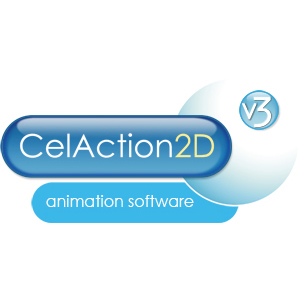


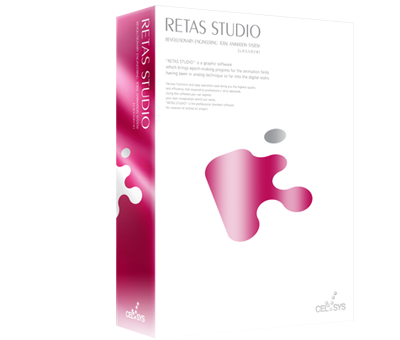


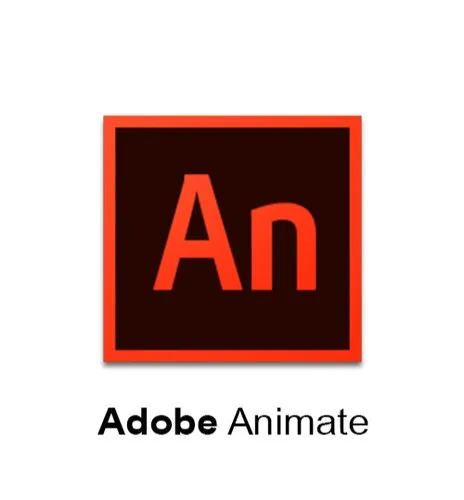






There are no reviews yet.