VM Backup to Cloud
Keeping VM backups in the same location as your primary IT infrastructure is not safe, as any local incident could render both your VMs and their backups inaccessible. NAKIVO Backup & Replication provides a great way of safeguarding your business-critical data by letting you send VM backup copies to AWS or Azure cloud.
Keeping your backups in the cloud provides a number of benefits, including:
Safe VM Backup Storage
Storing your VM backups in the cloud keeps them safe even if your local infrastructure becomes unavailable. Whether your site is hit by a vandalism, ransomware, a flood, or a fire, you can rest assured that your VMware, Hyper-V, and EC2 backups are well out of harm’s reach.
Flexible VM Backup Storage
Cloud environments can instantly adapt to your needs, as there is no such thing as “not enough space” in the cloud: you can expand your storage space as required. Instead of choosing, ordering, installing, and configuring new servers or hard drives for your VMware or Hyper-V environment, you can make a few clicks to add more space to your backup repository.
Easy VM Data Recovery
Once they are in the cloud, you can access your VM backups at any time and from anywhere, even from home or on the go using a mobile device. Moreover, if disaster strikes, you can easily recover your files, application objects, or entire VMs from the cloud and restore your VMware or Hyper-V infrastructure much faster than with legacy offsite backup solutions.
Affordable VM Backup Storage
When backing up VMs to the cloud, you can use your existing VMware or Hyper-V infrastructure. This results in a lower total cost of ownership for offsite backups. Instead of buying and configuring offsite backup infrastructure, you can simply use your existing hardware. You also win from a time and maintenance perspective, as you do not need to maintain an additional VMware or Hyper-V environment in a second location.
Simple VM Backup Management
Managing VM backups that go to the cloud is much simpler than babysitting the rotation of tape-based or disk-based backups offsite, or maintaining a whole secondary VMware or Hyper-V environment offsite for VM backup storage. Instead of spending hours of your time managing and moving your VM backups offsite, you can take advantage of the “set it and forget it” approach in NAKIVO Backup & Replication by scheduling regular VM backup to cloud jobs.
VM Backup to Cloud Features
Secure Data Transfer and Storage
Ensuring data security is one of the major challenges in the cloud. To provide maximum protection for your backups, NAKIVO Backup & Replication can use AES 256-bit encryption for securing your data both in flight and at rest. AES 256 is the de facto encryption standard protecting financial information and transactions worldwide.
Fast VM Backup
Sending VM backups offsite can be slow due to limited bandwidth. To speed up data transfer, NAKIVO Backup & Replication provides the Network Acceleration feature, which uses data compression and traffic reduction techniques. On average, VM backup jobs can run 2X faster when Network Acceleration feature is turned on.
Small VM Backups
While cloud providers offer cloud storage at an affordable price, NAKIVO Backup & Replication helps reduce offsite backup costs with the following features:
- Incremental VM backup: By default, all backup jobs in NAKIVO Backup & Replication are forever-incremental. This means that the product does not need to periodically run and store full VM backups, which take extra time to make as well as occupying more storage space.
- Skip swap files and partitions: Swap files on Windows OS and swap partitions on Linux OS serve as a “virtual memory”, storing temporary runtime data that is not in use by RAM. Because the contents of the swap file change constantly, each time you run a VM backup, the swap file or partition is included in the increment. NAKIVO Backup & Replication automatically skips swap data in data protection operations, which results in much smaller (and thus faster) backups.
- Backup Deduplication: All VM backups in a backup repository are automatically deduplicated at the block level across the entire backup repository.
- Backup Compression: NAKIVO Backup & Replication automatically compresses VM backups to reduce the amount of storage they occupy in the backup repository. When you create the repository, you can choose from several degrees of compression.



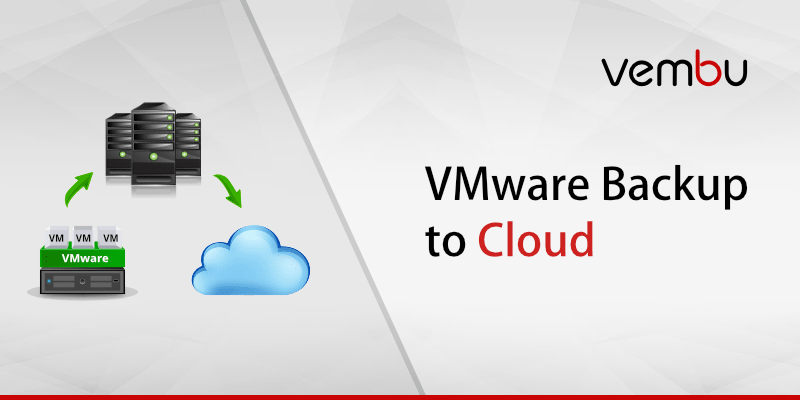

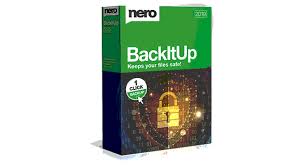

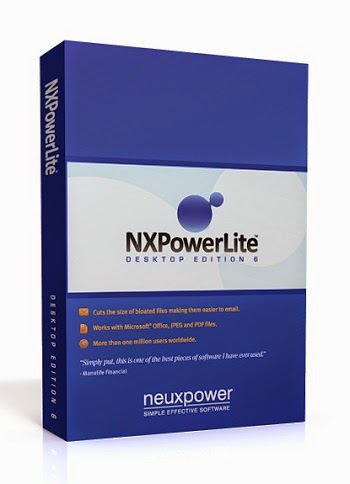

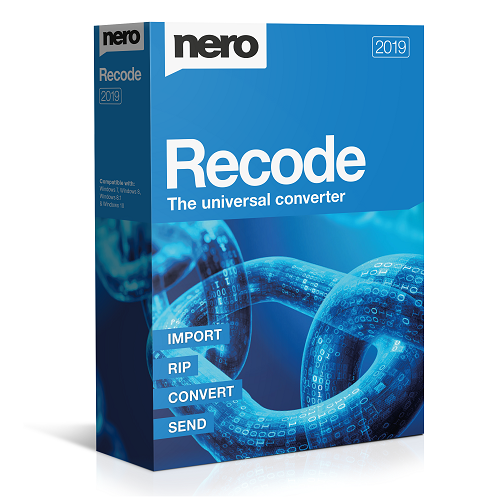
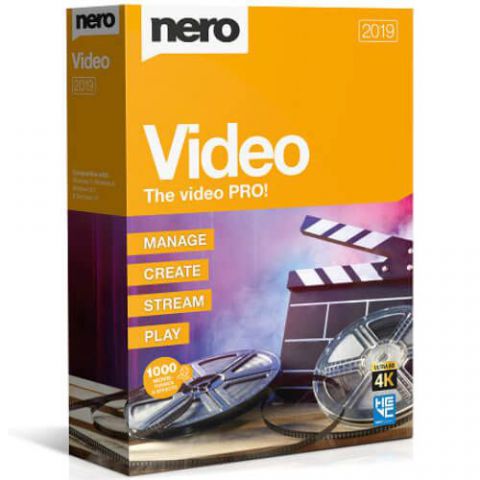



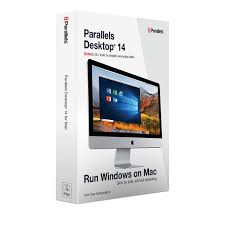









There are no reviews yet.