Discover major release enhancements in Enterprise Architect 14 and understand how our best version yet can elevate your modeling experience
Modeling & Design
Cut out the noise and stay tightly focused on your current modeling task.
With so many modeling languages and capabilities built into Enterprise Architect it has previously been difficult to find the right approach and keep focus. All that now changes.
With the addition of
- Perspectives
- Significant refinement of the ribbons and context menus
- New context aware property windows
- And a host of other new tools
It is now very easy to pick a modeling domain and stay tightly and productively engaged.
Quickly and effectively narrow down the scope of tools and options available to their exact modeling requirement or scenario.
To accomplish this goal, version 14 includes a new and improved “Perspective” feature that tailors the overall modeling capability to a specific set of technologies and implements a robust and user-configurable meta-modeling capability that allows for very fine definition of custom viewpoints and modeling tool sets.
Coupled with these changes come a huge range of new model patterns and guidance notes that allow the modeler to quickly build accurate, focused models with minimal “noise” and maximum fidelity.
ELEMENT BROWSER
Quick access to everything unique about a single element.
- Connections
- Properties
- Attributes
- Operations
- Responsibilities and more
A context driven window into a single element’s structure. Works well with the Project and Context browsers, the new Property windows and the new Features window
PERSPECTIVES
Seriously overhauled to create rich, flexible and easily switched sets of related technologies.
Easy to focus the available model patterns, technologies, diagram types and to the precise set.
Avoid the significant “noise” that arises from having multiple technologies all competing for attention.
Hide complete Perspective sets or individual technologies using the new customization wizard.
Hiding a Perspective now only removes it as an available tool, while all diagrams that already make use of the hidden technology will still render and work as normal.
A new Perspective drop list at the top right of the application, coupled with the re-worked Portal bar provide a rapid and effortless mechanism for switching between technologies and swapping in and out the necessary tools at the right time. For your convenience, selecting a Perspective set automatically brings up the modeling wizard, ready for inserting a rich set of new modeling patterns on which to build.
The Model Patterns Wizard and the new Diagram dialog also allow for swapping perspectives on the fly, making it easy to find and use the exact modeling tools required.
Out of the box, version 14 includes many Perspectives targeting Business, Software, Systems, Architecture, Project Management and more.
It has been built on the belief that is is easier to rapidly switch between domain focused sets of tools on an as needs basis, than to provide a mixed set of technologies and tools that try to address ALL possible modeling scenarios
BUILT-IN PERSPECTIVES
Leverage a rich set of modeling languages, patterns and more built directly into version 14.
- Business sets for Strategy, BPMN, Business Analysis & etc.
- Help the Business user focus in on their current task
- SysML, MBSE, Software, Simulation and others for the Systems and Software engineers
- Enterprise Architects and Project Managers are empowered with tools for their needs
- Also included are Perspectives for Architectural Frameworks,
- such as ArchiMate, TOGAF, Zachman and others
PERSONAL PERSPECTIVES
Build your own perspective sets!
Need something a little different or customized to your specific liking?
In addition to the system defined Perspectives, modelers can now define and implement their own Perspectives tailored to match their exact requirements.
If you need a Perspective that combines BPMN and SysML for instance, you can do it with ease.
START PAGE
Get back to your recently used models
Access a rich set of functionality in the Portals bar or set up watched models; the redesigned Start Page is 100% focused on getting you back into the saddle and doing serious modeling!
CONTEXT BROWSER
Cut out extraneous noise and focus in on a single model package
A new docked window in version 14 that lives in parallel with the Project Browser.
Reduces the “noise” of the Project Browser proper by only showing the content in the currently selected package. This greatly sharpens the focus on the current work set and cuts away the information not currently necessary to modeling.
It is the ideal companion to the Navigation Bar.
Between these two UI components the modeler can rapidly find and work in a simplified view of the project structure that includes all the necessary power to model accurately and quickly, but also removes the visual noise associated with the full Project Browser viewpoint, especially in a large model.
PORTAL ENHANCEMENTS
Take control of the Enterprise Architect user interface with the updated Portals bar.
Shortcuts and commands to get you where you need to be, quickly and effectively.
The Portals bar has been reworked to support the new Perspectives and Workspaces functionality. Commands and actions already available in the main ribbon bar have been removed and the focus is now on quickly and efficiently switching between logical perspectives.
The Context Browser is the ideal companion to the Navigation Bar. Between these two UI components the modeler can rapidly find and work in a simplified view of the project structure that includes all the necessary power to model accurately and quickly, but also removes the visual noise associated with the full Project Browser viewpoint, especially in a large model.
- The “Perspectives” Portal lets you shape the current modeling tool set
- The “Workspaces” Portal provides quick access to numerous common window layouts
- The “Windows” Portal gives immediate access to the rich set of tools and docked windows
- The “Status” Portal provides many pre-built searches for exploring the state of the current model
- The “Revisit” Portal gets you back to recently used code, diagrams, documents and more
- The “Specialize” Portal includes functionality offered by add-ins and specialized tools
- The “Execute” Portal lets you simulate, debug, profile, execute, and analyze models and code
- The “Guidebooks” Portal unlocks access to a huge library of information about EA
- The “Learning” Portal contains jumping off points to videos, help and other essential resource
WORKSPACES
Get your work environment organized and quickly switch between tool suites.
One click access to the tools and capabilities you need to model, build and deploy.
The Workspaces capability in Enterprise Architect 14 provides a generous set of commonly used window and tool layouts that let you quickly assemble a powerful and task specific desktop layout that puts the best of Enterprise Architect at your fingertips. If the built in sets don’t quite meet your requirements, build your own workspaces to totally personalize your working environment.
Workspaces can be accessed from the Portals bar or through the “Start” Ribbon.




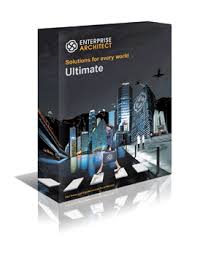

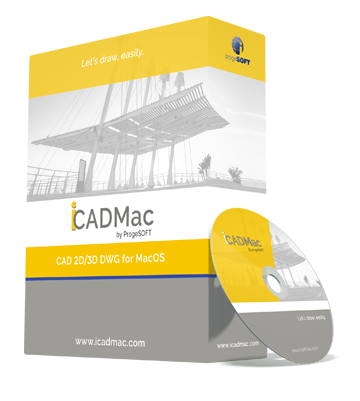




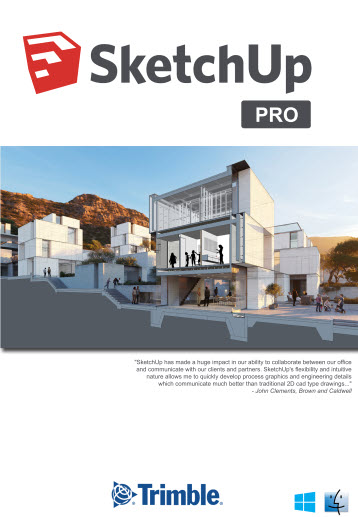
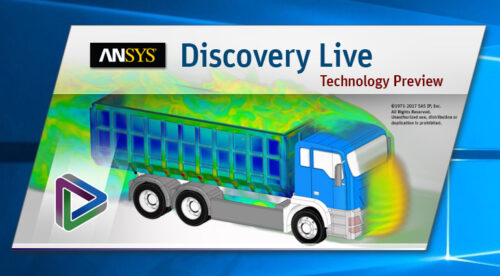


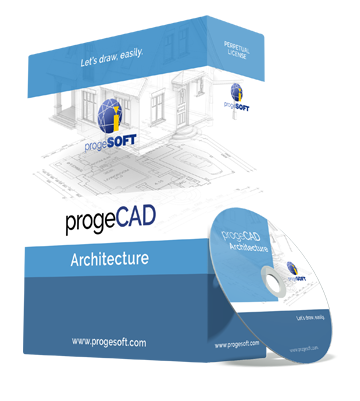








There are no reviews yet.