Hyena Total System Administration
Using the built-in Windows administration tools to manage a medium to large Windows network or Active Directory environment can be a challenge. Add multiple domains, hundreds or thousands of servers, workstations, and users, and before you know it, things can get out of hand. Hyena is designed to both simplify and centralize nearly all of the day-to-day management tasks, while providing new capabilities for system administration. This functionality is provided in a single, centralized, easy to use product. Used today by tens of thousands of system administrators worldwide, Hyena is the one tool that every administrator cannot afford to be without.
Hyena uses an Explorer-style interface for all operations, including right mouse click pop-up context menus for all objects. Management of users, groups (both local and global), shares, domains, computers, services, devices, events, files, printers and print jobs, sessions, open files, disk space, user rights, messaging, exporting, job scheduling, processes, and printing are all supported. For an example of a typical enterprise-wide view in Hyena,
Hyena includes Active Directory tools for Windows 10. In fact, Hyena can be used on any Windows client to manage any Windows NT, Windows 2000, Windows XP/Vista, Windows 7, Windows 8, Windows 8.1, Windows 10 or Windows Server 2003/2008/2012/2016/2019 installation.
In addition to supporting standard Windows system management functions, Hyena also includes extensive Active Directory support and management tools.
The key new feature in Hyena is the ‘Active Task’. Hyena’s new ‘Active Task’ will provide the functionality for mass importing and updating of most Active Directory attributes from a delimited text input file.
All task settings are saved in a ‘task file’, allowing for easy repetitive task executions, including command line and scheduling support. For Active Directory user tasks, home directory creation can be automated using Hyena’s existing user home directory templates.
Hyena also includes:
Full exporting capabilities with both Microsoft Access and Excel reporting and exporting options.
Terminal Server user properties and session administration.
Exchange 2000/2003/2007*/2010/2013/2016/2019 Server mailbox integration and properties management.
WMI integration.
*Exchange 2007: mailbox properties management only.
Hyena’s cost effective licensing policy is based on the number of administrators actually using the product, regardless of the number of end-users or servers. The 30-day evaluation copy is fully functional and free support is available both during and after the evaluation period.
To find out more about Hyena’s different management areas, select one of the categories below:
Active Directory Integration
Bulk Editing with Active Editor
Importing with Active Task
Server Management
User Management
Service Monitoring and Control
Event Management
Job and Task Scheduling
Printer Management
Disk and File Administration
Exchange Administration
WMI / Inventory
Reporting and Exporting
If you are already familiar with Hyena’s main features, see what’s in store in the latest release, Hyena v13.5



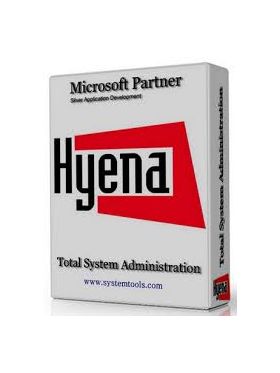




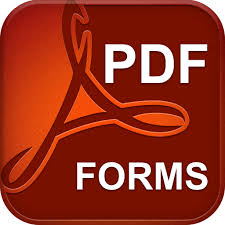

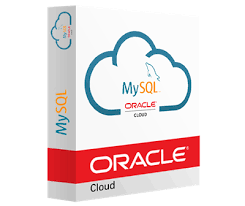

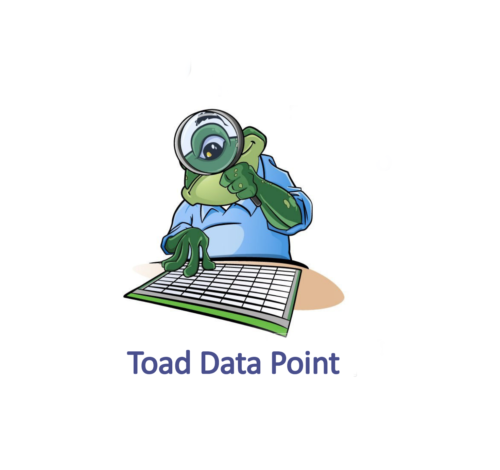







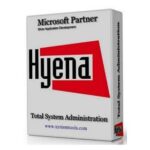
There are no reviews yet.