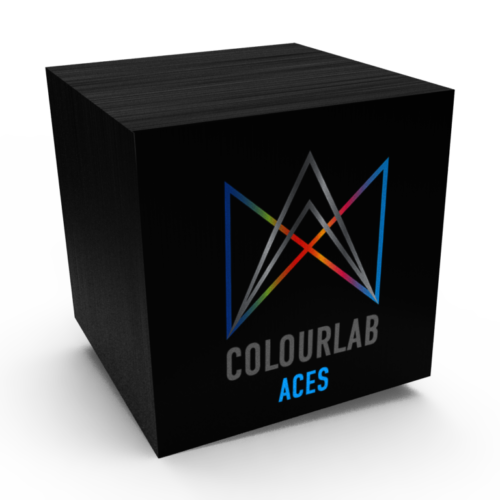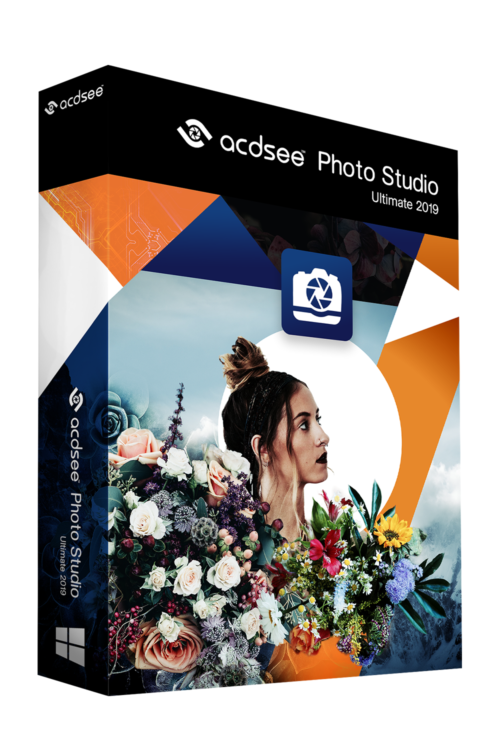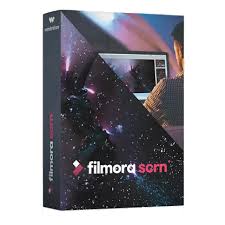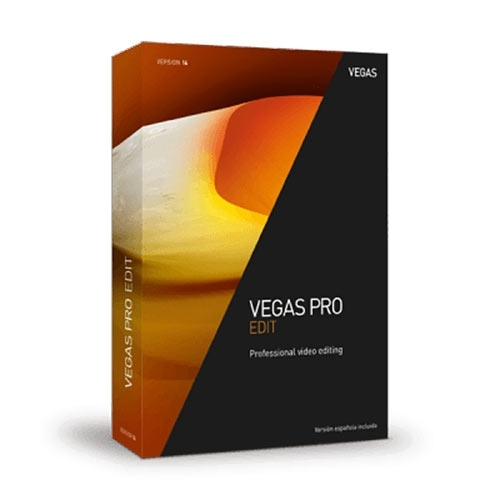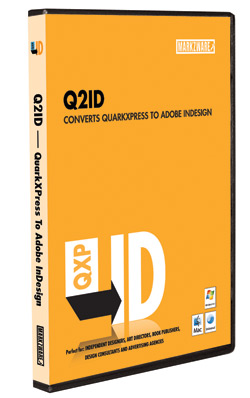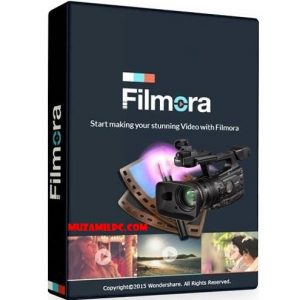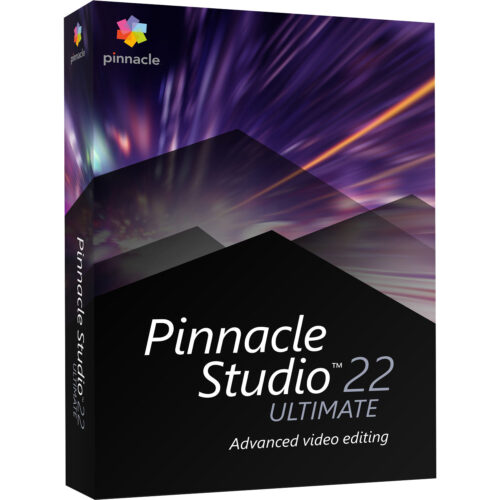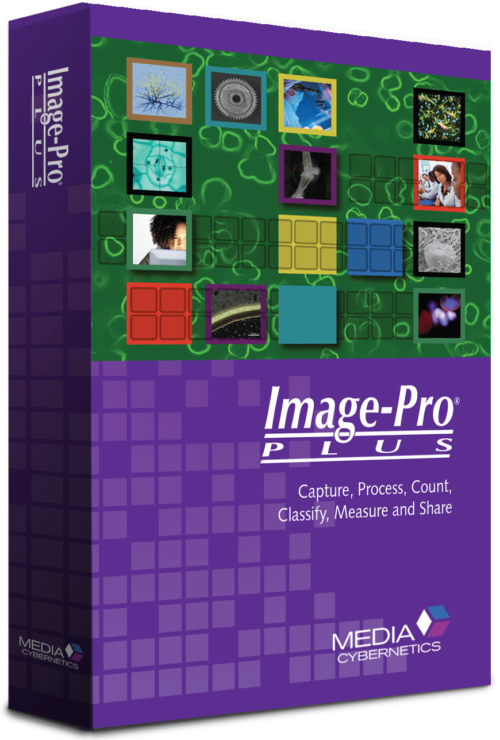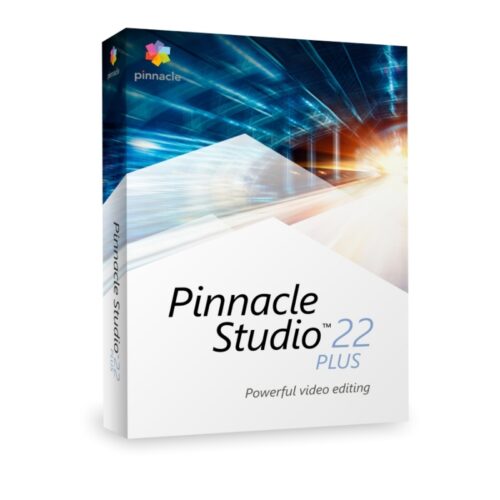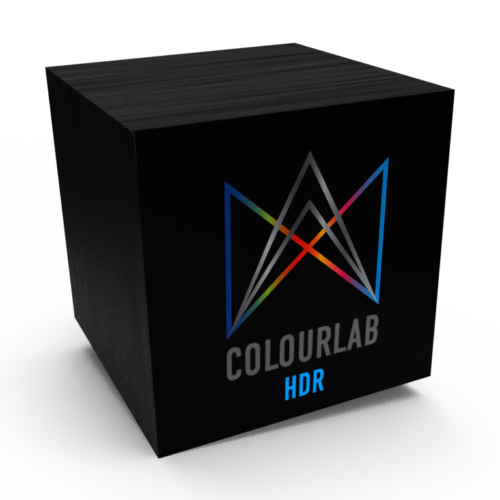Adobe Premiere Pro For Teams offers organizations a collaborative solution for video editing within team environments. It provides the tools, resources, and support necessary for teams to collaborate effectively and produce engaging video content while benefiting from the features and support provided by Adobe
Adobe Premiere Pro: Adobe Premiere Pro is a leading video editing software used by professionals in film, television, and online content creation. It offers powerful tools for video editing, color correction, audio editing, motion graphics, and more, enabling users to create professional-quality videos.
Team Collaboration Features: The “For Teams” subscription plan is designed to facilitate collaboration among team members within the organization. It allows multiple users to access Adobe Premiere Pro and collaborate on video editing projects seamlessly.
Shared Projects: Adobe Premiere Pro For Teams includes features for collaborative editing, such as shared projects and project locking. Shared projects enable multiple users to work on the same project simultaneously, while project locking prevents conflicts and ensures data integrity.
Version Control: The subscription plan may include version control features, allowing team members to track changes, revert to previous versions, and manage project history effectively. This helps maintain project consistency and facilitates teamwork.
Integration with Creative Cloud: Adobe Premiere Pro seamlessly integrates with other Adobe Creative Cloud applications such as Adobe After Effects, Adobe Audition, and Adobe Photoshop. This integration enables users to create complex video productions and leverage additional tools and resources within the Creative Cloud ecosystem.
Dedicated Support: Adobe Premiere Pro For Teams may include dedicated support from Adobe, ensuring that teams receive personalized assistance and guidance as needed. Support may include account management, technical assistance, and access to customer service resources to address any questions or concerns