Features
- Instantly recovers MDB and ACCDB files from corrupt databases
- Restores table structure and key internal data structures like See More…
- Retrieves Memo data, OLE data, table relationships, and original date format
- Highly user-friendly for non-technical or novice users
- Offers live preview of recovered data before saving in the desired location
- Offers two advance recovery modes: Standard and Template
- Supports recovery from password-protected Access database files
- Support MS Access 2019/ 2016/ 2013/ 2010/ 2007/ 2003/ XP/ 2000/ 97/ 95
The Most Frequent Errors with MS Access
- MS Access Error 2239: The database is required to be repaired or it’s not a database file (Jet engine identifies corruption in table definition and data)
- MS Access Error 3049: Cannot recognize database format (Damaged definition, page structure or another element of the database file)
- MS Access Error 3011: Microsoft Jet Database engine is unable to find the object(The object does not exist, you spelled it wrong, or the path indicated is wrong)
- MS Access Error 3112: MS Access user is unable to read the records(Don’t have the permissions to read the tables and view the data)
- MS Access Error 3800: MS Access user can’t find the index in the table(Damaged Index – untraceable to Access)
How is Kernel for Access Database Repair helpful?
- Suitable for all Access database files(Corrupt, damaged, password-protected MDB, MDE, ACCDB files)
- In-depth scanning(Standard mode for low-level and Template mode for high-level corruption)
- No worry about versions(Compatible with almost all MS Access Database and Windows versions)
- Instant data preview(Neat and clear preview of the recovered database objects and tables)
- Convenient and friendly(Simple interface with minimum steps for recovery)
Salient Features
· Three-Step Recovery Procedure
Repairing corrupt and damaged Access databases is so simple with this tool. It involves three steps only – select the corrupt MDB/ACCDB file for recovery, preview the recovered tables and database objects, and finally save in a safe location. Users can save the recovered data in the desired location.
· Dual Recovery Modes
The tool is empowered with two recovery modes – Standard and Template – that can be used according to the intensity of corruption. Standard Mode is used in normal file corruption situations. But when the corruption is a major one and you have a backup of the database, the Template Mode is used.
· Live Preview Facility
After restoring the internal database structure, Kernel for Access database repair tool displays it along with its content for user-preview. Users can go through every bit of data before saving it.
· Comprehensive Software Support
Kernel for Access repair supports MS Access versions 2019/ 2016/ 2013/ 2010/ 2007/ 2003/ XP/ 2000/ 97/ 95. Users can download it to systems with Windows 10/ 8.1/ 8/ 7/ Vista/ XP/ 2000/ 98/ NT/ 95 after checking the hardware requirements.
· Suitability for Non-technical Users
Kernel for Access simplifies the process of Access database recovery. Even non-technical users can perform efficient recovery because of its user-friendly interface and descriptive screens. In every step, users find the necessary instructions on the screen itself.
· Retains Full Data Integrity
The tool restores each and every database object with total data integrity – including original formatting, table relationships, and properties of the file. It also recovers password-protected Access files without altering its content. It also has the ability to convert MDE files to MDB file format.




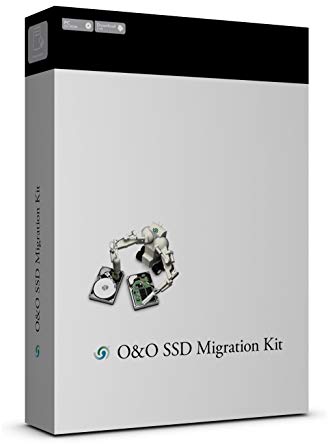

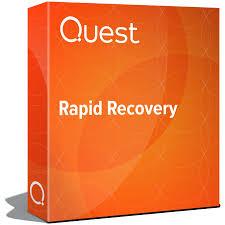

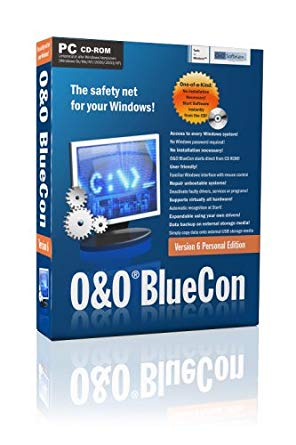
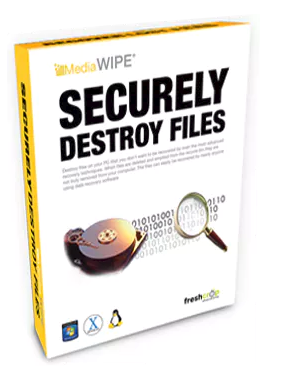
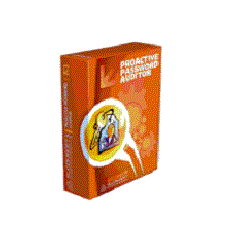
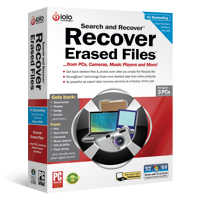


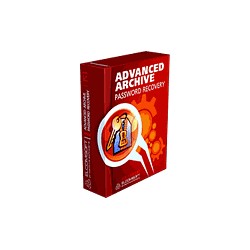






There are no reviews yet.