IT Analytics
Leverage complete visibility and
gain unprecedented insights into your environment
Visualize Your Data
Visualize and analyze all the gathered data easily by using the IT dashboards and widgets. Create dashboards for specific use cases like hardware, software, security, vulnerabilities and more. Use a wide range of widgets for charts, overviews, data reports and more to create your perfect dashboard. Instead of navigating to multiple pages, individually comparing results or data, compare or analyze the data in one simple overview. Utilize the IT dashboards to get the most important information quickly and never be out of the loop again.
IT Environment Insights
Use the combination of dashboard and detailed reports to gain complete insight into your IT environment. Utilize custom reports provided by Lansweeper or other customers to gain further insights into patch status, vulnerability exposure, security compliance and more. The combination of dashboards and IT reports provide the best of both worlds, easy to analyze and unlimited depth when needed. Browse our Report Library.
Organize Your IT Data
Lansweeper offers many different methods to organize your scanned data into categories which are useful and relevant to you. The most versatile one is without a doubt the use of reports. Reports gather specific information based on criteria in a convenient overview. Instead if going through your assets one by one, your report results show you a neat overview of, for example, all assets that are out of warranty, printers that are about to run out of toner, or unauthorized administrators on your computers.
Know Your IT
Make Informed Decisions & Be Audit Ready at Any Time
Get Started with Lansweeper
Over 400 Built-in Network Reports Available
Choose from over 400 Ready-Made Network Reports or Build Custom Reports within Minutes.
- Security Reports
- New Devices Found in the Last 24 Hours
- New Computers Found in the Last 24 Hours
- Android Security Update Audit
- Discover External USB Drives In Your Network
- All Workstations without Anti-virus Software
- Workstation: Antivirus Disabled
- Google Chrome Audit
- All Servers without Anti-virus Software
- Windows Reports
- Outdated Version of Windows 10
- Windows: Computers Missing a Specific Service
- Installed Windows Updates
- Domain Computers and Their AD Groups
- Windows: Installed Network Printers
- All USB Ports in Your Network
- Windows Automatic Update Settings
- Microsoft Bluekeep Vulnerability Audit
- Software Reports
- Installed Software by Computer
- Installed Software for Windows, Mac & Linux
- Unauthorized Installed Software Audit
- Software License Key Overview
- OS: Operating System Overview
- Installed Web Browsers Audit
- Software: Changes in the Last 7 Days
- Software: Unauthorized Software
- Hardware Reports
- Workstations Less than 10% Free Disk Space
- Servers Less than 10% Free Disk Space
- Device: Printer Almost Out of Toner
- Computer Memory Changes Audit
- Find the Warranty Status of Devices
- Location of The Assets on a Map
- Computer Processor Information
- List All vCenter ESXi Servers
- User Reports
- Active Directory: User has No E-mail Address
- List all Office 365 Users
- List all Exchancge Users
- Users: AD Users and Their Managers
- Users: AD Users and Their AD Groups
- Users: AD Users Created in Last 7 Days
- Users: AD User Attributes
- Last Logon Detected During Scanning
- General Reports
- Find Assets with A Long Uptime
- Asset: Out of Warranty
- Asset: Out of Warranty in 60 Days
- Assets: Uptime Since Last Reboot
- SWAPGS Vulnerability Audit
- List All Server Types In Your Network
- Disk: Servers Less than 1 GB Free
- Computer: Not Seen in the Last 30 Days





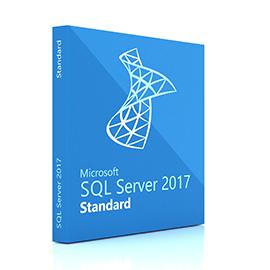


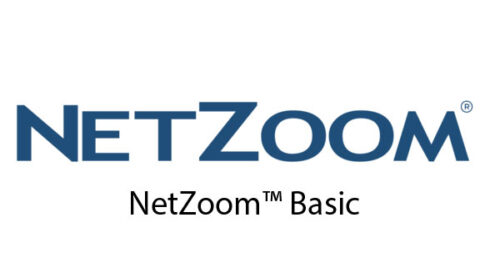


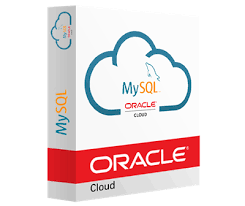
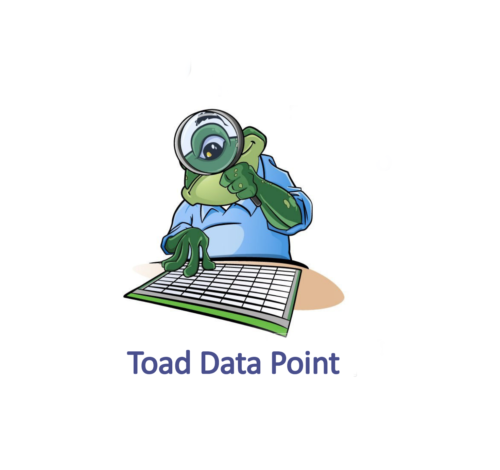








There are no reviews yet.