MATLAB (Matrix Laboratory) is a high-level programming language and interactive environment developed by MathWorks. It is widely used for numerical computation, data analysis, algorithm development, and visualization. MATLAB is particularly popular in engineering, science, and economics for its powerful capabilities and ease of use. Key Features:
- High-Level Language: MATLAB provides a high-level language for technical computing, allowing you to write code that is both concise and easy to read. It supports matrix and array mathematics, making it ideal for numerical analysis.
- Interactive Environment: The interactive environment allows you to perform computations, visualize data, and develop algorithms interactively. You can see immediate results from your code, which aids in debugging and iterative development.
- Extensive Libraries: MATLAB includes a vast library of built-in functions and toolboxes for various applications, such as signal processing, control systems, machine learning, image processing, and more. These toolboxes extend MATLAB’s capabilities and provide specialized functions for different fields.
- Data Visualization: Create high-quality plots, graphs, and visualizations to understand your data better. MATLAB supports 2D and 3D plotting, as well as interactive visualization tools.
- Algorithm Development: Develop and test algorithms efficiently with MATLAB’s extensive set of mathematical functions and tools. You can prototype algorithms quickly and refine them based on your results.
- Simulink Integration: MATLAB integrates seamlessly with Simulink, a graphical environment for modeling, simulating, and analyzing dynamic systems. This integration allows for model-based design and simulation of complex systems
- Data Analysis and Import/Export: Import data from various sources, including spreadsheets, databases, and external devices. MATLAB provides tools for data cleaning, preprocessing, and analysis. You can also export your results to different formats for reporting and further analysis.
- Parallel Computing: Speed up your computations by leveraging parallel computing capabilities. MATLAB supports multicore processors, GPUs, and clusters, allowing you to perform large-scale computations efficiently.
- App Development: Create custom applications with MATLAB’s App Designer. You can build interactive apps with a drag-and-drop interface and share them with others.
- Code Generation: Automatically generate C, C++, and HDL code from your MATLAB algorithms. This feature is useful for deploying your algorithms to embedded systems and other platforms.
- Integration with Other Languages: Integrate MATLAB with other programming languages, such as Python, C/C++, Java, and .NET. This allows you to use MATLAB in conjunction with other software and leverage existing code.
- Documentation and Support: Access comprehensive documentation, tutorials, and examples to help you get started and solve specific problems. MathWorks also provides technical support and community forums for additional assistance.
- Regular Updates: Receive regular updates to ensure you have access to the latest features and improvements






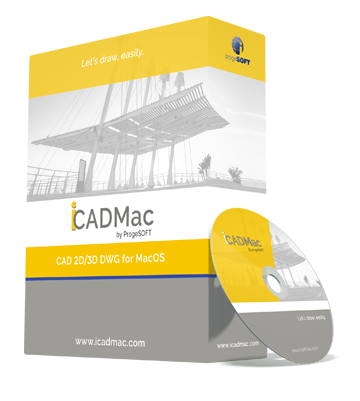
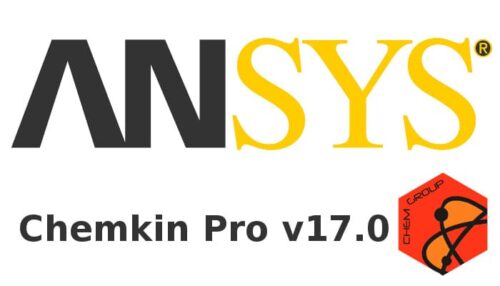


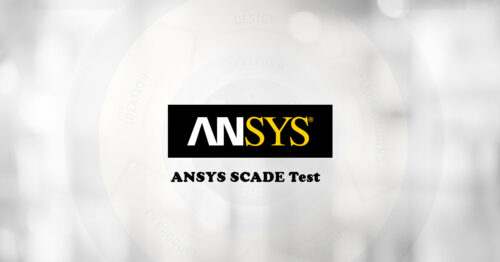


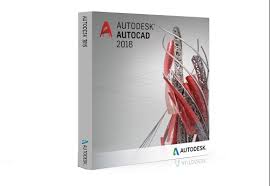
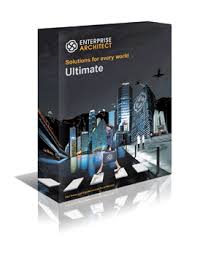






There are no reviews yet.