CyberLink PowerDirector 17 Ultra is a comprehensive video editing software designed for both amateur and professional video editors. It offers a wide range of features and tools that make it easy to create high-quality videos with professional-grade effects and transitions. Key Features:
- Intuitive User Interface: PowerDirector 17 Ultra features an intuitive and user-friendly interface, making it accessible for users of all skill levels. The interface is designed to streamline the video editing process, allowing you to focus on creativity.
- MultiCam Editing: Supports multi-camera editing, allowing you to sync and switch between footage from multiple cameras. This feature is ideal for creating dynamic and engaging videos from different angles.
- 360-Degree Video Editing: Provides tools for editing 360-degree videos, including stabilization, motion tracking, and object removal. This makes it easy to create immersive and interactive video content.
- Advanced Motion Tracking: Includes advanced motion tracking capabilities, allowing you to track objects and apply effects or text that follow the movement of the tracked object.
- Color Correction and Grading: Offers a range of color correction and grading tools to enhance the visual quality of your videos. You can adjust color balance, saturation, and brightness, and apply LUTs (Look-Up Tables) for professional-grade color grading.
- Video Stabilization: Features advanced video stabilization technology to reduce camera shake and produce smooth, stable footage. This is particularly useful for action shots and handheld recordings.
- Audio Editing: Includes a suite of audio editing tools to enhance the sound quality of your videos. You can adjust audio levels, remove background noise, and apply audio effects to create a polished soundtrack
- Title and Text Effects: Provides a variety of customizable title and text effects to add professional-looking titles, captions, and credits to your videos. You can choose from a range of fonts, animations, and styles.
- Transitions and Effects: Offers a wide selection of transitions and effects to enhance your videos. You can apply creative transitions between scenes and add visual effects to make your videos more engaging.
- PiP Designer: The Picture-in-Picture (PiP) Designer allows you to overlay multiple video clips, images, and graphics onto your main video. This feature is useful for creating tutorials, presentations, and multi-layered video compositions.
- Mask Designer: Enables you to create custom masks to apply effects to specific areas of your video. You can use masks to highlight or hide parts of your footage, creating unique visual effects.
- Content Aware Editing: Uses AI technology to analyze your footage and automatically enhance it by removing unwanted objects, stabilizing shaky footage, and correcting lighting issues.
- Fast Rendering: PowerDirector 17 Ultra is optimized for fast rendering, allowing you to produce high-quality videos quickly. It supports hardware acceleration for both Intel and NVIDIA GPUs, speeding up the rendering process.
- Export and Sharing: Supports a wide range of export formats, including 4K and HD, and allows you to share your videos directly to social media platforms like YouTube and Facebook. You can also burn your videos to DVD or Blu-ray discs



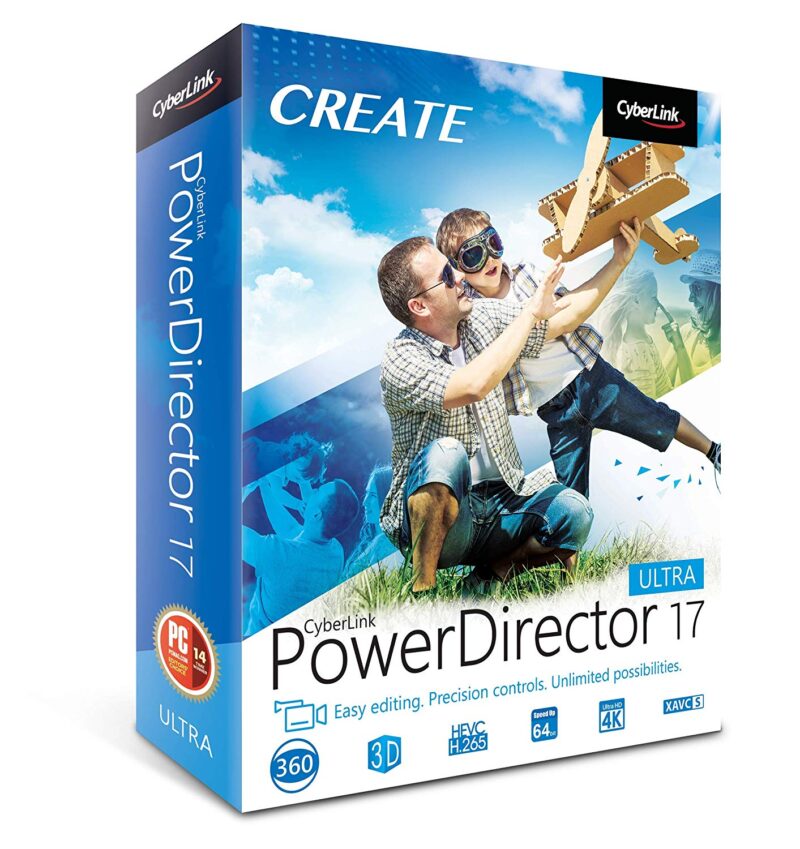
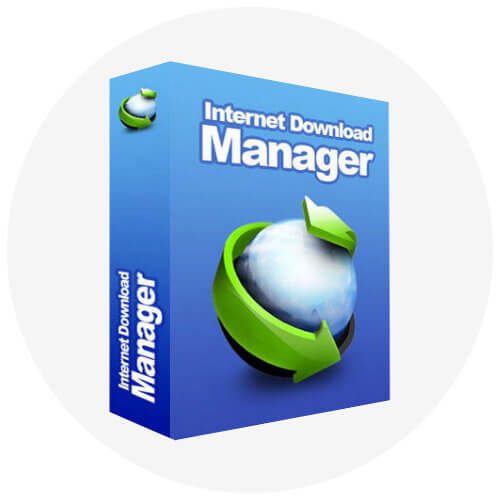

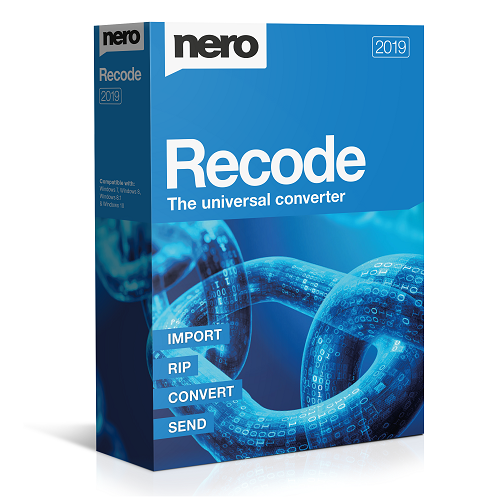
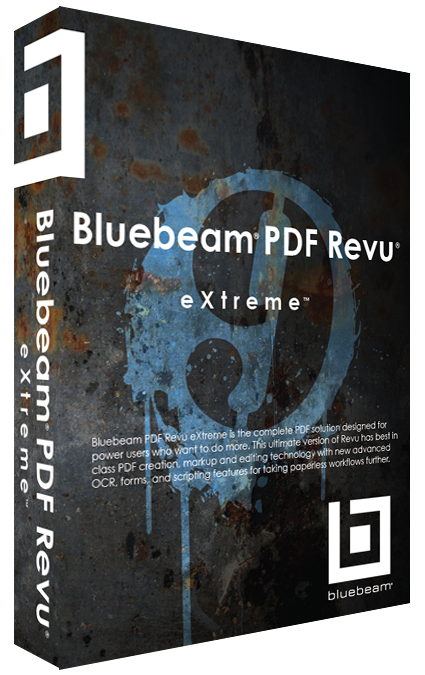


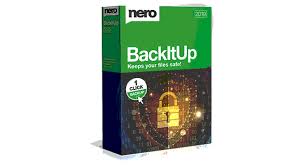
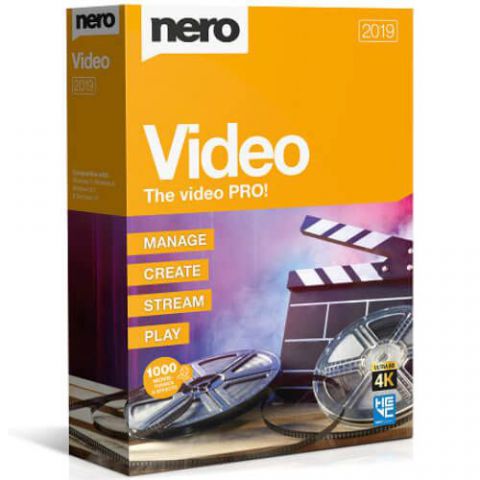


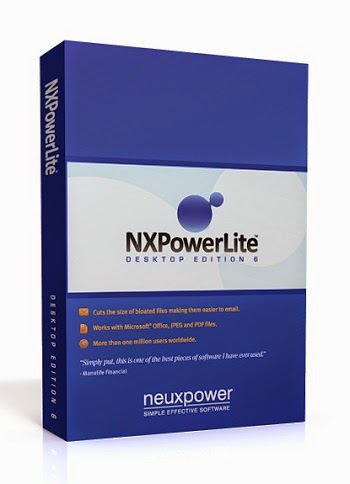








There are no reviews yet.