Worry-free on-premise or in the cloud
Choose how your data is stored. Archived data can be stored on-prem behind your organizational firewall or in the cloud. Either way you choose, we will walk you through implementation from beginning to end.
Supported email systems
Retain Archiving for Email supports the following messaging systems:
- Exchange 2007 SP3, 2010 SP2 or higher, 2013, and 2016
- Office 365 Business Essentials, Premium, Enterprise E1 plans, Enterprise E3 plans, & Enterprise E5 plans
- G Suite Basic, Business, and Enterprise
- GroupWise 7.0.3 HP1 or above, GroupWise 8, GroupWise 2012, GroupWise 2014, GroupWise 18+
- Bloomberg Enterprise
Flexible archiving in a central location
View your Exchange, Office 365, Skype for Business, Gmail, Bloomberg Professional, GroupWise, social media, and mobile data from one central unified archive. Use fully configurable policies to define which data you want to archive based on source, type, attachments, status, or age.
Message storage and deletion
Retain archives message data with multiple layers of security, whether used on premises or in the cloud. Retain Archiving for Email supports multiple databases, including MS SQL, MySQL, Postgres, and Oracle, with messages being archived using AES encryption, EMC Centera, or NetApp Snaplock storage.
Platform-agnostic archiving and platform migration
All your messaging data is archived in a platform agnostic format, meaning no matter what email system you are running, even mixed environments, Retain will support it.
Email plugin and flexible archive access
Archived messages can be accessed and searched directly from within Outlook, Web Access, and GroupWise. Retain Archiving for Email provides the ability to cache archived data based on specified criteria for offline access.
Complete export functionality
Export the data easily into either PST, PDF, or stand-alone archive viewer formats. The exported file is fully indexed, searchable, and includes a table of contents for quick browsing.
Compliance and control
GroupWise, Gmail, Exchange, and Office 365 programs allow auto purge and automatic deletion of messages, by the end-user without prior approval by an administrator. Retain enables redaction on exported messages, prohibits message alteration or deletion, and keeps you totally in control of your data so that your archive is always complete and compliant.
Built-in eDiscovery
Retain includes built-in eDiscovery tools at no additional cost to allow your organization to easily place litigation holds, print, forward, save, redact, strike out, and export message data.
SMTP and Secure FTP forwarding
SMTP and Secure FTP forwarding of all messages based on your organization’s needs. Retain collects messaging data, including email, social media, and mobile and sends it to other archiving systems.
Built-in search and browsing of archived data
Retain Archiving for Email features a Google-like search tool for quick and easy searches across all electronic communication data within the central archive. Eliminating the need to search multiple archives or vendor systems for each message type.
Redaction, litigation, and audit capabilities
Exported data can be redacted, ensuring that personal information or other items do not become part of the open records request. Retain provides further protection with flagging, so that items can be marked from any action until litigation holds have been removed.
Confidential and rule-based tagging
Administrators and end users can create custom tags for messages within the archive. They can also mark archived messages as confidential so they can only be viewed or searched by users with granted rights.
Configurable permissions keep your data secure
The Access Control List manages access for users, administrators, or others to the features and functionalities of the Retain system by granting customizable role-based permissions.
End-user mailbox management
Easily search and restore data with the Retain Web Access Archive Viewer. End users have the ability to search, forward, print, restore, access, and view messages in their original context without administrator support.
Fast and easy retrieval
All messages archived in Retain are immediately available for access, search, and eDiscovery. There is near zero latency between the time a message is archived and when it is indexed and available to be searched.
Free up storage space
Retain archives only one copy of a message and attachment, using single-instance storage, which ensures optimal system performance. This keeps storage on the messaging server to a minimum.
Ongoing support and upgrades
Stay worry-free with 24×7 support, ongoing upgrades, and dedicated maintenance.
Monitor the health of your system with reports
Continually monitor your system’s performance. Retain Archiving for Email generates reports which can be viewed within a dashboard, emailed periodically, or generated and saved in multiple formats including CSV, Excel, HTML, and PDF.
Third party API
Allows for third party external integration within Retain. Information can be added to the archive while maintaining data fidelity.
Mixed messaging archive support
Retain provides simultaneous support of a mixed messaging platform environment. Archive email, social media, and mobile data in one central unified location.
Built-in eDiscovery
Retain includes built-in eDiscovery tools to allow your organization to easily place litigation holds, print, forward, save, redact, strike out, and export message data.
Email plugin
Archived messages can be accessed and searched directly from within Outlook, Web Access, and GroupWise. Retain Archiving for Email provides the ability to cache archived data, based on specified criteria for offline access.
Access your data in one central location
Search, publish, and perform eDiscovery from one central location with Retain. All your messaging data, including email, tasks, folders, notes, calendar items, shared calendars, appointments, files, deleted items, and attachments are archived into one unified archive. This makes accessing and searching your archived email data fast and easy.
Archive your Exchange Journals your way
Archive all your Exchange incoming and outcoming messages from single or multiple Exchange Journals and funnel them into a single mailbox in Retain. You can easily manage the size of the journal by allowing message deletion from the journal once it has been archived, which reduces your storage costs exponentially.
Access your data faster with single sign-on
Retain provides single sign-on for users to access their archives whether using Outlook, the Outlook Web App (OWA), the GroupWise client, or WebAccess. This enables your end-users and administrators to access the archive quickly and easily – and without help from IT.
Manage PSTs with a central archive of all email
Eliminate the need for PST files by archiving all email communication data. Retain enables you to import PST files and personal archive data into one central archive for easy access. Once all data has been archived, an administrator can remove the ability for users to create new files in the policy settings in Microsoft Active Directory. You can also prevent users from saving any additional PST files to their individual workstations.
Get more out of your Exchange data with intelligent archiving
Take a deeper look into your archived business communication data with intelligent, granular archiving. Retain archives data from Exchange using the Microsoft Recoverable Items Folder, or EWS impersonation. This means that archiving is not limited to journaling, though archiving via journaling is available.
Archive your Skype for Business data
Maintain oversight and compliance for Skype for Business/Lync communication by archiving your data in one central archive. Retain enables you to browse, search, perform eDiscovery, and maintain oversight on Skype for Business communication data.
GroupWise Messenger Archiving
Archive all instant messaging communication for GroupWise Messenger with Retain. This includes instant messages, group conversations, chat rooms, and broadcast messages. Retain allows you to have a central, accessible, system-wide archive of all GroupWise Messenger data.
Restore archived email
Retain provides quick and seamless email message restoration. End users can restore their personal archived messages directly to their live mailbox, while administrators and other named users have the ability to restore messages to any mailbox.
Make your Gmail data secure and compliant
Google Vault lacks critical security capabilities that can put your organization at risk for data loss and compliance violations. Retain Archiving for Gmail solves this by giving you an archive that is platform agnostic, allowing for archive policy control, export to PDF, and restoration to the mailbox. Retain Archiving for Gmail enables redaction on exported messages, prohibits message alteration or deletion, and keeps you totally in control of your data so that your archive is always complete and compliant.













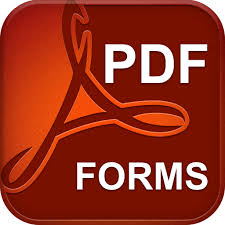
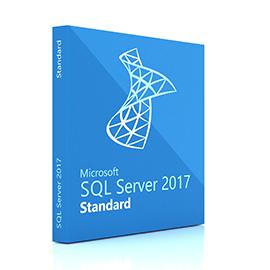






There are no reviews yet.