FlightCheck (Preflight for Print)
We help Printers make print work|
FlightCheck is a stand-alone macOS application that checks native and PDF files for printing quality. This is a must-have for documents destined for commercial printing. FlightCheck is the essential preflight tool for digital print and publishing professionals. FlightCheck collects and packages required print elements, to ensure that jobs print as expected.
Discover Design and Print Problems
FlightCheck will preflight digital files, and direct you to print problems, for repair. Markzware’s FlightCheck guides you through the preflight workflow process with a checklist. The resulting preflight report details print errors, including:
- incorrect image resolution
• missing fonts
• incorrect colors
• spot colors
• transparency
Supported File Types
One of the key capabilities of FlightCheck is its power to preflight file formats and image types of a wide variety. A partial list includes:
• InDesign (v1.9 – CC 2019)
• QuarkXPress (v3.1 – 2018)
• Acrobat PDF (v3.0 – CC 2019)
• Illustrator (v6.0 – CC 2019)
• Photoshop (v4.0 – CC 2019)
• PageMaker (v4.2 – v7.x)
• FreeHand (v7.0 – v11.x)
• Word (2000 – 2002)
• CorelDRAW (v8.0 – v9.x)
• EPS
• TIFF
Collect and Package
FlightCheck collects and packages required print elements, to ensure that jobs print as expected. The collected ZIP package will contain the following:
- The original DTP file
• Linked Images (assuming they are reachable)
• Used Fonts (assuming they are reachable)
• Preflight Report
Why Preflight?
Highlight Potential Problems
FlightChecks Page Layout View can show you the exact page and location of a problematic element.
Set the Flags You Need
FlightChecks can check for hundreds of potential problems. You have the ability to customize it, to report on only the things you care about.
Don’t Trust Your Eyes
Just because your document looks good on your computer screen doesn’t mean it’ll look the same when printed. Things such as the wrong color space or resolution can ruin an otherwise beautiful piece of print.
Set Warning Levels for Different Types of Issues
FlightCheck gives you the ability to set the check level to either Off, Warning, or Error. Off is for non issues. Warning is for potential problems. Error is for problems that prevent the job from printing correctly.
Verify Before You Print
Verify the print job with FlightCheck, before sending to the printer, and ease your mind. Don’t spend the weekend worrying if a potential problem will cause the printer to reject your work.
See an Immediate Return for Your Money
A single problematic print job can set you back thousands of dollars. Veteran printers and designers know that skipping the preflight will come back to haunt you, sooner or later.



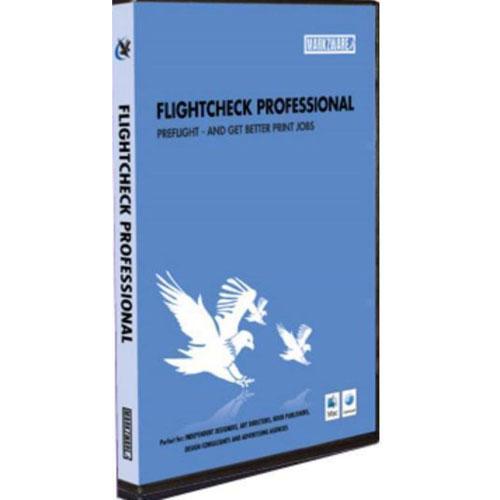

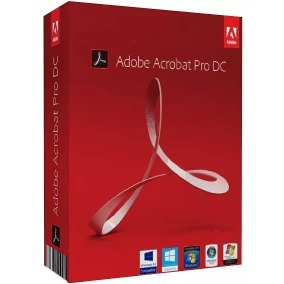
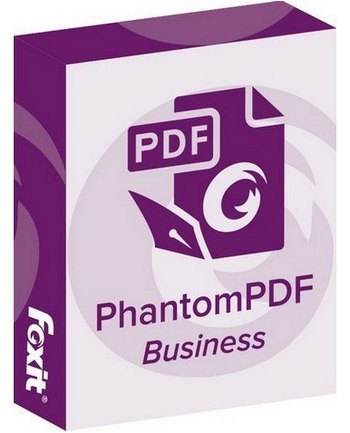
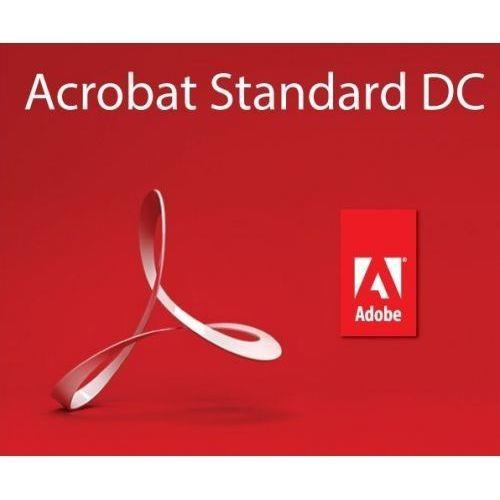
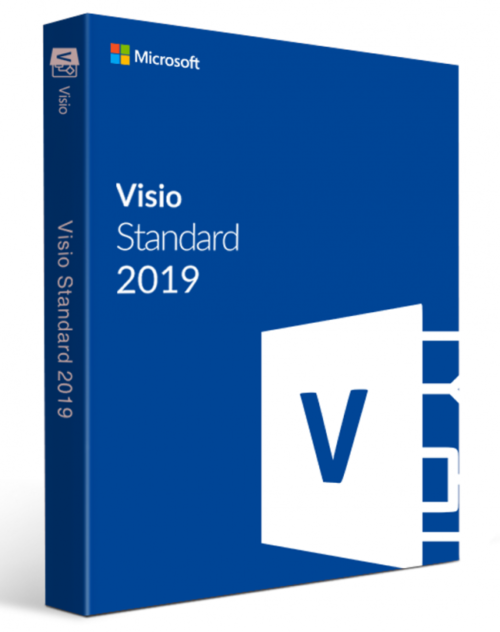

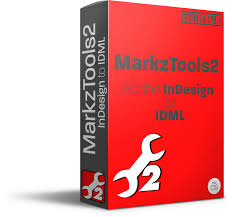
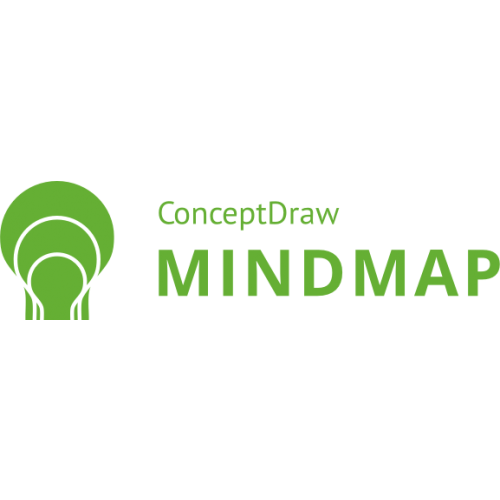
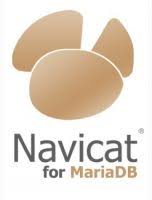
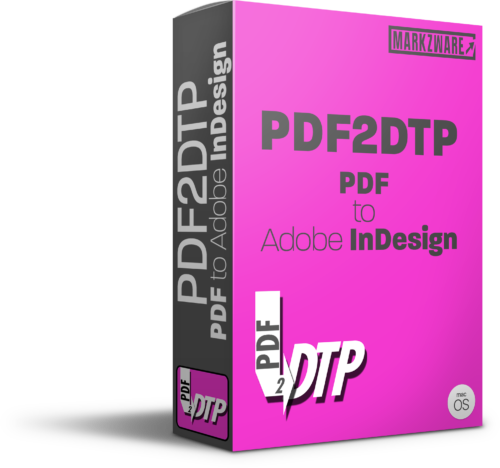

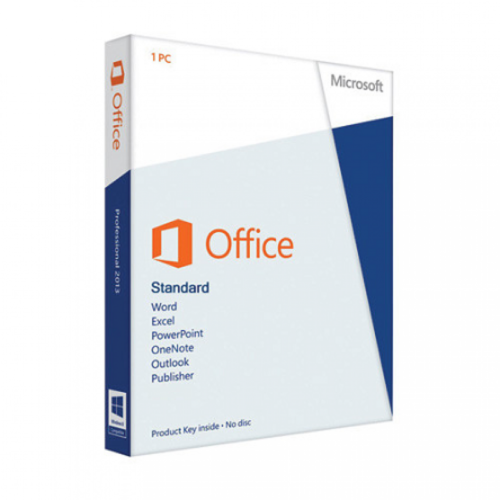

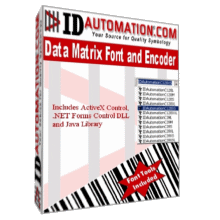



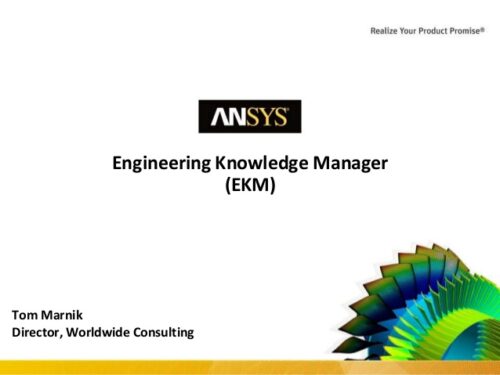








There are no reviews yet.