- 30-Day Free Trial!
- Includes SysMan Remote Control console!
- Provides secure and controlled remote access to the desktops of Windows workstations, laptops and servers
- Avoid using 3rd-party remote access services to connect to clients
- Control access to your gateway with account IDs and passwords; and enable/disable anonymous connections
- ‘Persistent’ sessions available for subsequent reconnection
- ‘Non-persistent’ sessions are ideal for IT staff to give help and support to users when required
- Connect to ‘unattended’ machines (no one logged in) via persistent connections
- Use multiple gateways on a single network and/or use connections to gateways on multiple networks
- Save lists of frequently used persistent connections for easy selection and reconnection
Sysgem Access Gateway with SysMan Remote Control provides secure and controlled remote access to Windows PCs and servers, connecting systems inside or outside of your network.
- Each connection session is identified by a unique access code
- Admins can browse lists of active sessions and search for users awaiting assistance
- Allow multiple viewers per active session or enforce a single viewer only
Secure, Hosted and Controlled Remote Access
There are a lot of remote access services out there but Sysgem Access Gateway with SysMan Remote Control is the only non-subscription remote access service that allows you to install and host the access gateway on your own servers, providing an even more secure service for your clients and their data.
When using other remote access services, your clients’ data is susceptible to vulnerabilities in a third-party’s hosted gateway in addition to the third-party having access to your clients’ data on their servers. By installing Sysgem Access Gateway on your own network you can avoid using third-party remote access services, cutting out the middleman, providing the most secure connection possible.
Licensed Per Admin – All Client Connections Are Free!
Sysgem Access Gateway offers the lowest cost per seat, starting at $299 with no subscription, as it is licensed per administrator, with a free, unlimited number of client connections allowed for each admin license.
Sysgem Access Gateway is licensed for the number of concurrent active sessions. A single license can connect one administrator to an unlimited number of individual end user sessions through the Access Gateway at different times.
Fast and Easy Remote Control
All your remote management of end users can be managed from a single console with the included SysMan Remote Control console. Rather than opening up multiple windows and using a variety of Windows tools, SysMan Remote Control lets you troubleshoot and perform all your actions through a single, easy-to-use console. Everything is at your fingertips.
Sysgem Access Gateway lets your helpdesk quickly and easily connect to any machine on your LAN, WAN or Internet. Access Gateway works with SysMan Remote Control to provide fast troubleshooting without leaving your desk, saving valuable helpdesk time and resolving end user problems faster.
Access Gateway is perfect for Managed Service Providers (MSP) who desire a more cost effective tool to provide remote support.
Seamless End User Support
With SysMan Remote Control, communicating with and providing support can be as easy as if you were sitting next to your end user. The SysMan user interface has been developed to be user-friendly. It is highly intuitive and has many features intended to ease administration. Features include:
- Automatic, manual or remote service install
- Shared sessions and screens
- One-click saving of screenshots from the remote machine
- Terminal Services and Remote Desktop session
- Support for various authorization methodologies
- Remote Command Tool
- Special character-combinations to be forwarded
- Extended monitoring capabilities
- Session-notifications and logging
Remote access does not interfere with current activities in end user sessions. Remote access features include:
Keyboard and Mouse Control Exchange
During a shared session with a remote user, control of the keyboard and mouse can be passed back and forth between the logged in user and the Remote Control operator. While you’re logged on, the user can operate in this current session, for example to show a difficulty for which he would appreciate your assistance.
Locked Desktop Access
If there is no current logged on session in place on the remote PC, or if the desktop is locked, you can send a Ctrl-Alt-Del key sequence (as one of the special key-combinations provided in the Send menu) to display the logon-screen.
Added Convenience While Connected
While connected, we offer various features for your convenience:
- Full-screen Entire Desktop view
- Two ways to differentiate between the local and remote cursor:
- Hide the remote cursor
- Show the local cursor as a dot
- Two ways to avoid accidental interference with remote operations:
- View Only mode
- Lock the remote keyboard and mouse
Special Key Combinations Menu
Send special key-combinations from the console to the remote computer from the Send menu:
- Lock or unlock the desktop (Ctrl-Alt-Del)
- Bring up the Windows Task Manager (Ctrl-Shift-Esc)
- Bring up the Start Menu (Ctrl-Esc)
- Toggle between open Windows (Alt-Tab, Alt-Esc)
Built-In Chat
Within SysMan Remote Control you can make use of the secure chat function under the Tools menu to interact with the currently logged-in remote user.
In-Session File Transfer
You can also transfer files to and from the remote machine with SysMan Remote Control. File transfers are done within the shared session, avoiding the inconvenience of mounting shares, sending files through ftp or sending email.



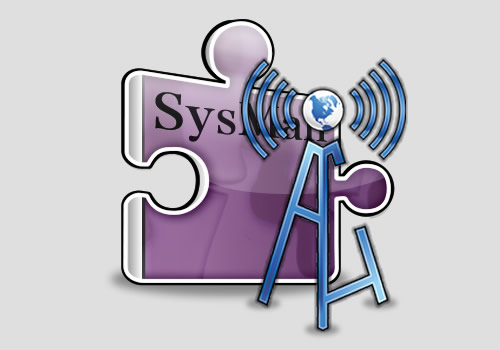



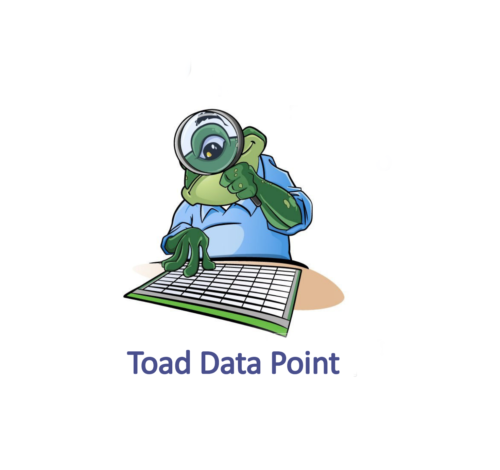





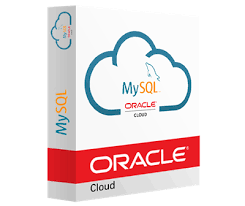
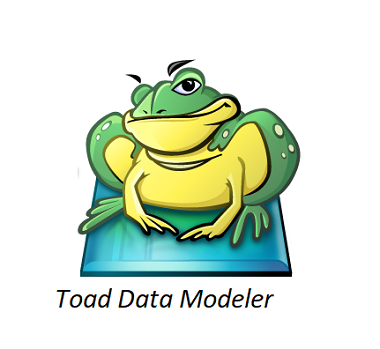

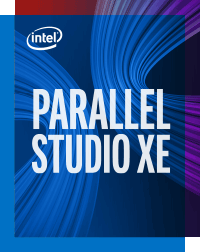



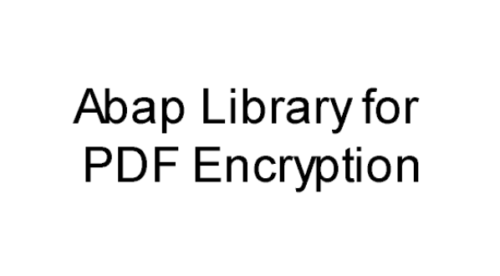
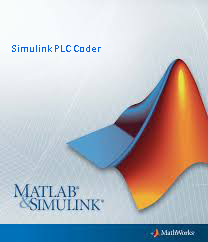




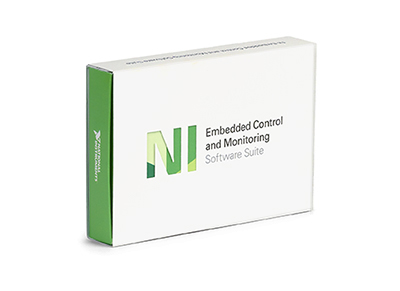



There are no reviews yet.