TCP/Com®
Multi-function Serial <-> Ethernet Redirection Software
Multifunction serial to ethernet (and ethernet to serial) interface software. Easily access a serial device via a TCP/IP or UDP network or redirect Ethernet/IP data to real or “Virtual” RS232 serial ports. This allows you to use existing Windows-based serial RS232 communications software to send and receive data across any TCP/IP network.
TCP/Com software is extremely simple but powerful. It can be used to solve a wide variety of device interfacing and RS232 or TCP/IP conversion problems, such as the following:
- Turn a PC into a Serial Device Server (Terminal Server)
- Send or receive data over a TCP/IP port with any serial communications program
- Open COM ports located on another computer in your network as if they were local
- Use Ethernet network (or the Internet) as a giant serial RS232 cable (Serial Tunneling)
- Feed data from one physical RS232 port to multiple RS232 serial communications applications
- Map a TCP/IP port to a different TCP/IP port
Use TCP/Com as a Serial Device Server
Share serial devices over a network (or even the internet)
Use TCP/Com as a Virtual Serial Port Splitter Cable
Windows does not allow multiple programs to access the same COM port. Bypass this restriction by using TCP/Com to split a single COM port into multiple virtual COM ports. This allows all your serial communications programs to access the same data.
Intuitive Multi-Document Interface
In the TCP/Com window just select the com port number and the serial communications parameters for your serial device and enter an IP address and a socket number. Then activate! It’s that easy! Com port data will appear at the IP address and data from an IP port will appear at a real or virtual com port.




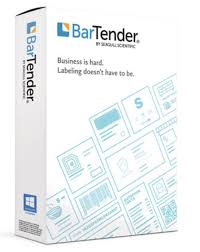

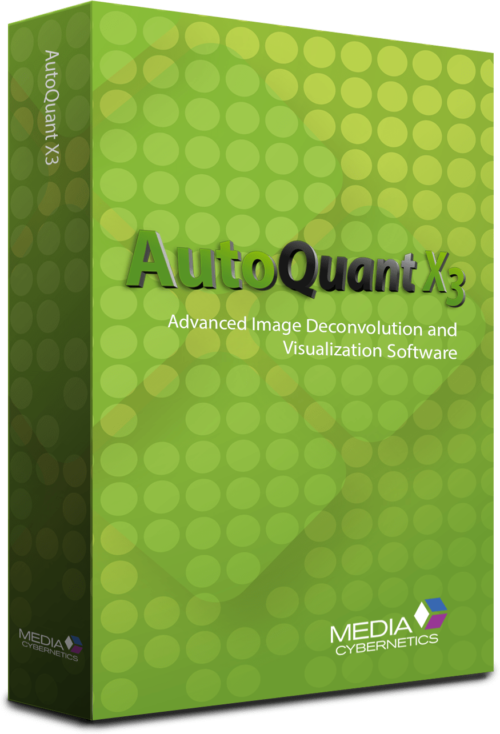



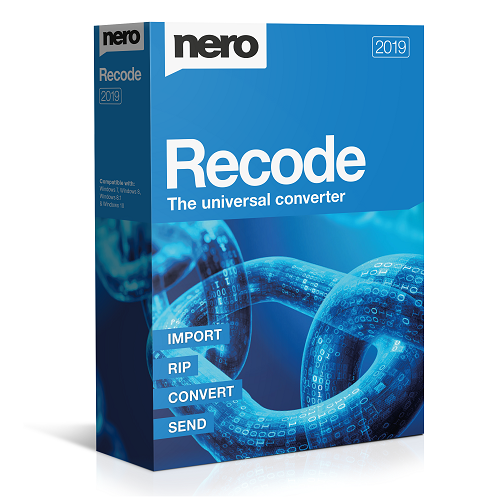
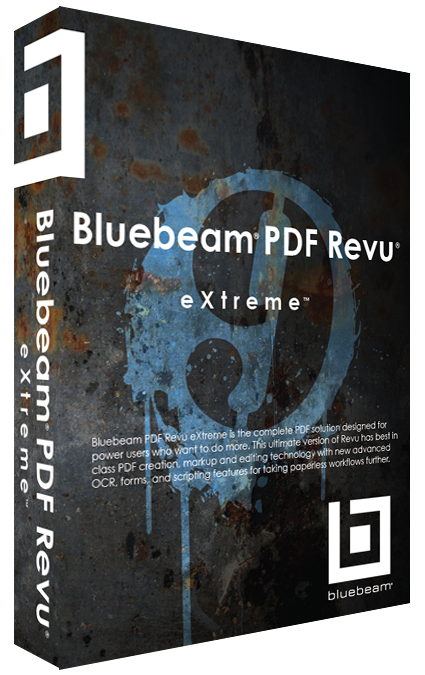



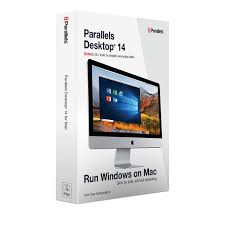





There are no reviews yet.