U Webinar
Deliver Persuasive, Engaging Online Presentations
· A powerful and easy way to connect with your online audience and engage them in a new, more potent way of communicating. U is a comprehensive new broadcasting tool that helps you organize content, repurpose previous presentations to save time, and makes it straightforward to deliver strong presentations that place you in command.
· Live Presentations
Full Microsoft PowerPoint integration (not just screen sharing)
Mix and arrange content from several PPT and other sources effortlessly
Jump through slides in any order to adjust the presentation on-the-fly, and add live annotations
Engage both in-room and remote audiences simultaneously
Real-time, no-lag text chat
Your audience can view on their PC, Mac or mobile
Webinar plans for audiences up to 500 viewers are available. U Webinar can also be customized to support up to 10,000 concurrent viewers
Show dual webcam videos at the same time to enhance interaction with your viewers.
Supports HDMI capture box for sharing high quality footage directly from a DSLR during live webinars.
· Pre-record a Webinar Presentation
Create full webinars in advance with pre-record capabilities.
Fully edit your pre-recorded webinars before broadcasting.
You can choose to present live alongside your fully edited, pre-recorded webinar
· Schedule a Broadcast
Book a time for your presentation and send your audience a URL to join
Schedule a pre-recorded presentation to play at a dedicated URL at a specific time
You can even present live alongside a pre-recorded presentation (like an actor’s commentary on DVDs to provide additional insight and value)
Unique practice mode, to record and review your performance
· Better Audience Engagement
Create chat groups in U Messenger that give registered participants even more ways to engage and interact before & after your webinar.
Webinar hosts can blacklist certain viewers or delete specific comments at the text chat.
Hold real-time, one-to-one Q&A sessions with participant voice support during live broadcasts.
Improved interaction for hosts and audiences via a live chatroom with text and URL link sharing.
· Video on Demand
Instructors can choose to save a VOD course after a live casting event for audiences to view at a later time.
U Webinar can automatically generate “Intelligent Indexing” based on PowerPoint slides, screen sharing and webcam sequences, which enables audiences to search for corresponding content instantly when viewing VOD.
Trim unwanted segments in your recorded VODs to keep every video lean and engaging.
· Be in Control with Audience Registration
Know who’ll be watching your webinar by requiring viewers to register in advance. It’s perfect for company briefings or virtual classroom
Allow anyone who registers to watch, or take complete control by requiring approval for all viewers.
Auto-approve all registrants, restrict auto-approval to certain domains (e.g. ‘cyberlink.com’), or import a pre-approved registration list.
· Organization Admin Tools for Easy Management of Your Webinars
Administrators can review the number of accounts purchased, account type and the start and end date of member access.
Administrators can invite new members and assign access. Access can be changed or revoked at any time.
For webinars, administrators can keep track of key metrics such as: total participants, webinars hosted & total durations.
The host can customize the header image, creating an exclusive ambience for live events.







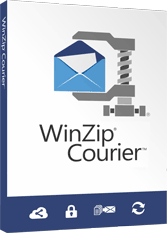
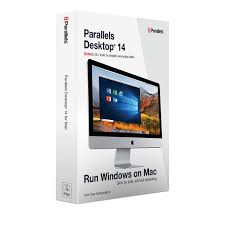
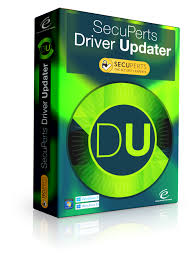
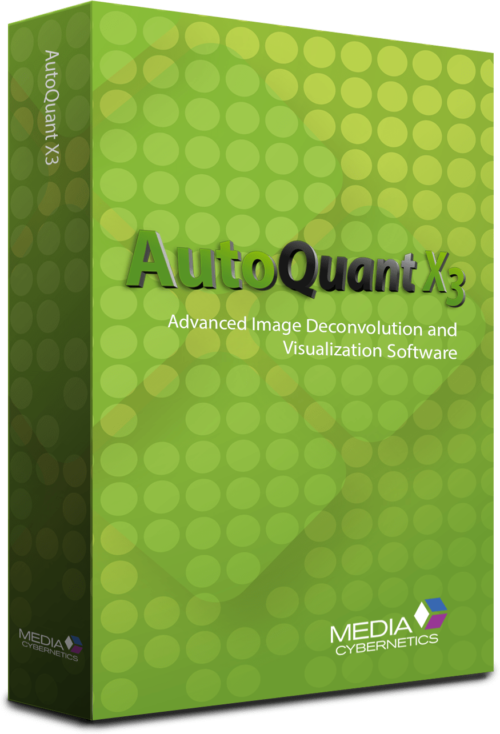



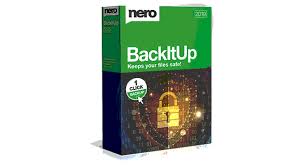
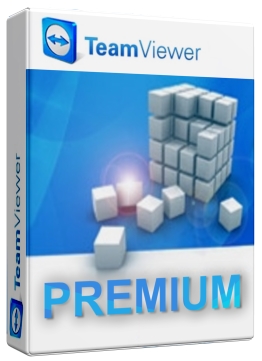





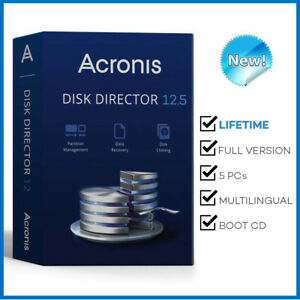





There are no reviews yet.