Microsoft Visio Standard 2019 is a versatile diagramming tool designed to help individuals and small teams create professional-looking diagrams with ease. It provides essential features for creating a variety of diagrams, including flowcharts, organizational charts, network diagrams, and more, but with fewer advanced features compared to Visio Professional 2019. Key Features:
- Diagram Templates: Visio Standard 2019 offers a range of templates and shapes for creating various types of diagrams, such as flowcharts, organizational charts, network diagrams, and basic business diagrams. These templates help you get started quickly and ensure consistency in your diagrams.
- Shape and Stencil Libraries: Access a comprehensive library of shapes and stencils to create detailed and accurate diagrams. Visio Standard 2019 includes a wide range of shapes suitable for different diagram types.
- User-Friendly Interface: Features an intuitive and user-friendly interface that makes it easy to create, edit, and manage diagrams. The familiar Microsoft Office interface ensures that users can quickly learn and navigate the software.
- Customization Tools: Customize your diagrams with a variety of formatting options. You can change colors, fonts, and line styles to match your specific needs and preferences.
- Auto-Align and Auto-Space: Utilize auto-align and auto-space features to keep your diagrams clean and organized. These tools help maintain the structure and readability of your diagrams.
- Themes and Styles: Apply themes and styles to your diagrams to ensure a consistent and professional look. You can choose from a variety of pre-designed themes or create your own custom styles
- Integration with Microsoft Office: Seamlessly integrate with other Microsoft Office applications, such as Word, Excel, and PowerPoint. You can import data from Excel, embed Visio diagrams in Word documents and PowerPoint presentations, and more.
- Printing and Sharing: Print your diagrams or share them digitally in various formats, including PDF, image files, and web pages. This makes it easy to distribute your diagrams to others.
- Accessibility Features: Ensure that your diagrams are accessible to all users by adding alt text, using accessible templates, and following best practices for accessibility.
- Regular Updates: Receive regular updates to ensure you have access to the latest features and improvements.
- Customer Support: Access Microsoft’s customer support for assistance with any issues or questions you may have



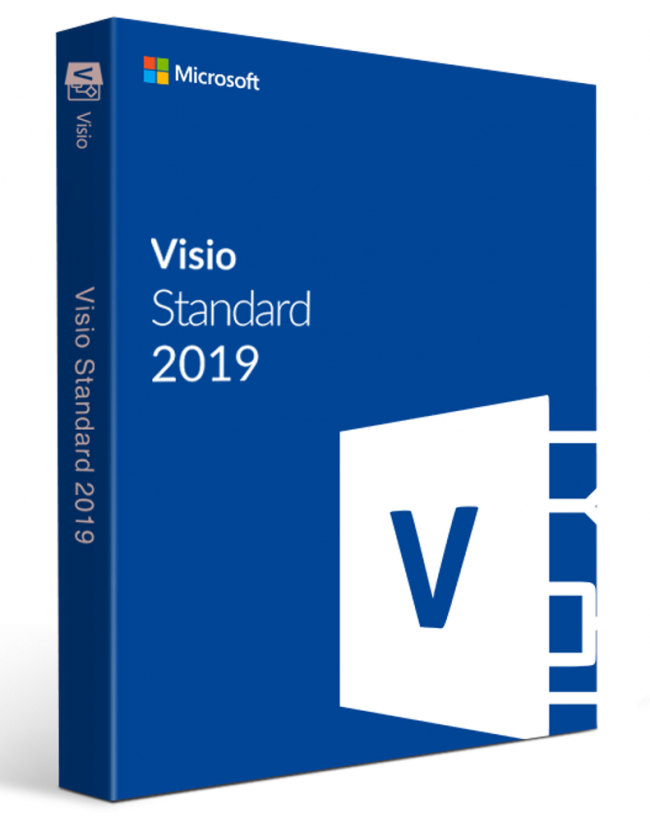
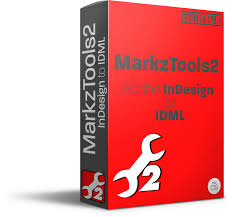
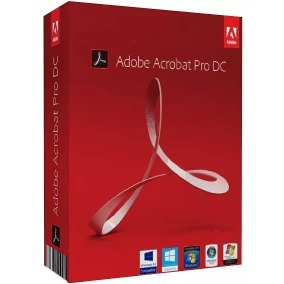

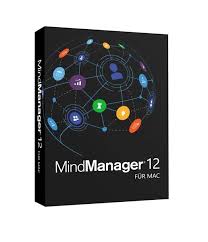
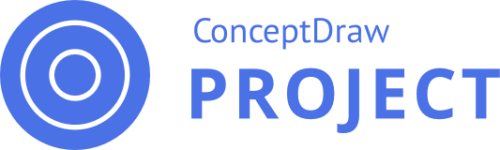
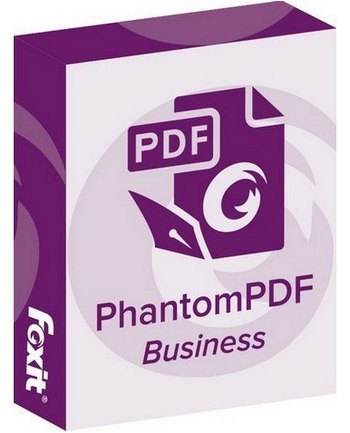
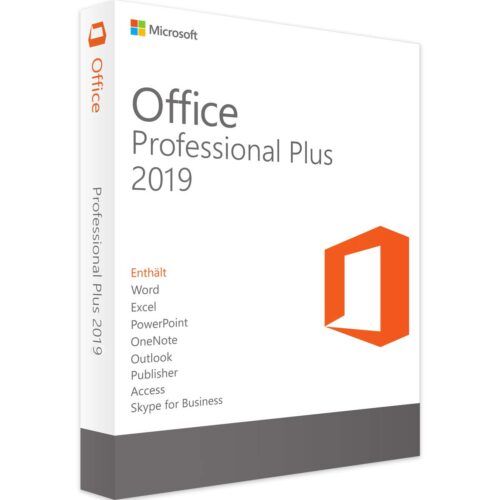


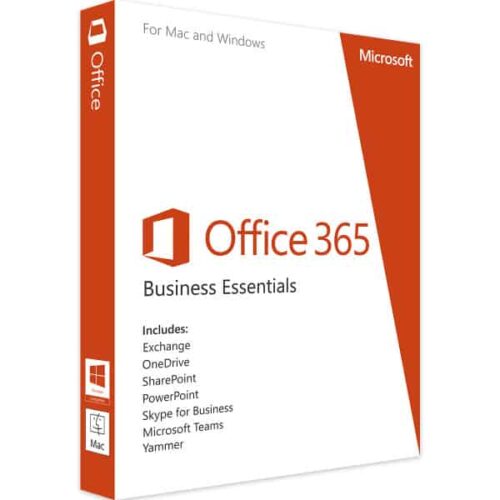
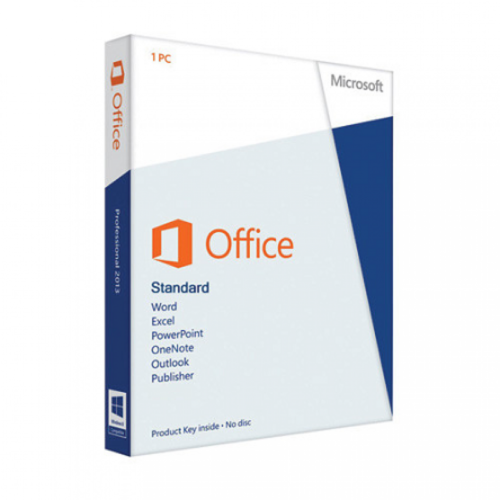






There are no reviews yet.