The best digital asset manager on the market
The creative photography, digital asset management, and distribution needs of the practical amateur are answered in a singular application: ACDSee Photo Studio Standard 2019. Designed to keep your workflow flowing, packed with tools to help you organize, perfect your best, and inspire, ACDSee is a solid, trusted solution for your growing photo collection. More tools than ever to control color, print outcomes, and saving, to claim your work as your own, to optimize your organizational methods, and much more, add further value to this dependable software.
What’s New?
Release Notes
Added Convert to Black & White
Create nuanced grayscale images by controlling the brightness of the channels, as well as individual color tones, and overall hue. Emphasize different aspects of a photo by manipulating contrast on a color by color basis.
Added Watermark
Claim your work as your own with adaptable watermarks.
AutoSave
Conserve time with the option to save your changes and advance to the next image automatically.
Support for HEIF
Decode HEIF files—a high efficiency media container format type for images and image sequences—in ACDSee Photo Studio—64-bit only.
Auto Advance
Adding metadata prompts ACDSee to automatically advance to the next image, allowing you to organize entire folders without moving your hands from the keyboard.
Customizable Quick Category and Keyword Sets
Scale your category and keyword sets up or down in size for quick easy access.
Customizable Keyboard Shortcuts in Manage Mode
Whip through your management process with customizable hot keys available for every stage of your workflow.
Print Improvements
Compensate for your printer’s idiosyncrasies with exposure, contrast, and sharpness settings built right into the Print dialog.



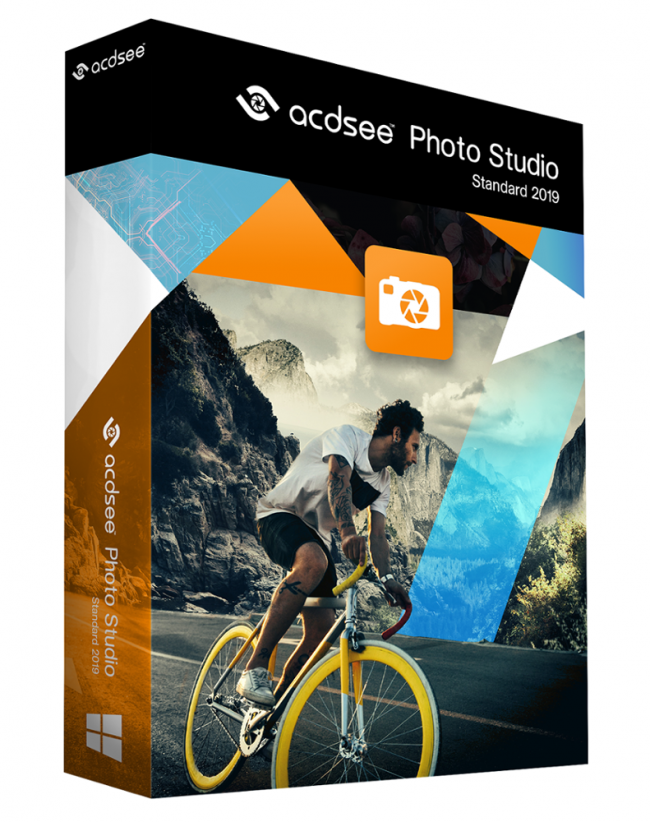
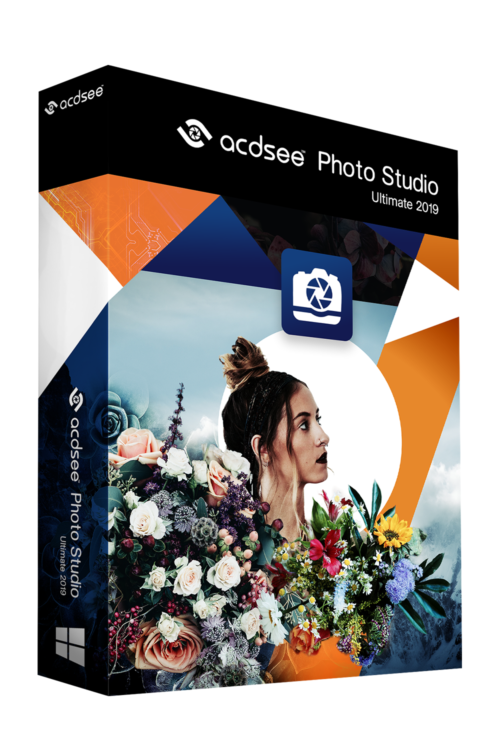
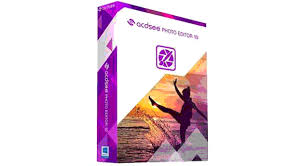
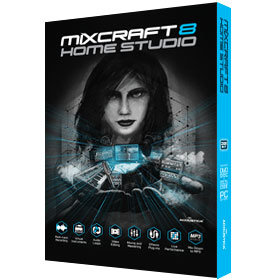
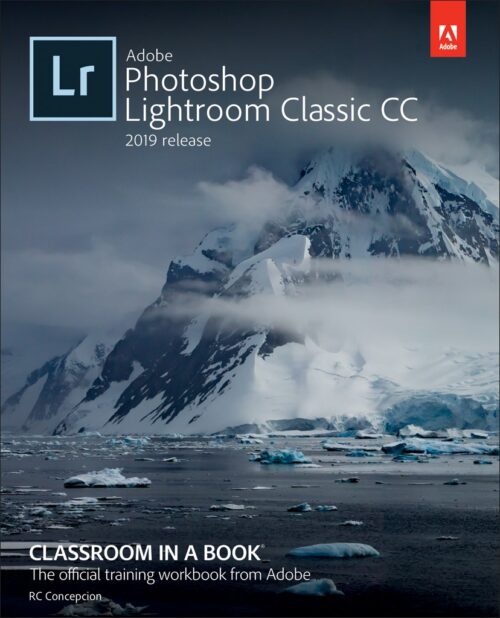

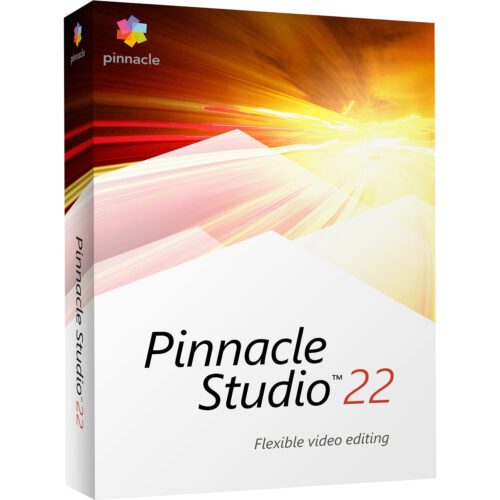


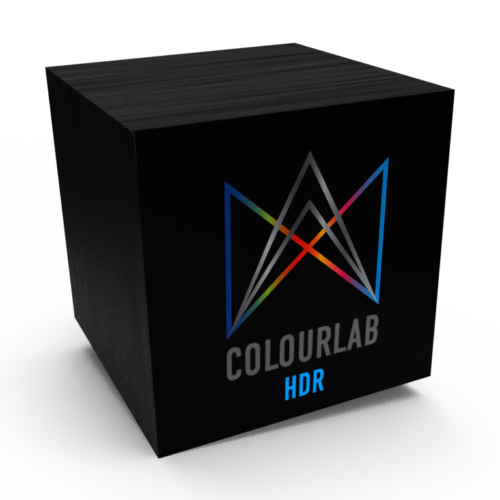
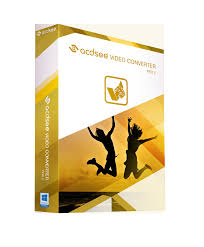
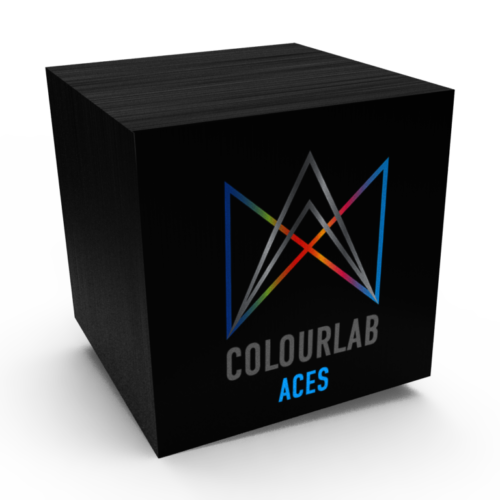






There are no reviews yet.