Recover deleted files as easy as 1–2–3
Whether the file was trashed by accident, removed by a virus, or was intentionally deleted and needed later, this powerful utility can help bring it back to life. Easy as one, two, three.
Locate
Easily locate a variety of documents, spreadsheets, presentations and media files
Estimate
Examine movie, audio and picture files to gauge the chance of recovery
Recover
Find deleted files on internal drives, external drives, and memory cards
Whatever happened, one tool can fix it
Files can disappear for many reasons, but that doesn’t mean you can’t get them back. Acronis Revive 2019 can help retrieve a file that’s:
- Deleted without using Recycle Bin
- Lost as a result of a power failure
- Damaged by changes to the HDD’s partition
- Gone after emptying Recycle Bin
- Destroyed in a virus or malware attack
- Written to a disk with bad sectors
A more complete undelete
Comparison as of October 11, 2018
| Essentials | EaseUS Data Recovery Wizard | eSupport UndeletePlus | Recuva | ||||
| Creates a disk image during recovery | |||||||
| Visually displays scanning operation | |||||||
| Saves a log of recoveries and failures | |||||||
| Offers multiple scan modes | |||||||
| Supports numerous file types | |||||||
| Microsoft Office 365 for Home backup | |||||||
| Previews photo/videos | |||||||
Additional features
Finding and retrieving the exact deleted file you want to undelete is easy, especially since Acronis Revive 2019:
- Recognizes localized file names
- Supports dynamic disks
- Creates image file
- Previews media files
- Intuitive wizard-style interface
- Hexadecimal disk/file viewer



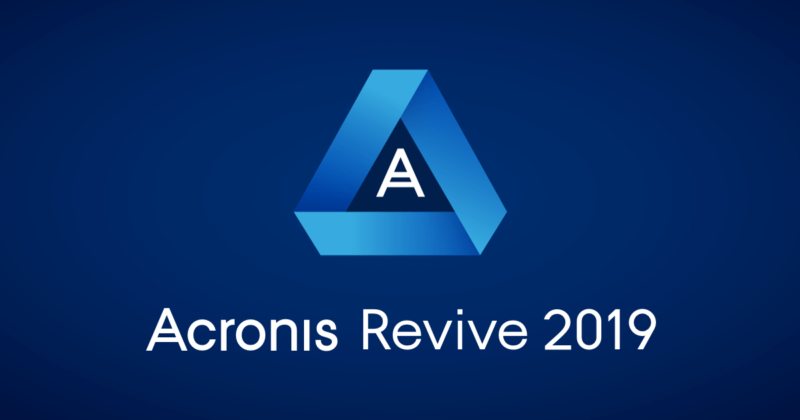
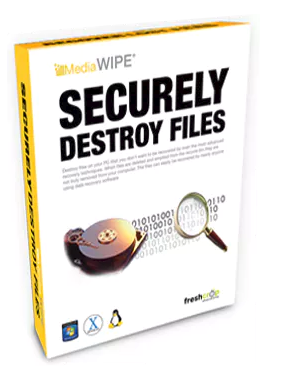


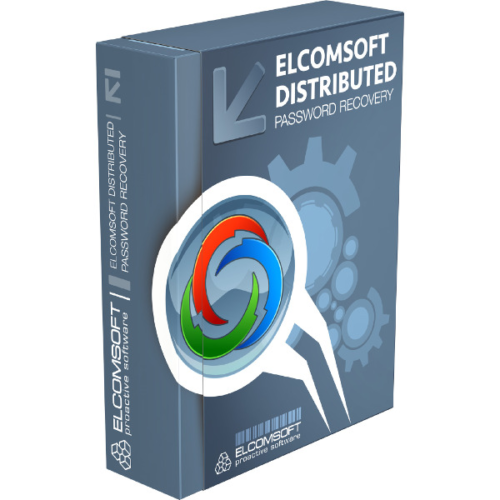
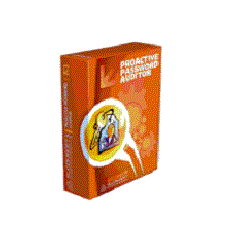
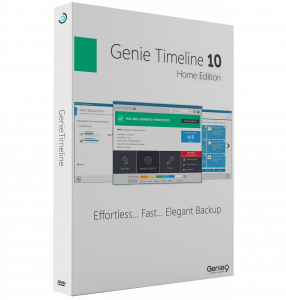


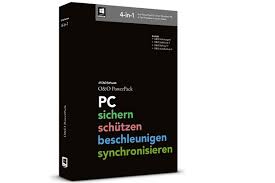
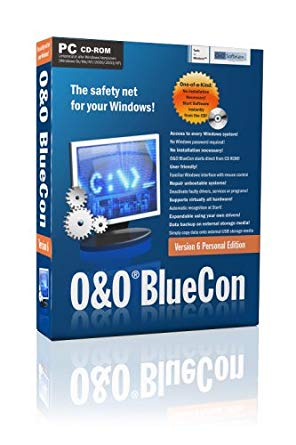

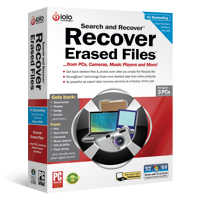




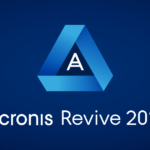
There are no reviews yet.