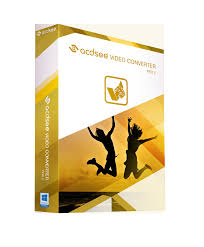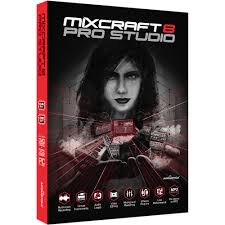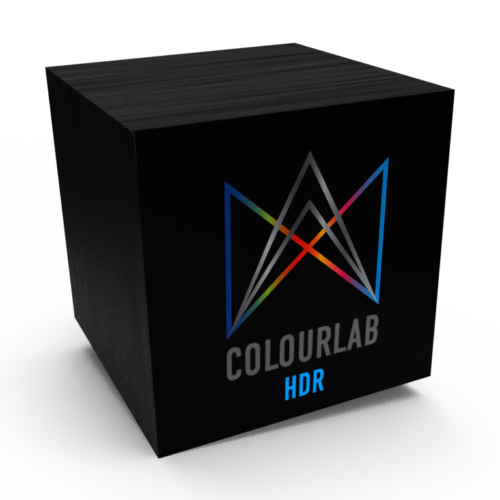Adobe Lightroom 2024 is the latest version of Adobe’s photo editing and management software, designed for photographers of all levels. Lightroom 2024 offers a comprehensive set of tools for organizing, editing, and sharing photos, making it an essential tool for managing large photo libraries and enhancing images with professional-quality edits. Key Features:
- Photo Organization: Import, organize, and manage your photo library with ease. Use keywords, tags, ratings, and collections to keep your photos organized and easily searchable.
- Non-Destructive Editing: Edit photos without altering the original files. Use a wide range of adjustment tools to enhance exposure, color, tone, and more.
- Advanced Editing Tools: Use tools like the Healing Brush, Graduated Filter, Radial Filter, and Adjustment Brush to make precise edits. Apply local adjustments to specific areas of your photos.
- Presets and Profiles: Apply presets and profiles to quickly achieve a desired look. Create and save your own presets for consistent editing across multiple photos.
- AI-Powered Enhancements: Leverage Adobe Sensei, Adobe’s AI technology, for tasks like automatic tagging, face recognition, and intelligent photo enhancements.
- HDR and Panorama: Merge multiple photos to create high dynamic range (HDR) images and panoramas. Use Lightroom’s advanced merging tools for seamless results.
- Cloud Syncing: Sync your photos and edits across all your devices with Adobe Creative Cloud. Access your photo library and continue editing from anywhere.
- Batch Editing: Apply edits to multiple photos at once with batch editing. Save time by synchronizing adjustments across a series of images.
- Photo Sharing: Share your photos directly from Lightroom to social media, websites, and other platforms. Create and share web galleries with clients and friends.
- Performance Enhancements: Experience improved performance and stability with faster rendering, smoother navigation, and enhanced graphics.
New Features in Adobe Lightroom 2024:
- Enhanced AI Tools: Improved AI-powered tools for automatic tagging, face recognition, and intelligent photo enhancements.
- Advanced Masking: New and enhanced masking tools for more precise local adjustments. Use AI to automatically select subjects and skies for targeted edits.
- Improved Presets and Profiles: Expanded library of presets and profiles, including AI-recommended presets based on your editing style.
- Collaborative Editing: Enhanced collaboration features for sharing and co-editing photo libraries with team members and clients.
- Simplified User Interface: A more intuitive and customizable user interface to enhance productivity and ease of use.
- Mobile and Web Enhancements: Improved mobile and web versions of Lightroom for seamless editing on the go