Adobe Photoshop CC (Creative Cloud) is the industry-standard software for photo editing, graphic design, and digital art. It offers a comprehensive set of tools for creating, editing, and enhancing images and graphics. As part of Adobe’s Creative Cloud, Photoshop CC integrates seamlessly with other Adobe applications, providing a powerful and flexible workflow for creative professionals. Key Features:
- Photo Editing: Edit and enhance photos with a wide range of tools and features. Adjust exposure, color balance, and contrast, remove blemishes and imperfections, and apply filters and effects to transform your images.
- Graphic Design: Create stunning graphics and artwork with vector drawing tools, custom brushes, and typography features. Design logos, posters, web graphics, and more with precision and creativity.
- Layers and Masks: Use layers to organize and manage different elements of your design. Apply masks to control the visibility of specific areas and create complex compositions with ease.
- Selection Tools: Make precise selections with tools like the Magic Wand, Lasso, and Quick Selection. Use advanced features like Select and Mask to refine edges and create detailed selections.
- Retouching and Restoration: Restore old photos and retouch images with tools like the Healing Brush, Clone Stamp, and Content-Aware Fill. Remove unwanted objects, repair damage, and enhance details.
- 3D Design: Create and manipulate 3D objects and scenes. Photoshop CC supports 3D printing, allowing you to design and print 3D models directly from the software.
- Text and Typography: Add and style text with a variety of fonts, sizes, and effects. Use advanced typography features like kerning, tracking, and leading to create professional-quality text layouts
- Filters and Effects: Apply a wide range of filters and effects to your images. Use the Filter Gallery to preview and apply artistic effects, blur, sharpen, and distort images to achieve the desired look.
- Smart Objects: Use Smart Objects to preserve the original quality of your images and make non-destructive edits. Apply transformations, filters, and adjustments without permanently altering the original file.
- Integration with Creative Cloud: Seamlessly integrate with other Adobe applications like Illustrator, InDesign, and After Effects. Use Creative Cloud Libraries to store and access assets across different projects and devices.
- Adobe Sensei AI: Leverage Adobe Sensei AI technology to automate repetitive tasks and enhance your workflow. Features like Content-Aware Fill, Auto-Selection, and Neural Filters use AI to deliver impressive results quickly.
- Custom Brushes and Presets: Create and import custom brushes, patterns, and presets to personalize your workflow. Use the Brush Settings panel to adjust brush dynamics and create unique effects.
- Cloud Documents: Save your work as cloud documents to access and edit your projects from any device. Collaborate with others in real-time and keep your files organized and up-to-date



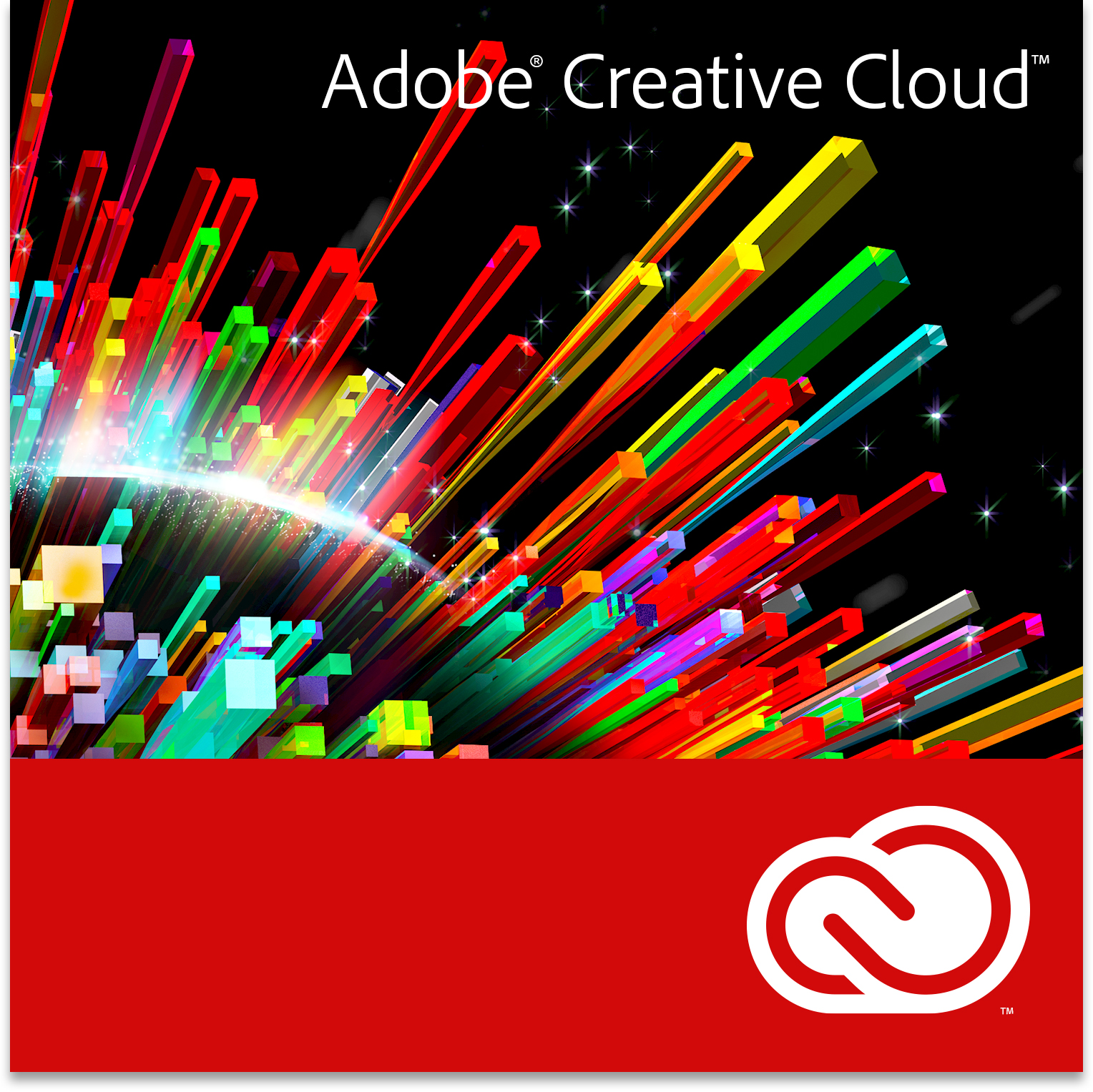
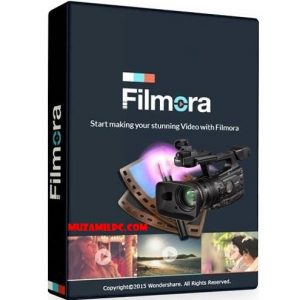
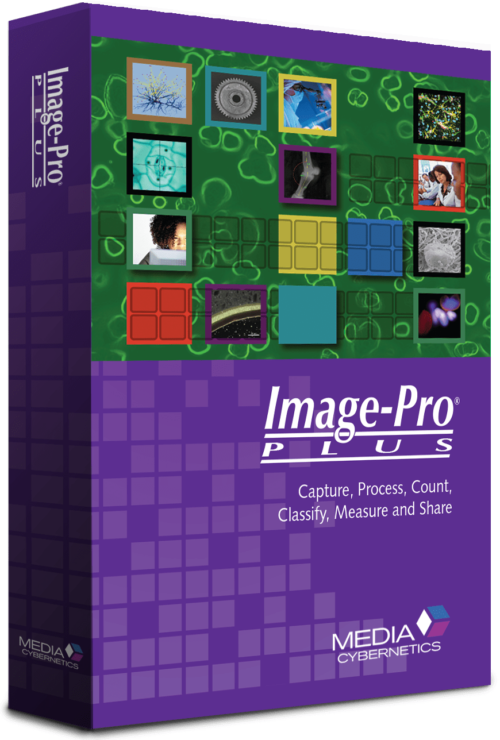
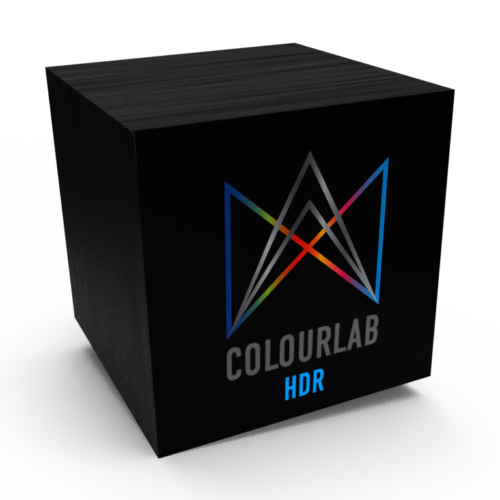


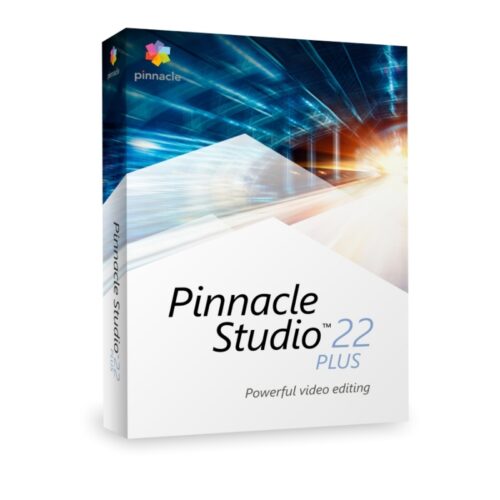
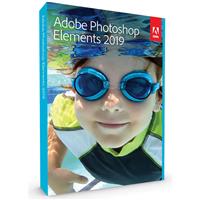
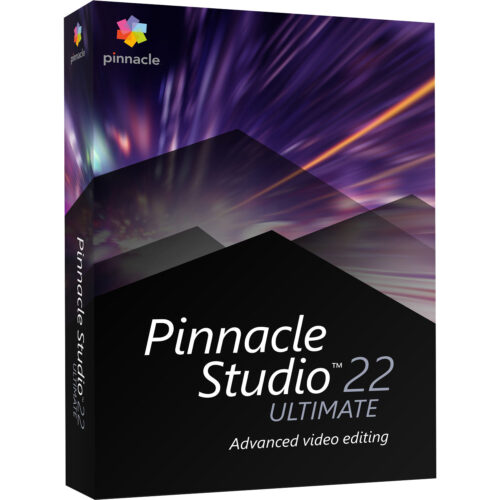
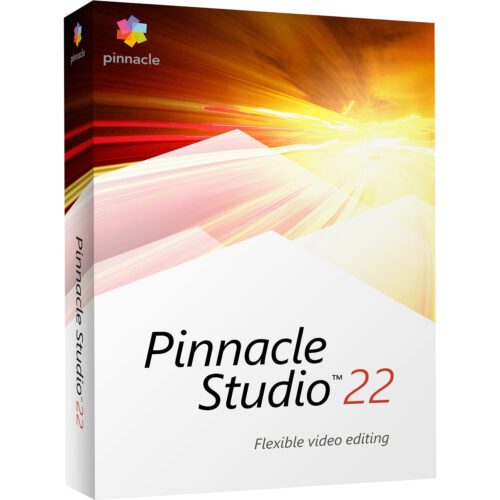
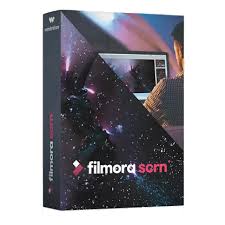






There are no reviews yet.