SQL Data Modeling
Design SQL Server Data model diagrams integrated with SSMS and Visual Studio
- Constraint customization
- Create a model from a snapshot
- Create new or modify existing object groups
- Customize print output
- Customize the appearance of models
- Export database models as images
- Export selected part of a diagram as image
- Forward and reverse engineer
- Generate SQL script from a model
- Import only selected objects from database to model
- Index customization
- Navigate through model history
- Profiles for table customization
- Show/hide tables on diagrams
Features
Import only selected objects from database to model
Only selected objects will be loaded to the model
Constraint customization
Allows to Add Edit or delete Constraint
Index customization
Allows to Add Edit or delete Indexes
Create a model from a snapshot
Load objects from a snapshot to a model
Export (partial diagram selection)
Only selected objects will be exported into the image
Generate SQL script from model
The SQL script will be generated from selected objects with a SQL data modeling tool
Profiles for table customization
Customize the look of the tables on a diagram with predefined profiles or custom settings
Show/hide tables on diagrams
Hide all selected objects from a diagram. Show hidden objects from a diagram
Database reverse engineering
Create a new model from an existing database with a SQL data modeling tool
New database forward engineering
Create a new database or database creation script from the model with a SQL data modeling tool
Forward engineering changes to an existing database
Update an existing database or create a sync script from the model with a SQL data modeling tool
Export
Export model as image, Export selected tables as image, Export model as snapshot, Export model as SQL script
Additional actions
Integrate directly with other ApexSQL tools to document model and compare models
Model history navigation
Instantly revert or redo any changes to the model
Object grouping
Create new or modify existing object groups using options from drop-down menu
Diagram layout customization
Customize the appearance of database models with predefined layouts: Orthogonal, Compact orthogonal, Direct orthogonal, Circular, Hierarchical and Tree
Edge routing customization
Customize relationship connector line edges with different routing layouts: Orthogonal, Polyline, Channel and Organic
Printing
Configure and customize the print output with a variety of options
Printer-friendly options
Print models faster, with less ink and/or colors,Note that grouping colors are converted to text labels
Element search
Search and focus on objects within the model
Element search
Search and focus on objects within the model
Visual themes
Customize the visual appearance with interface themes






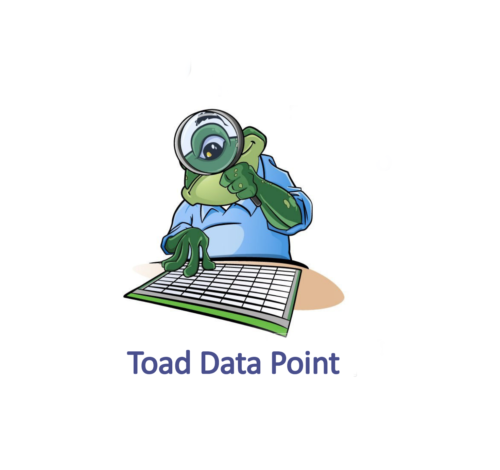






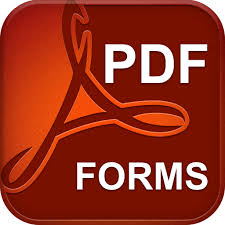
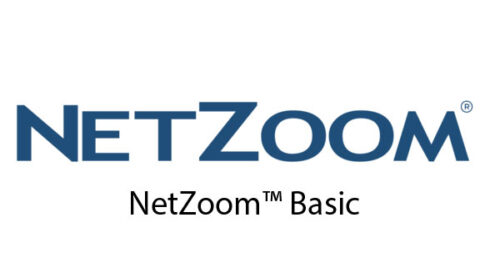






There are no reviews yet.