Presenter 360
Transform slides into mobile and online courses
Build courses in PowerPoint
Easily author, narrate, and annotate presentation‑based courses right in PowerPoint, a tool you already know. Presenter 360 lets you import and record audio, import and adjust video in any format, and easily add Flash movies, web objects, and interactive content to your slides.
Add interactions and assessments
Presenter 360 integrates seamlessly with Engage 360 and Quizmaker 360, so you can easily engage and test learners. Add 20 media‑rich interactions from Engage 360 to capture learner attention. Create any quiz, survey, and decision‑making activity you want with Quizmaker 360. It takes just seconds to add Engage and Quizmaker content to your Presenter course.
Kick‑start the creative process
Get started quickly with high‑quality, professionally designed assets from Content Library 360 without interrupting your workflow. Fully integrated with Presenter 360, Content Library 360 includes an ever‑expanding set of relatable characters and gorgeous slide templates you can use to build pro‑looking courses faster than ever.
Fine‑tune course elements
The new timeline makes syncing course audio, animations, and annotations simple. Quickly make adjustments and corrections so everything looks just right.
Responsive to every mobile device
Deliver engaging courses to every device—without any additional work. Simply create your course in Presenter 360, then click publish. That’s it. Your course automatically plays everywhere, beautifully. The responsive player dynamically adapts to every screen size, optimizes screen real estate, and supports touchscreen gestures that let learners swipe and drag to navigate.
Speed project reviews
Finish projects faster with Review 360, the web‑based review app that’s part of Articulate 360. Simply upload your Presenter 360 course to quickly gather and share feedback. Stakeholders can see the latest version, make in‑context comments, and chime in on existing threads. And you can easily view, resolve, and respond to their feedback, keeping everyone in sync.





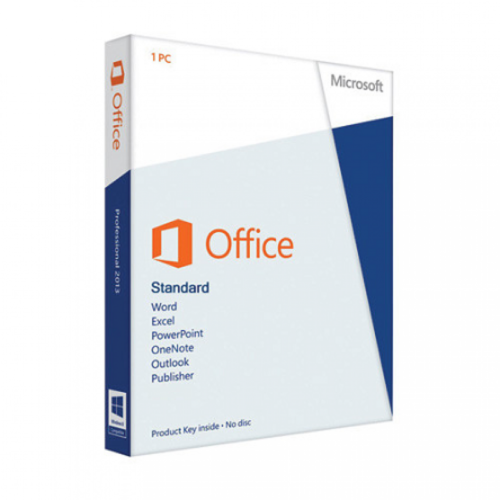

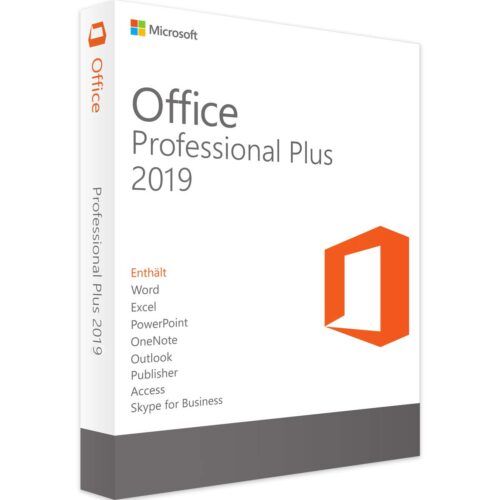

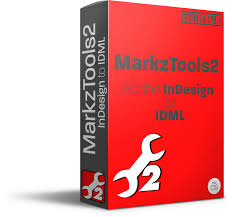

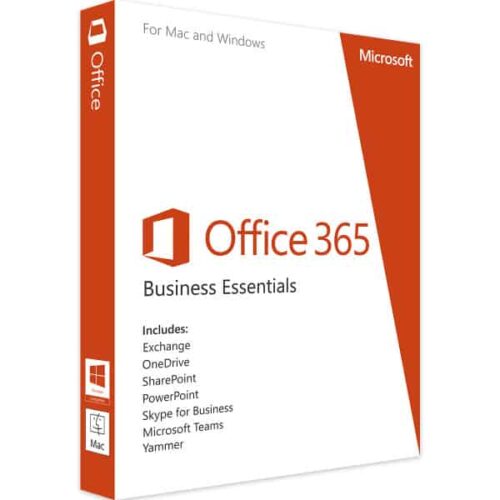

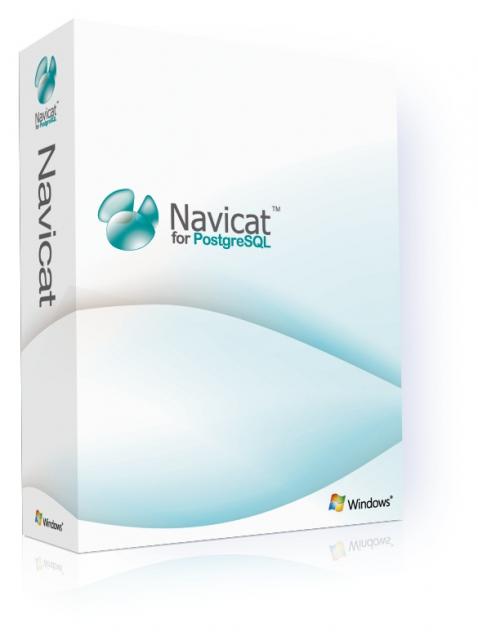

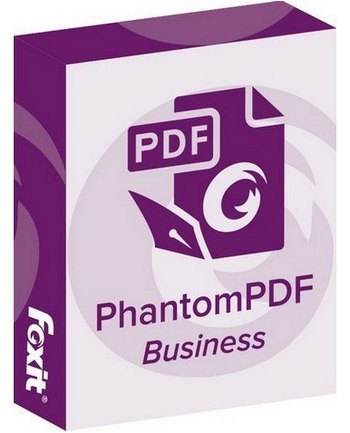















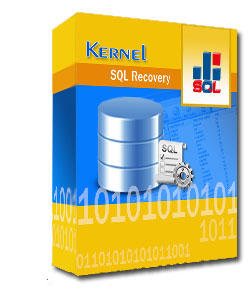



There are no reviews yet.