Barcode Fonts
ConnectCode Barcode Fonts is a professional True Type (TTF) and Open Type (OTF) Barcode Fonts package that is designed for use in modern operating systems. It allows you to create different types of barcodes by selecting a font in your favourite text editor.
- I have used several bar code font applications over the past 20 years and found that ConnectCode is the cleanest solution I have found. It works perfectly with Crystal Reports and doesn’t have any issues embedding the bar code fonts into a PDF. –T.M. (BrassCraft)
- ResMed is a signatory to GS1 so the support of these barcode formats is very important. I showed this to one of our IT staff and he commented that it was better than anything they had. –Dr P.S. (ResMed Ltd)
- We chose to use your product because it installed flawlessly into excel and we were able to document the creation process so that staff can produce the barcodes in 4 simple steps. –Edgar (CTO – Record Guardian Inc.)
- The font allows for the barcode to be consistantly sized and placed regardless of what data the initial page of the document uses to generate its code. –Glyn Rowling (Amethyst Mailing)
Using ConnectCode Barcode Fonts
ConnectCode Barcode Fonts can be used in all the following scenarios for creating barcodes that adhere to industry specifications.
- With ConnectCode Encoder application to generate barcodes
- With MS Excel (Formulas) – Excel 2007, 2010, 2013, 2016, 2019 or Office Excel 365
Note – The above is the RECOMMENDED way for creating barcodes in Excel on the Desktop.
- With MS Excel (Formulas) – Excel 2002, 2003 or XP
- With MS Excel (Add-In)
- With App for Office – Office 2013, 2016, 2019, Office 365
- With Excel Custom Functions – Office 365 Insiders or Office Online
- With MS Word
- With MS Access
- With Adobe Illustrator
- With Adobe Photoshop
- With Barcode & Label app
- How to use Connectcode Barcode Fonts in Barcode & Label?
- Create labels with a Serialized Counter
- Create labels with data stored in an Excel Open Office XML file
- Create labels with data from a CSV (comma-separated values) file? – new!
- Create labels with variable data entered at print time? – new!
- With Crystal Reports
-
- See a video on creating barcodes in Crystal Reports
- Both Crystal Reports and Crystal Reports for Visual Studio are supported
- With PowerBuilder – new!
- With Microsoft TypeScript
- With the Console, Command Prompt or Shell Scripts
- Create barcodes with a running number
- Create barcodes with data stored in a text file
- Type 1 Postscript Fonts (Both Binary and ASCII)
- With a Component Object Model (COM) Library
- Using the Native DLL to integrate with applications written in
- C#
- Visual Basic
- C# (Windows Presentation Foundation)
- Visual Basic (Windows Presentation Foundation)
- Visual C++
- Using the .Net DLL to integrate with .Net applications
- Using NuGet to install ConnectCode Barcode Software and Fonts DLL for .Net
- Create Barcodes in Oracle
- Create Barcodes in Java
- Create Barcodes in Android
- Using the Barcode Web Fonts – (iOS, Android, Windows Phone, WinRT, Windows and MAC)
- Javascript Barcode
- jQuery Barcode
- Modern Web / Progressive Web Applications (PWA) / Single Page Applications (SPA)
- Create Barcodes in Angular
- Create Barcodes in React (reactjs)
- Create Barcode Web Components with Polymer – new!
- Create Barcodes with WebAssembly
- Create Barcodes in Blazor – experimental!
- Web Open Font Format 2 (WOFF2) Barcode Fonts
- Web Open Font Format 2 (WOFF2) Barcode Fonts – new!
- Using the Barcode Image Generator
- Human Readable Text of a Barcode
- Human Readable Text embedded into the barcode font
- Independent Human Readable Text
- Create Barcodes in SQL Server Reporting Services (SQL Server 2005-2012)
- RDL Reports (Refer to the Help file for a complete tutorial)
- RDLC Reports
- Create Barcodes in SQL Server Reporting Services (SQL Server 2016-2017) – new!
- Microsoft SQL Server Report Builder
- Visual Studio 2017 with Rdlc Report Designer
- Reporting Services .rdl report with SQL Server Data Tools (SSDT)
- Using the .Net Standard 2.0 compliant Barcode DLL – new!
- Using the Barcode Fonts in Windows Store Apps
- Windows Store Class Library for Barcodes (Windows 8/10)
- Javascript and HTML Barcode Library (Windows 8/10)
- Create Barcodes on Windows Phone
- Create Barcodes on Windows Azure Cloud Service
- Create Barcodes on Linux – new!
- Install Barcode Fonts on Ubuntu Linux
- Install Barcode Fonts on RedHat Linux
- Install Barcode Fonts on Debian Linux
- Create barcodes with a Linux Console Font Encoder
- Bulk generate barcodes with a Linux Shell Script and LibreOffice Calc




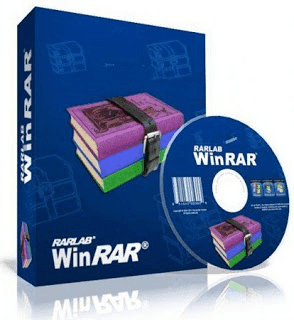
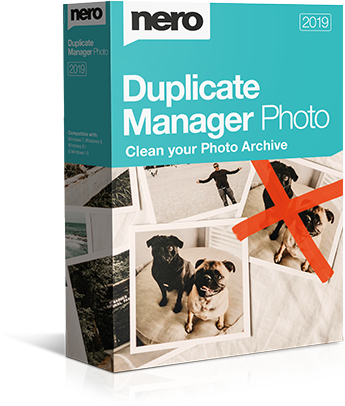





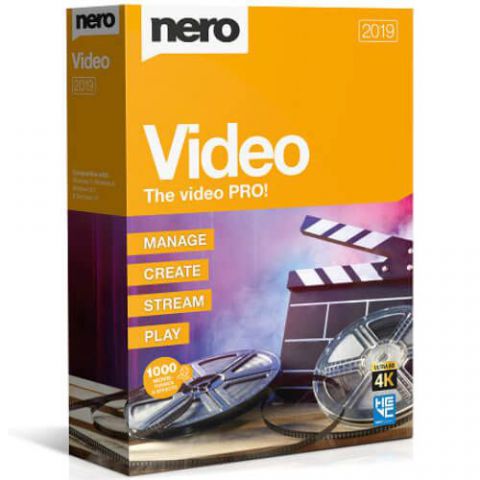


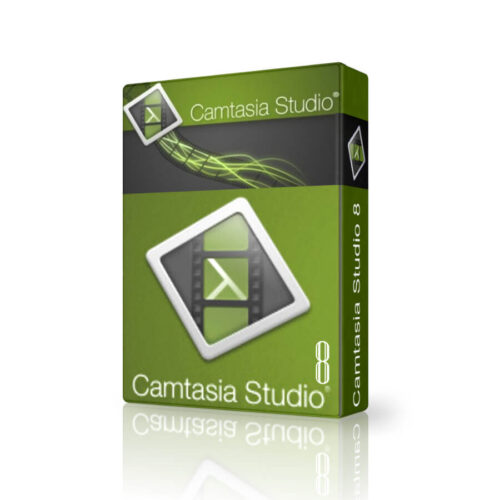






There are no reviews yet.