Camtasia Studio is a powerful screen recording and video editing software developed by TechSmith. It allows users to create high-quality video tutorials, presentations, and demos by capturing and editing screen recordings, webcam footage, and audio narrations. Key Features:
- Screen Recording: Capture your screen activity, including mouse movements, keyboard input, and system audio. Choose from various recording modes, such as full screen, region, or window.
- Video Editing: Edit your recordings with a user-friendly interface, using tools like trimming, splitting, and merging clips. Add transitions, animations, and effects to enhance your video.
- Webcam Recording: Record your webcam footage and add it to your screen recordings or edit it separately.
- Audio Narration: Record audio narrations and add them to your videos. You can also import audio files from other sources.
- Annotations and Hotspots: Add interactive elements to your videos, such as hotspots, buttons, and annotations, to engage your audience.
- Quizzing and Interactivity: Create quizzes and interactive elements, like drag-and-drop interactions, to make your videos more engaging.
- Export Options: Export your videos in various formats, including MP4, AVI, and WMV, and upload them to popular video sharing platforms like YouTube, Vimeo, and Screencast.
- Integration with Other Tools: Integrate Camtasia Studio with other TechSmith tools, such as Snagit and Relay, to create a seamless workflow




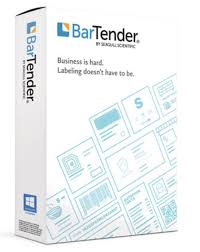


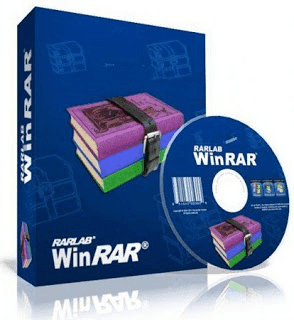





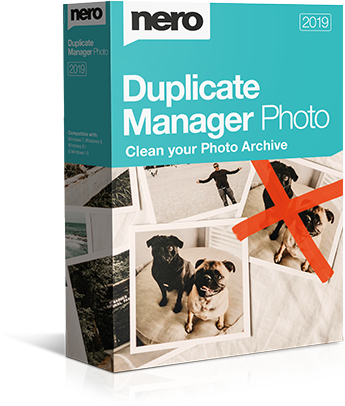
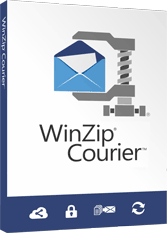
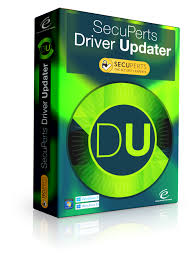




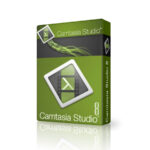
There are no reviews yet.