Award-winning .NET Controls for Serious Business Applications
Save your time for the big problems when you use this complete collection of award-winning performant, extensible .NET UI controls for mobile, web, and desktop
- Includes controls for WinForms, WPF, UWP, ASP.NET MVC,JavaScript, and legacy platforms
- A server-side Web API for image, Excel, and more
- Specialized desktop controls like OLAP and FinancialChart
NEW! Build BI dashboards
Build business intelligence dashboards with the dashboard layout control
- Built-in layouts
- Users can resize and move controls
- Embed C1 controls like FlexGrid and FlexChart
What’s New
The new Ribbon for WinForms
Support for .NET framework 4.5.2 – Starting with 2019 v2, .NET 4.5.2 will be the lowest supported framework for the controls. This means that all new features and new controls will be exclusive to .NET 4.5.2, however, we will continue to maintain the 4.0 version of the controls for one year until 2020 v2.
Office 365 Ribbon for WinForms – The new Ribbon for WinForms is built on .NET 4.5.2 and it’s based on UI concepts of Office 365. With it you’ll enjoy:
- New simplified view when the ribbon is collapsed.
- 20+ embedded controls including buttons, progress bars, updated galleries and more.
- Enhanced set of embedded images for buttons along with support for font and vector-based icons.
- A backstage view and status bar component.
RichTextBox Simplified Ribbon – For our favorite RichTextBox control in WPF, we’ve improved the ribbon-style toolbar to support a simplified look-and-feel based off the latest Microsoft Office UI. The ribbon toolbar can be expanded and collapsed just like the ribbon in Microsoft Office.
FlexViewer Xamarin Support – The cross-platform FlexViewer control is now partially supported for the Xamarin Platform. Use the FlexViewer (beta) to display PDF files in your Xamarin.Forms, Xamarin.Android or Xamarin.iOS mobile apps. The viewer supports page navigation and text search.
FlexGrid Enhancements
FlexGrid Column Footers Enabled Fixed Column Summaries for WinForms – The footer row can be fixed or scrollable as the last row in the grid. Within the footer you can easily show aggregates like sum, average, min, max, etc. Footers can also show values based on expressions, such as calculations based on several columns (i.e., a grand total).
FlexGrid Custom Expressions – It is now finally possible to use custom expressions as subtotals in groups along with aggregates.
FlexGrid Enhancements for ASP.NET – We’ve added a FlexGrid.ErrorTip property that allows you to specify a tooltip to use when showing validation errors.
FlexPivot Enhancements
FlexPivot for WinForms Supports Group Ranges – Grouped ranges allow for custom grouping of data into binned ranges, such as Ages 10-20, Ages 21-39, Ages 40-59+, or you can now create yearly quarter groups with just a simple date field. You can create grouped ranges based upon string, numeric and date fields.
FlexChart Enhancements for ASP.NET
Range Area Charts – Range area charts plot two values on the Y axis for each data point and fill the area between. This is like the range bar and column charts that plot a range of two values for each data point.
Series Tooltips & ItemFormatter -The new series itemFormatter function enables you to customize appearance of data points for specific series in charts that contain multiple series. And the new series tooltip property enables you to customize the tooltip for specific series in charts that contain multiple series
FlexChart Custom Data Filter Sample – We added a new sample that demonstrates using a FlexChart inside a DataFilter control as a custom filter. You can choose to filter the data by clicking on data points, adjust the time period by using the range bar, and filter the range selection by dragging the mouse. You can see this sample in action by downloading the WinForms Edition Samples.
FlexPie Multiple Pie Series – You can now use FlexPie to visualize more of your data in a single chart by creating multiple pie chart “series” using the same data source.
Web API Crud Support for Cloud Storage – We have added built-in support for CRUD operations for the following cloud storage services: Azure, AWS (Amazon Web Services), DropBox, and Google Drive. You can use the API to list, upload, download, and delete files from these services.



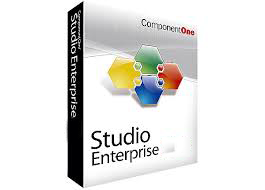
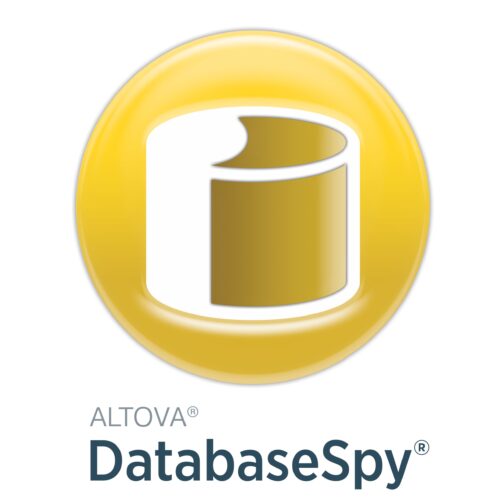
















There are no reviews yet.