Move Higher Quality Code into Production Quicker
Xpediter, Compuware’s mainframe application debugging and analysis tool, enables developers to get into an interactive test session with minimal effort and quickly move applications into production with greater confidence. With Xpediter, developers can:
- See and control source code execution line by line
- Fully understand what each individual instruction is doing
- See and control all data variables within a test session
- Resolve production abends without impacting program logic or risking data corruption
- Monitor and control execution with added flexibility
- Use Code Coverage to view documented proof that code has been executed
- Trap transactions initiated by a remote source or a non-terminal task
- Gain full control of testing
- Create conditions during test to ensure execution of all code in a program
- Work alongside other developers who are debugging application code in the same or different logical IMS systems through Xpediter’s integration with COPE IMS virtualization technology
The Value of Xpediter
- Reduces new-language learning curve by understanding how each instruction behaves at execution time
- Improves ability to reach high code coverage and reduces the time needed to get programs implemented or returned to production
- Speeds up time-to-market for new functionality
- Minimizes production failures with well-tested code
- Decreases batch application deployment time and increases reliability
Key Features of Xpediter
Fully Understand How Every Instruction in a Program Works
Xpediter accelerates application understanding to help both veteran and novice developers increase program knowledge and productivity. It provides total control of program execution and data variable contents, enabling programmers to test every line of code in a program with ease.
Easily Initiate an Automated Unit Test
From within an Xpediter debugging session, a developer can automatically create an automated unit test by right-clicking over to Topaz for Total Test. Necessary test assets, such as test data and program stubs, are generated to help execute the test and can be saved for use in later testing.
Capture Code Execution Statistics with Code Coverage
Developers can use Code Coverage reports, available through Xpediter, to get quick assessments of test-related risk and documentation of testing. When running automated tests and debugging code via Compuware Topaz’s intuitive Eclipse interface, covered and uncovered code is highlighted so developers can quickly spot areas that need attention, just as they do in Java.
Visualize Program Internal Call Chain and I/O Activity
Program Analysis, an optional component available through Xpediter, provides static and runtime visualization. Static visualization (Figure 1) displays the internal paragraph structure of a program. Runtime visualization (Figure 2) displays program-to-program calls. Both help programmers of all experience levels understand complex legacy applications.










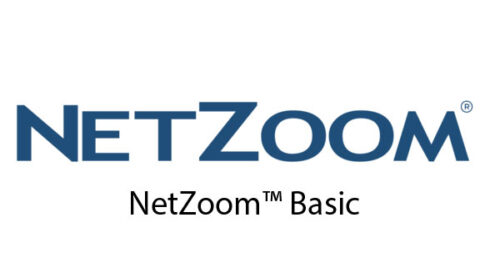





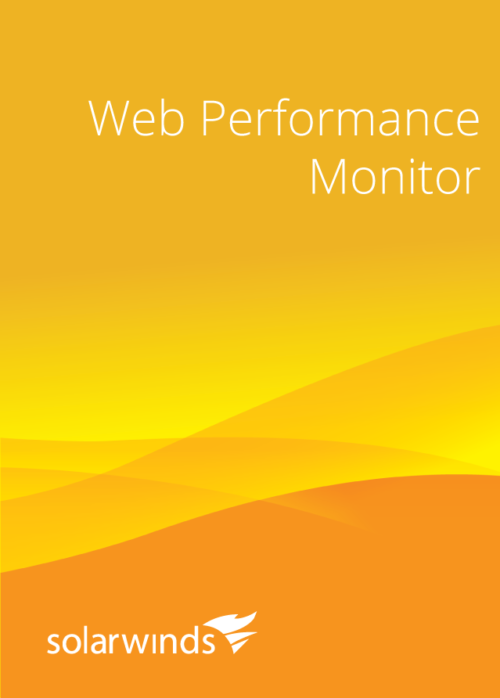





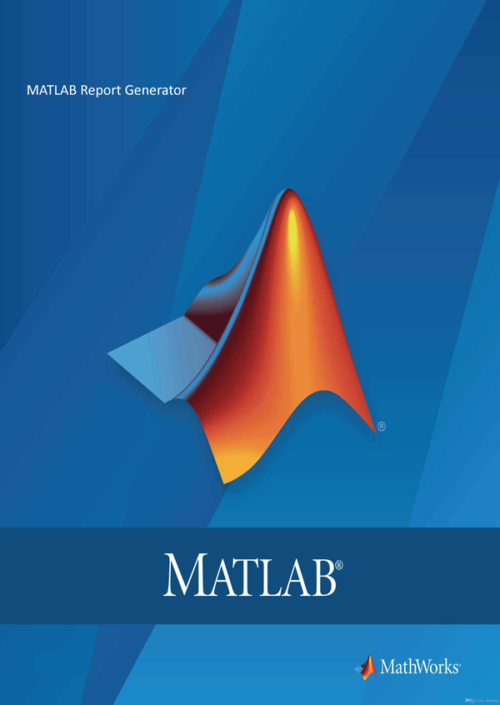


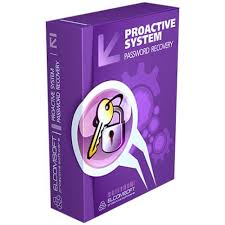









There are no reviews yet.